Making subtitles with more than one colour!
Page 1 of 1 (10 posts)
Tags:
None
|
Registered Member 
|
Hi guys,
I've been trying to make a video with two people talking, and I would like to make the subtitles have a different colour for each person. However, as far as I can tell, the subtitle track only allows for a single colour, not multiple colours. Kdenlive also only allows for one subtitle track (which makes sense, to be fair). My question is: can anyone think of a solution? Here are the beginnings of some possibilities I can think of: - Is there some hidden way to make subtitles have different colours that I'm just not aware of? - Is there a quick way to convert a subtitle into a proper title effect? I noticed that you can't click and drag the subtitles into a normal video channel track, which is a shame as that would be really helpful here. For the record, I intend to bake the subtitles into the final video. Disgusting, I know, but I will be keeping a raw version separately. The take-away is that I don't need the solution to strictly use the subtitle track only - just for it to be quick and efficient. There's gonna be a looot of subtitling in this project and I'm keen to make sure I'm not missing something simple in my process early on in the project, rather than going "D'oh!" 20 episodes in. I've played around with having individual manual titles instead of subtitles, but that's insanely time-consuming. Incidentally, if anyone knows how to batch-resize the font a group of titles (while retaining features like different colours), I'd be very grateful if you could share this knowledge with me. If anyone's curious, a friend and I are playing Morrowind (on OpenMW, open-source) multiplayer (on tes3mp, also open-source) together, which I am then editing into a series for youtube (using Kdenlive, obviously open-source, and a transcription plugin, also open-source. God bless open-source. On an unrelated note, not long ago at the office we ran into a Microsoft-related issue, which they couldn't fix themselves, and had to wait on a Linux resource to resolve. I was wheezing, but internally I was weeping. IP is a curse!). Anyway I digress! Any thoughts or ideas would be immensely appreciated 
|
|
Registered Member 
|
I usually make subtitles with "Title clip". That's a clip for each sentence. Each clip i can alter in all kind of way's.
I can set all fonts i have on my computer. Put the subtitling everywhere in my screen where i want it. Change styles as B, U and I. Can add shadow or lining. AND i can set color (from font, but also from lining and shadow). Per clip  Different settings in each clip. Different settings in each clip.Each clip can be duplicated to maintain the subtitle style(s) and text position(s) for the whole movie. So i could make a subtitle in white. With under that an other in yellow. And if i wished (but why?) i could set these at the buttom, and above in the shot a third in purple. ... as you can see here. Click image for bigger 
And as you can see in the image this IS POSSIBLE. This actually is the normal workflow. Tip! Search youtube. Many great tutorials there to find. Search 'kdenlive subtitles' for this one to find several. |
|
Registered Member 
|
Thank you for trying to answer. However, this does not solve my problem. I think there has been a misunderstanding - sorry, I should have been clearer.
I am talking about the specific *Subtitles Track*. Not just an ordinary track which happens to have subtitles in. See this image: https://postimg.cc/Z9LyHwCM For you to understand, I need to articulate my process a bit better. First, I run the transcription plugin, which dumps subtitles into the *Subtitles Track*. You can see this track as the top track in my stack. You can see that it is clearly a different kind of track, not a normal track, because you can type words directly into the timeline or into the panel on the top right. There are three issues here: 1) As far as I can tell, track can only have a maximum of ONE colour and font for ALL subtitles. 2) As far as I can tell, there is NO WAY of changing a *Subtitle Track* caption into a NORMAL "Title Clip" as you suggest. 3) As far as I can tell, you cannot have more than one *Subtitle Track* The problem with your suggestion - which is what I was previously using - is that it takes hundreds of times more effort and hours to make every subtitle individually with title clips, even when copy-pasting them. https://postimg.cc/GH9nztSP As you can see, I know how to make title clips, the issue is I want to use either 2x *Subtitle Tracks*, or find a way to quickly convert generated subtitles into normal title clips. Each video is around an hour long (after cutting) of almost non-stop talking, and I will be making 20+ of these. Making title clips manually takes an INSANE amount of time. That is what I am trying to avoid by using 'proper' subtitles in the *Subtitles Track*. I was hoping someone might have a solution here because I have already scoured Youtube, to no avail. Thank you for reading, I hope this post has made my dilemma clearer. |
|
Registered Member 
|
I guess we don't understand eachother indeed.
Try my way. As you can see (and i explained) you can put those in a track, and edit them at wish. So no limitations there. In the project bin right click and select 'Add title clip'. Try, discover, and see what i explaned. That's the way i subtitle (and love it as it is easy and versatile), and other options i don't use/know and i can't help. Sorry. Yeah, i sometimes subtitle with already existing subtitling files, and those are much harder to edit. But you build this one yourself so i would advice 'my way'. |
|
Moderator 
|
Here: https://invent.kde.org/multimedia/kdenl ... ssues/1450 (and the feature was added 5 months ago') probably you need to use subtitiles (and not titles) because it's necessary to export/edit to translate to other languages? because on my daily workflow (i'm using only italian language) i'm using a track (for example V6) where i add every titile (and not a subtitle) ... if i need to rendering the video without titles i have just to disable this track... what changes from titles and subtitles? Fadings, distorsions, animations, position... rotation.. ... etc etc etc.. 
|
|
Registered Member 
|
Thanks bartoloni. Interesting for me to. Never use(d) it but are going to dig in for the times i want to alter imported subtitles.
@kohsum Good luck with finding and using your way. |
|
Registered Member 
|
Hi, Zolder,
I have already tried your method, even before I made this thread in this forum, as I stated in my previous post. The problem is I don't want to individually edit title clips because I am using a transcriber (Kdenlive -> Project -> Subtitles -> Speech Recognition) to write over 1000+ subtitles, to save time writing them individually. See below: 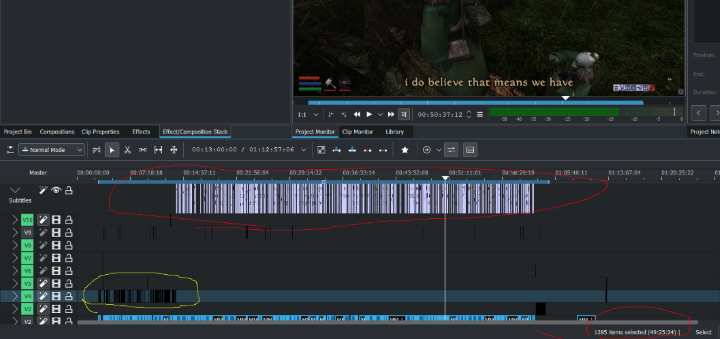 Shown in yellow are the clips I already made using your method. Shown in red (1285 selected) are the clips that I used the Subtitles track Speech Recognition for, and it took less than 10% of the time. What I am saying is my method works perfectly for one person, essentially I need to perform one action to get all the subtitles. Sadly, it's no use if I want to distinguish between several people, because subtitles in the subtitle track can only be 1 colour. Your method (title clips) would entail me manually typing out what everyone says in the clips, would involve me performing 1000+ actions - probably more than 2000, because I would also need to resize the length of each individual clip. Multiplying this for all the episodes I intend to produce, you are essentially suggesting I perform 20,000 - 40,000 actions instead of 20-40. I don't want to do that for what I believe are really obvious reasons. Ignoring the quality loss, it would literally be faster for me to render the video once with the auto-subtitles for one person, then superimpose subtitles of a different colour for the other person and render a second time, than it would be to do what you are suggesting. Do you understand why your method is not an option for me in the long run? --- Hi, Bartolini, I already know that I can customise the colours for the subtitles track, I was also doing that before I made this thread. You can see from the screenshots in my previous post that I have already given them a custom colour. The problem is I can only give them one colour, not one per person (i.e. two, in this case). Subtitles for deaf people in TV production often do this, having a different colour. I want to use this so viewers can identify who is talking, and for immersion purposes. Sadly, as far as I can tell this is not possible in this program. 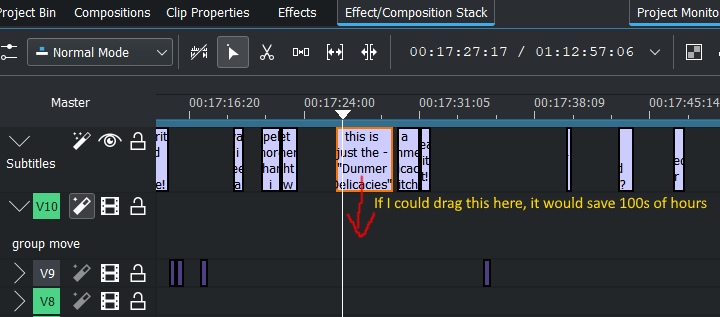 I get the impression that what I am asking for currently does not exist in Kdenlive. I would like to make a suggestion that perhaps we could make two changes for the future: - (1) Make it possible to click and drag subtitles from the subtitle track into a normal track, converting them into identical title clips. Then, we could benefit from the power of the speech recognition plugin to populate the title clips, while still retaining total control over the individual clips, which is not something you can do in the subtitle track (as in, you can't move individual subtitles around or change their colour or font type without it also changing all of them, unlike how you can with title clips). - (2) Make it possible to have multiple subtitle tracks. However, the first option is still preferable, because I think that would have more utility in the long run. Thank you both for your contributions. Let me know if you think these are good suggestions, and if we are certain that they do not currently exist, because I would very much like to put them forwards as ideas to add. To my understanding we already have most of the architecture needed to make this work, it is just a matter of implementation, which I understand is nonetheless time-consuming, so we will see if it can come to fruition. Kind regards ~ [edited to be easier to read] |
|
Registered Member 
|
Dug into it.
I guess Bartoloni's way is for a more recent version then mine (20.12). I found it, but i can only alter text, starttime and duration. No where font or color to edit. With this situation i still (have to) grab to my old way until i start using that more recent version. |
|
Moderator 
|
you have to request this here: https://invent.kde.org/multimedia/kdenlive/-/issues add the PNG image (to better understand) maybe a subtitile to title conversion con be done easly.
try to request also this (probably devs not thinked to this) |
|
Registered Member 
|
BTW. Quick in between about translating. For quick translation i use the export file (srt?) to translate the text file in a plain simple text editor which goes much quicker. And then import that translated text file. Just alter the text, and the timeline will remain. So easy. An example. (blue is altered)
From the movie System Crasher. Impressive movie. https://www.youtube.com/watch?v=NjvfqZLbyG8 |
Page 1 of 1 (10 posts)
Bookmarks
Who is online
Registered users: Bing [Bot], Evergrowing, Google [Bot]





