Effect name and Composites name are missing characters
Page 1 of 1 (5 posts)
Tags:
None
|
Registered Member 
|
Hello,
I have a very strange problem. After installing Kdenlive 22.12.3, the Effects and Composites name are missing some characters. It is not the font that is the problem because the earlier version of Kdenlive didn't have this problem and also all other menu names and features have the normal name. Also it is not just the same character, sometimes an "l", sometimes an "h" and many more different characters but it makes it hard to see what exact effect or composition it is. Kdenlive is the only Windows program with this problem. I didn't see any problems of this kind on internet. I already installed some times with the installable and standalone version. For example: Color an ag orre tion 3 point allance Bri htness ke ra a le Who knows what might be the problem?  
|
|
Registered Member 
|
I installed Kdenlive 22.04.0 and the problem is gone. So, it is a problem in Kdenlive 22.12.3.
|
|
Registered Member 
|
You could try the standalone version of kdenlive for Windows
This forum will soon be archived and you won't be able to interact with it anymore. Please use KDE Discuss instead.
|
|
Registered Member 
|
I have the same problem, missing letters in the Effects section (Win10 latest update installed)
kdenlive-22.12.1 => no problem kdenlive-22.12.2 and higher => missing letters kdenlive-22.12.3.exe vs kdenlive-22.12.3_standalone.exe => makes no difference, the problems stays |
|
Moderator 
|
you can try to switch to the opengl backend... i saw in the past old apps doing this with a not full compatibile directx card
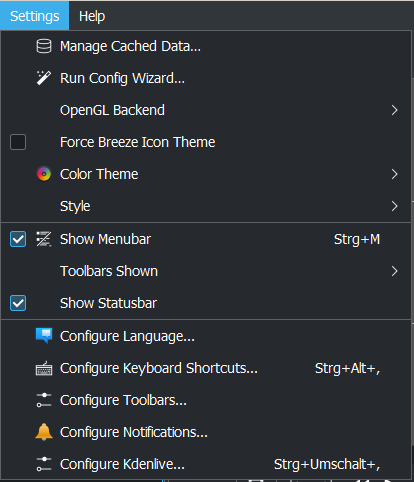
|
Page 1 of 1 (5 posts)
Bookmarks
Who is online
Registered users: Bing [Bot], Google [Bot], Yahoo [Bot]






