No Audio visible
Page 1 of 1 (6 posts)
Tags:
None
|
Registered Member 
|
Hello,
i remember, before there was always the audio visible in the tracks. That was very helpfully for cutting. Like here:  Now in the current Kdenlive 0.9.10 from Ubuntu 15.05 , there is no more sound visible. Like here:  Is there a way to make that visible again? It's very hard to cut a video without seeing the sound waves. |
|
Moderator 
|
|
|
Registered Member 
|
In kdenlive 17.04.x I can't detect the options shown in https://userbase.kde.org/Kdenlive/Manua ... e#Timeline Option "Normalise audio for thumbnails" is not present! Instead "Separate Channels" helps a little bit, audio appears centered: 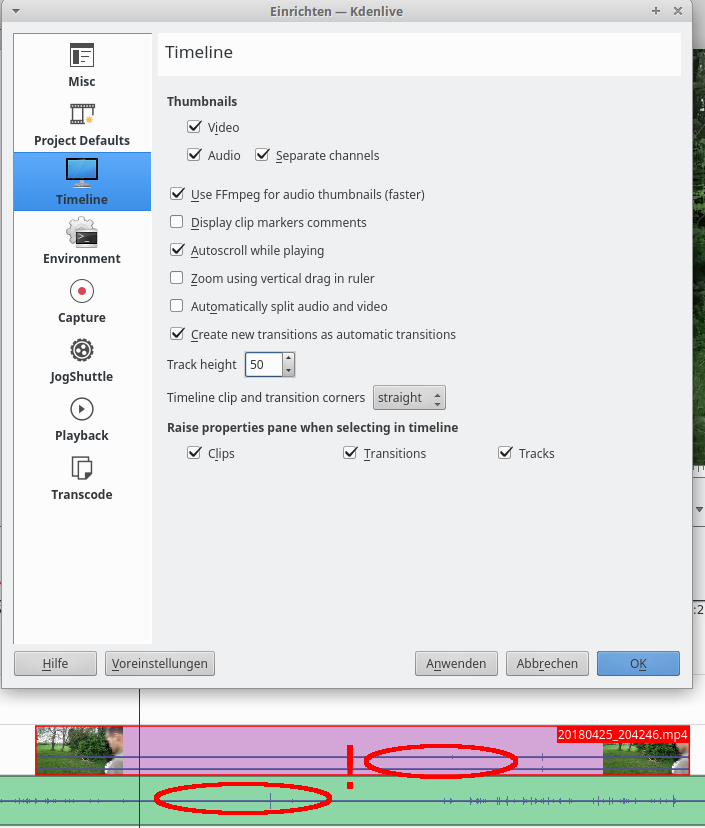 But waves are too small!!". Audio enregistration is quite loud, audio waves have to be greater. I want this:  like shown in https://userbase.kde.org/Kdenlive/Manua ... e#Timeline please help thank you. Eckard @4 days later: SOLVED: few days later it worked with the settings above! Possibly because of restart of kdenlive, possibly because of reboot of laptop, possibly because a daemon helped me ... 
|
|
Registered Member 
|
Hi,
once again! Video thumb does not appear so so that I can recognise the audio! Help! I can't wait for 4 days and pray that a wonder makes the thumb re-appear like half a year bevore (see above)! Since I deleted ~/.cache/kdenlive (because audio thumb of the audio was confused) :  The wave is nearly a stroke! Yesterday, before the deletion of ~/.cache/kdenlive There was a nice audio wave (in the video) similar to the audio thumb underneath the video. Now I can't cut the extra audio enregistration! Help! When I insert a video with high audio volume then the audio wave is big enough to cut. But I need to cut videos with normal audio volume inside. So the fault its a kind of setting of the volume within kdenlive. I already rebootet, I switched off-on the kdenlive settings "Thumb: audio video" . Did not help! I switched off thumb in settings, deleted .config/kdenlive again , the loaded the project, then I switched thumbs to "on". Then restart of kdenlive. Thumbs appear ithin video but as a "stroke", like above, no wave recognizeable! Help! I opened a new kdenlive project, put in the video: same fault, the audio thumb is like a stroke. What can I do else? tia Eckard |
|
Registered Member 
|
Solution is here: https://www.youtube.com/watch?v=UKslOkep9g0.
If you work on Windows the cache folder is here: hit Win+R -> appdata -> Local\kdenlive\cache -> the folder with the numbers contains the audiothumbs folder. |
|
Registered Member 
|
Thank you! Works now like before.
the content of the Video: Solution is: Don't use "ffmpeg for faster thumbnails" . But this option doesn't take effect immediately. Suddenly , after few days or after deleting the cache files the effect takes place. So a user is confused why it happened "suddenly". To "roll it back": Close kdenlive. Delete cache files. Then restart kdenlive, unset thumb options, save, then set options, save. Restart kdenlive. Eckard |
Page 1 of 1 (6 posts)
Bookmarks
Who is online
Registered users: Bing [Bot], Evergrowing, Google [Bot]





