Audio waveform size
Page 1 of 1 (4 posts)
Tags:
None
|
Registered Member 
|
I often have video tracks (video + audio) plus separately recorded audio tracks. In kdenlive I add the tracks and then I need to align the separately recorded audio with the audio of the video tracks.
To perform this alignment, the waveform as visible in the tracks on the timelime is important. However, when the volume of the audio is very low the waveform is hardly visible. Is there a way to 'blow up' the visual waveform without changing the actual audio volume? |
|
Registered Member 
|
|
|
Moderator 
|
yep.. the normalization ON/OFF was requested some time ago'...
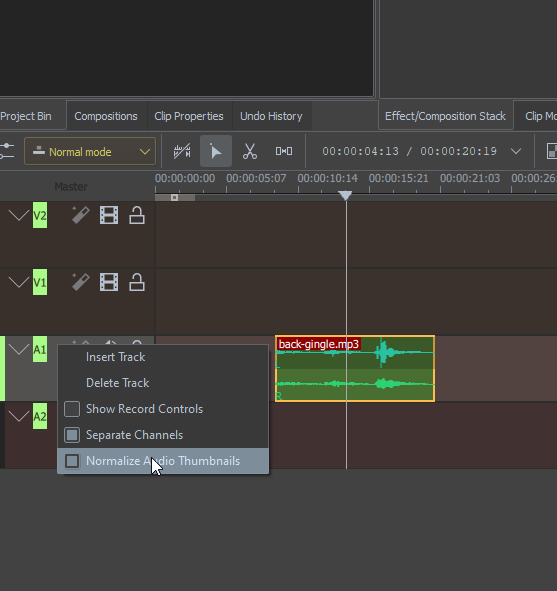
|
|
Registered Member 
|
Yet "normalisation" is different from "blowin up". If there is a very loud passage somewhere, the rest of the audio thumbnail will still be very small.
|
Page 1 of 1 (4 posts)
Bookmarks
Who is online
Registered users: Bing [Bot], Google [Bot], Yahoo [Bot]





