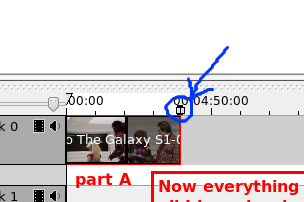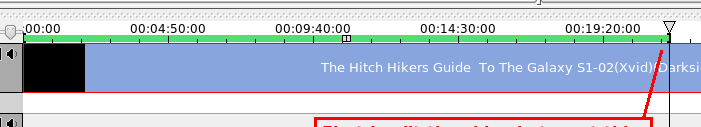Can't export the right piece of the video.
Page 1 of 1 (15 posts)
|
Registered Member 
|
Hello everybody, I'm relatively new with Ubuntu and completely new at KDENLive. I've downloaded it yesterday and I loved it, but I find out a really annoying problem. I want to cut a video of 34 minutes in three parts - cause I need a 2minute-piece of the video in the middle of it. I'd razor the clip until the start of the part I wanted, and that's ok. After, I razored it again and, in other words, the clip was splitted in 3 parts, one, two and three, I wanted the second only. I deleted the first and the third. Only the second on the timeline. But when I export it, it turns out to be the third part of the video exported. I tried it again and again and occurred the same problem. What do I do? |
|
Registered Member 
|
could i get a screen shot or 2. prehaps it will make more sence to me then... |
|
Registered Member 
|
http://www.orkutcidio.org/wp-content/up ... nshot1.png http://www.orkutcidio.org/wp-content/up ... nshot2.png http://www.orkutcidio.org/wp-content/up ... nshot3.png And that's the problem. I want part A, not part B =/ |
|
Registered Member 
|
|
|
Registered Member 
|
No, the same thing happened again. But maybe it's the file, since I tried it with another video and it was allright :| |
|
Registered Member 
|
2 quesions |
|
Registered Member 
|
a) I've downloaded one episode of the Hitchhiker's Guide to the Galaxy TV Series. It's an .avi file. I'm trying to export it to mpeg4, 320x200, medium. |
|
Registered Member 
|
|
|
Registered Member 
|
only a cvs version... you can down load it simply from here http://en.wikibooks.org/wiki/Kdenlive/Getting_and_installing#Compiling_kdenlive_.26_ffmpeg_.26_mlt_together_-_the_easy_way but you will have to compile it from the source. It has got some patches and genrally works beter but's not officially stable. |
|
Registered Member 
|
|
|
Registered Member 
|
Oh, there's a problem: I don't use KDE (Ubuntu 7.10), so I can't compile it. Should I report a bug? |
|
Registered Member 
|
there are instructions to install on the same page...it's just not as simple as running the script. |
|
Registered Member 
|
Oh I know, I had to download some packages, but then I had to install KDE. I'm not experienced, but my friend told me it's not worth the time and space install KDE because of one program =/ Still should I report a bug? |
|
Registered Member 
|
no, the bug should be fix they due out with a new version later this month i agree about the kde thing, it's a hassel |
|
Registered Member 
|
Page 1 of 1 (15 posts)
Bookmarks
Who is online
Registered users: Bing [Bot], gfielding, Google [Bot], Sogou [Bot]