tuaris
Page 1 of 1 (3 posts)
Tags:
None
|
Registered Member 
|
New installation of Kdenlive 22.12.3. This is maybe the second time in about 5 years that I'm giving it a try on Windows. My first experience a few years ago didn't go well, and I easily gave up (program would just crash when attempting to start any type of clip editing). Anyway...
Seems this time I've gotten much further. I was able to trim some clips and construct a timeline (even if the app crashed once or twice). Sadly, when it came to render I've reach a roadblock: 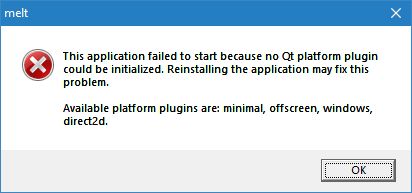 The render window then displays this error:
I followed the instructions over at: https://docs.kdenlive.org/de/troublesho ... ring-crash Renamed the kdenliverc file as suggested but still no luck. This is what my settings look like: 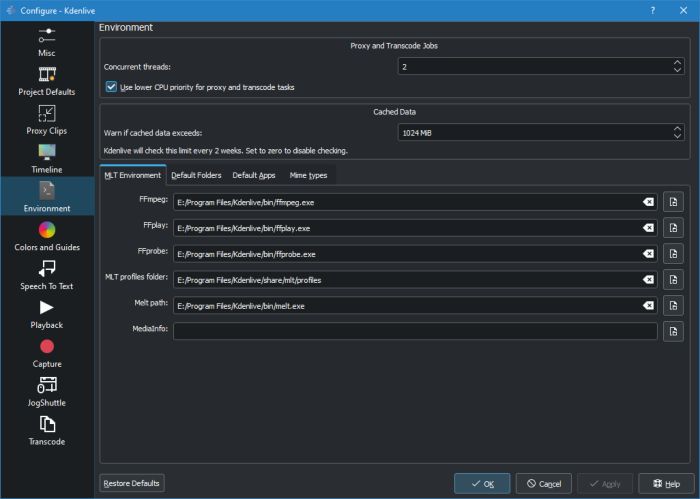
|
|
Registered Member 
|
Try the standalone version of kdenlive for Windows
This forum will soon be archived and you won't be able to interact with it anymore. Please use KDE Discuss instead.
|
|
Moderator 
|
why "program files" is not located on the "C" unit? btw this can be done... (2 different program files folders?) this is the issue, Kdenlive is requesting to Windows the location of program files (that is by default on C: unit) and probably this is why when kdenlive call MLT it can't reach it.
As suggested, just use the standalone.. it's working the same of the installer version and you can place it where you want... https://download.kde.org/stable/kdenliv ... dalone.exe (but NOT on system areas, you need full user access to the folder.... i can suggest a secondary drive... an user folder like the user root... or maybe just the download folder) |
Page 1 of 1 (3 posts)
Bookmarks
Who is online
Registered users: Bing [Bot], Google [Bot], Yahoo [Bot]






