[Feature Request] Graphs for Keyframes is now so much needed
Page 1 of 1 (5 posts)
Tags:
None
|
Registered Member 
|
I think the development of KDENLive is going pretty well..
It is without any doubt the most complete and "feature rich" opensource alternative to the big (and expensive) commercial softwares.. and it has become a quite solid and stable application, even on Windows, to be used for serious editing works. The only thing it misses at the moment (in addition to GPU support on Windows for.. everything) to "make the jump" and allowing some kind of decent 2D "motion graphics" stuff is a Graph editor for adjusting Keyframes and customize velocity/speed/acceleration in a more versatile and reliable way, like there's in other software (such as Blender, After Effects, Premiere.. and almost any commercial software). At the moment you can only choose between 3 kind of key frames: linear, constant and smooth. They're too few.. but the real problem is that you can't customize them in any way. KDENLive interpolates the frames "in-between" using his rigid (and often unpredictable, totally unusable for precise motion graphics works) algorhitms.. and there's not even a way to somehow "visualize" the curve (to understand the "trend") the animated keys follow (that would not be enough for serious jobs, anyway).. A sort of Graph Editor for key frames is something indispensable at this moment in this software, for me, with handles to adjust precisely (like in Blender) the bezier curves representing the trend of the motion/animation between the keyframes. I suppose it will require time to implement something complex like that, so in the meanwhile having a simpler solution, like different type of "smoothing" for the keyframes with at least the 3 basic options (ease in, ease out, ease in+out) would be a major achievement, indeed.. 1.ease in = movement between two keyframes starting slow and accelerating 2.ease out = moving starting fast and decelerating 3.ease in+out = smoothing as it is now, somehow.. |
|
Moderator 
|
i think that opening a "suggestion" or "feature request" on invent can be nice.. just to point developers to this... https://invent.kde.org/multimedia/kdenlive/-/issues (new issue)
P.S. maybe with some graphic mockups |
|
Registered Member 
|
Thanks for the link, it's not so easy to understand where to post suggestions to devs.. Tomorrow I'll post the same material there, then.. with this (do you think it's clear enough ?) Here's all the type of curves/functions for interpolation visually depicted.. They're many, but having at least the ones I draw a red box around in KDENLive would be A-W-E-S-O-M-E (and indispensable for any kind of motion graphics job) 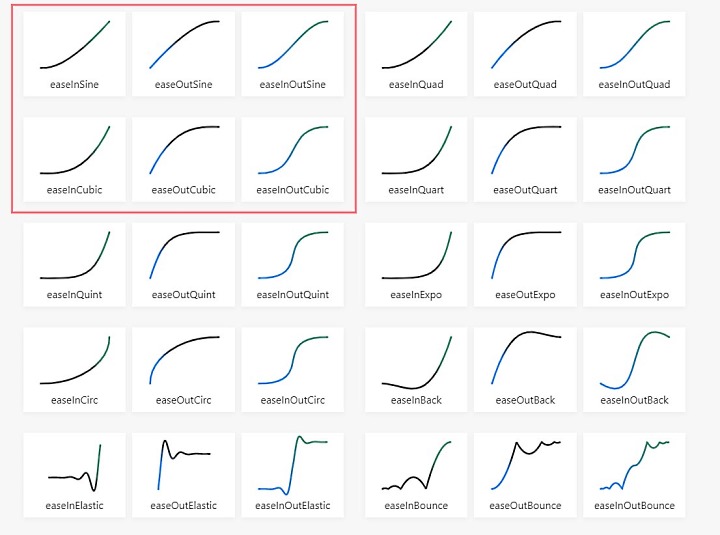 Here's the full site from where I take the pic from.. clicking on the images opens the relative page with more info (and a bit of math too). https://easings.net/ |
|
Moderator 
|
elastic and bounce can be very usefull
|
|
Registered Member 
|
Yes.. Blender has them .. they're pretty useful. But having at least the simplest ease-in and out type of keyframe would make an huge difference. I use KDENLive for the final editing, but I have to use Blender for the rest at the moment, even for the simplest 2D Motion Graphics jobs... that could be easily done entirely inside KDENLive if it had the basic interpolation algorithms available for keyframes. |
Page 1 of 1 (5 posts)
Bookmarks
Who is online
Registered users: Bing [Bot], Evergrowing, Google [Bot]






