Large canvas: freezes OS & no generated crash logs
Page 1 of 1 (10 posts)
Tags:
None
|
Registered Member 
|
I'm experiencing a series of crashes that I don't know how to bug report in the KDE Bugtracker. I'd like some help on how to go about reporting the below issue(s) because it's just so inconsistent.
Reason is firstly; the kritacrash.log does not log these crashes, and secondly; most of the crashes can't be reproduced exactly the same. The only thing consistent among all these crashes is: canvas is A4 size (300dpi) or larger. Smaller canvases up until around 3000 x 3000px function without issue. Here are some of the cases where a crash may occur (but not always): - opening a large canvas and sitting idle (not using any tools) - attempting to save a large file at 100% or lower zoom (this one is the only reproducible one) - working as per normal and maybe invoking too many tools or shortcuts And the crashes are also not consistent. There seem to be two types so far: 1. regular crash: where Krita will freeze, a pop up mentions 'the video card crashed but has successfully recovered', then the Windows 'crash reporter dialogue' pops up, clicking close will then force-close Krita. 2. severe crash: where Krita will freeze, both the 'crash reporter' and the 'end process' dialogue boxes appear, neither of them can close the program. And if I sit idle for the next 5 minutes, the entire operating system freezes up and I can do nothing else but press the power button to reboot. Neither of them log the crash dump files. During the 2nd type, attempting to restart the computer regularly also results in a total freeze. I've tried closing Krita using Task Manager, and the force-close-commands in Command Prompt (with admin rights), which didn't help either. One thing I have noticed when I boot back into my computer after the 2nd type of crash occurs: my Windows Action Center reports there's no antivirus protection, despite the fact that my antivirus (Avira Antivirus) is running. Sometimes it even tries to run two instances of Avira. No idea if my antivirus is interacting weirdly with Krita in some way, however. While I know Krita is a graphics-heavy program, I don't seem to be having this issue with similar software, like Affinity Design, After Effects, Clip Studio Paint etc. I'd like to get to the bottom of this problem even if it's something exclusive to my setup, and I'd rather not do it by making random experiments uninstalling or reinstalling things. If the kritacrash.log doesn't report these crashes, then the bug symbols available on the Krita build pages won't help either, will they? Is there a bug-tracker program I should use that can track Krita's processes outside of the program itself? I vaguely remember there was something like this a while ago, but can't find it anymore. Here are my specs, for context: Krita 3.3.0-rc1 (but I've been having the above issues since around-about 3.0) Dell Inspiron 3521 Windows 8.1 Intel (R) Core(TM) i7-3517U CPU @ 1.9GHz 2.40GHz RAM: 4.00GB 64-bit Switchable graphics: Intel(R) HD Graphics 4000, AMD Radeon HD 8730M Both of my graphics drivers are up-to-date. Here is also a screenshot of my in-Krita RAM settings, which I believe are just default (I have tried changing these around, but seem to do very little, unless I'm doing it wrong): 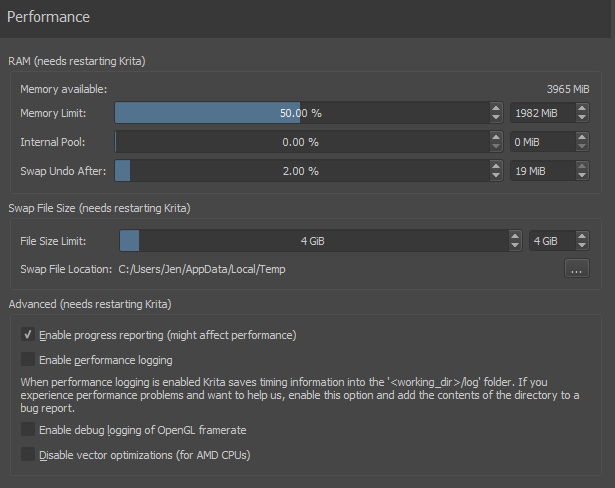
|
|
Registered Member 
|
First of all, since you have switchable graphics, we need to know on which graphics card is Krita using, and whether it is using ANGLE or native OpenGL (on 3.3). Please provide the content from Help->System information for bug reports.
I would strongly suggest you to test again with your antivirus software disabled, so we can identify whether the issues are caused by it or not. |
|
Registered Member 
|
Alright, here's my first test:
Actions taken: - disabled Avira (which, when checking in Windows Action Centre warnings, is listed as 'snooze' instead of 'off') Like this: 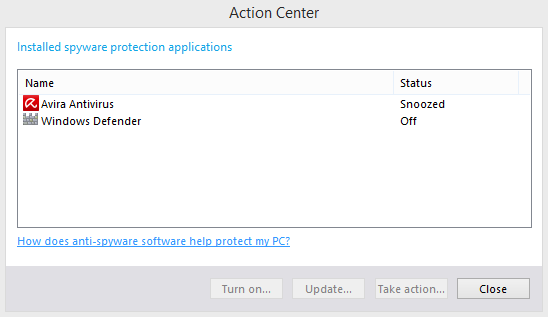 - Opened Krita and an A3, 300dpi project file. - left the program running Result: - the 1st type of crash I described in the top post. - didn't create a crash entry in kritacrash.log The next thing I could try is completely uninstalling Avira, and doing the same steps above. Secondly, here's the system info: Krita Version: 3.3.0-rc1 OS Information Build ABI: x86_64-little_endian-llp64 Build CPU: x86_64 CPU: x86_64 Kernel Type: winnt Kernel Version: 6.3.9600 Pretty Productname: Windows 8.1 (6.3) Product Type: windows Product Version: 8.1 OpenGL Info Vendor: ATI Technologies Inc. Renderer: "AMD Radeon HD 8730M" Version: "3.0.12615 Compatibility Profile Context 13.250.31.0" Shading language: 4.30 Requested format: QSurfaceFormat(version 3.0, options QFlags<QSurfaceFormat::FormatOption>(DeprecatedFunctions), depthBufferSize 24, redBufferSize -1, greenBufferSize -1, blueBufferSize -1, alphaBufferSize -1, stencilBufferSize 8, samples -1, swapBehavior QSurfaceFormat::SwapBehavior(DoubleBuffer), swapInterval 0, profile QSurfaceFormat::OpenGLContextProfile(CompatibilityProfile)) Current format: QSurfaceFormat(version 3.0, options QFlags<QSurfaceFormat::FormatOption>(DeprecatedFunctions), depthBufferSize 24, redBufferSize 8, greenBufferSize 8, blueBufferSize 8, alphaBufferSize 8, stencilBufferSize 8, samples 0, swapBehavior QSurfaceFormat::SwapBehavior(DoubleBuffer), swapInterval 1, profile QSurfaceFormat::OpenGLContextProfile(NoProfile)) Version: 3.0 Supports deprecated functions true is OpenGL ES: false QPA OpenGL Detection Info supportsDesktopGL: true supportsAngleD3D11: true isQtPreferAngle: false overridePreferAngle: false == log == createPlatformOpenGLContext QSurfaceFormat(version 3.0, options QFlags<QSurfaceFormat::FormatOption>(DeprecatedFunctions), depthBufferSize 24, redBufferSize -1, greenBufferSize -1, blueBufferSize -1, alphaBufferSize -1, stencilBufferSize 8, samples -1, swapBehavior QSurfaceFormat::SwapBehavior(DoubleBuffer), swapInterval 0, profile QSurfaceFormat::OpenGLContextProfile(CompatibilityProfile)) Basic wglCreateContext gives version 4.3 OpenGL 2.0 entry points available GPU features: QSet("disable_rotation") Disabling rotation: GpuDescription(vendorId=0x8086, deviceId=0x166, subSysId=0x5b81028, revision=9, driver: "aticfx64.dll", version=8.17.10.1247, "Intel(R) HD Graphics 4000") supportedRenderers GpuDescription(vendorId=0x8086, deviceId=0x166, subSysId=0x5b81028, revision=9, driver: "aticfx64.dll", version=8.17.10.1247, "Intel(R) HD Graphics 4000") renderer: QFlags(0x1|0x2|0x4|0x8|0x20|0x100) Qt: Using WGL and OpenGL from "opengl32.dll" create OpenGL: "ATI Technologies Inc.","AMD Radeon HD 8730M" default ContextFormat: v4.3 profile: QSurfaceFormat::OpenGLContextProfile(CompatibilityProfile) options: QFlags<QSurfaceFormat::FormatOption>(DeprecatedFunctions),SampleBuffers, Extension-API present Extensions: 248 "choosePixelFormat Attributes: 0x2003 , 0x2027 , 0x2010 , 0x1 , 0x2001 , 0x1 , 0x2014 , 0x18 , 0x2011 , 0x1 , 0x2022 , 0x18 , 0x2013 , 0x202b , 0x201b , 0x8 , 0x2023 , 0x8 , 0x2041 , 0x0 , \n obtained px # 2 of 20 \n PIXELFORMATDESCRIPTOR dwFlags=0x8025 PFD_DRAW_TO_WINDOW PFD_SUPPORT_OPENGL PFD_SUPPORT_COMPOSITION PFD_DOUBLEBUFFER iPixelType=0 cColorBits=32 cRedBits=8 cRedShift=16 cGreenBits=8 cGreenShift=8 cBlueBits=8 cBlueShift=0 cDepthBits=24 cStencilBits=8 cAuxBuffers=4 iLayerType=0 cAlphaBits=8 cAlphaShift=24 " createContext Creating context version 3 . 0 3 attributes QWindowsGLContext 0xb40c80 ARB requested: QSurfaceFormat(version 3.0, options QFlags<QSurfaceFormat::FormatOption>(DeprecatedFunctions), depthBufferSize 24, redBufferSize -1, greenBufferSize -1, blueBufferSize -1, alphaBufferSize -1, stencilBufferSize 8, samples -1, swapBehavior QSurfaceFormat::SwapBehavior(DoubleBuffer), swapInterval 0, profile QSurfaceFormat::OpenGLContextProfile(CompatibilityProfile)) obtained # 2 ARB QSurfaceFormat(version 3.0, options QFlags<QSurfaceFormat::FormatOption>(DeprecatedFunctions), depthBufferSize 24, redBufferSize 8, greenBufferSize 8, blueBufferSize 8, alphaBufferSize 8, stencilBufferSize 8, samples 0, swapBehavior QSurfaceFormat::SwapBehavior(DoubleBuffer), swapInterval 1, profile QSurfaceFormat::OpenGLContextProfile(NoProfile)) PIXELFORMATDESCRIPTOR dwFlags=0x8025 PFD_DRAW_TO_WINDOW PFD_SUPPORT_OPENGL PFD_SUPPORT_COMPOSITION PFD_DOUBLEBUFFER iPixelType=0 cColorBits=32 cRedBits=8 cRedShift=16 cGreenBits=8 cGreenShift=8 cBlueBits=8 cBlueShift=0 cDepthBits=24 cStencilBits=8 cAuxBuffers=4 iLayerType=0 cAlphaBits=8 cAlphaShift=24 swap interval: 0 default: ContextFormat: v4.3 profile: QSurfaceFormat::OpenGLContextProfile(CompatibilityProfile) options: QFlags<QSurfaceFormat::FormatOption>(DeprecatedFunctions) HGLRC= 0x30000 createPlatformOpenGLContext QSurfaceFormat(version 3.0, options QFlags<QSurfaceFormat::FormatOption>(DeprecatedFunctions), depthBufferSize 24, redBufferSize -1, greenBufferSize -1, blueBufferSize -1, alphaBufferSize -1, stencilBufferSize 8, samples -1, swapBehavior QSurfaceFormat::SwapBehavior(DoubleBuffer), swapInterval 0, profile QSurfaceFormat::OpenGLContextProfile(CompatibilityProfile)) "choosePixelFormat Attributes: 0x2003 , 0x2027 , 0x2010 , 0x1 , 0x2001 , 0x1 , 0x2014 , 0x18 , 0x2011 , 0x1 , 0x2022 , 0x18 , 0x2013 , 0x202b , 0x201b , 0x8 , 0x2023 , 0x8 , 0x2041 , 0x0 , \n obtained px # 2 of 20 \n PIXELFORMATDESCRIPTOR dwFlags=0x8025 PFD_DRAW_TO_WINDOW PFD_SUPPORT_OPENGL PFD_SUPPORT_COMPOSITION PFD_DOUBLEBUFFER iPixelType=0 cColorBits=32 cRedBits=8 cRedShift=16 cGreenBits=8 cGreenShift=8 cBlueBits=8 cBlueShift=0 cDepthBits=24 cStencilBits=8 cAuxBuffers=4 iLayerType=0 cAlphaBits=8 cAlphaShift=24 " createContext Creating context version 3 . 0 3 attributes QWindowsGLContext 0xb64c90 ARB requested: QSurfaceFormat(version 3.0, options QFlags<QSurfaceFormat::FormatOption>(DeprecatedFunctions), depthBufferSize 24, redBufferSize -1, greenBufferSize -1, blueBufferSize -1, alphaBufferSize -1, stencilBufferSize 8, samples -1, swapBehavior QSurfaceFormat::SwapBehavior(DoubleBuffer), swapInterval 0, profile QSurfaceFormat::OpenGLContextProfile(CompatibilityProfile)) obtained # 2 ARB QSurfaceFormat(version 3.0, options QFlags<QSurfaceFormat::FormatOption>(DeprecatedFunctions), depthBufferSize 24, redBufferSize 8, greenBufferSize 8, blueBufferSize 8, alphaBufferSize 8, stencilBufferSize 8, samples 0, swapBehavior QSurfaceFormat::SwapBehavior(DoubleBuffer), swapInterval 1, profile QSurfaceFormat::OpenGLContextProfile(NoProfile)) PIXELFORMATDESCRIPTOR dwFlags=0x8025 PFD_DRAW_TO_WINDOW PFD_SUPPORT_OPENGL PFD_SUPPORT_COMPOSITION PFD_DOUBLEBUFFER iPixelType=0 cColorBits=32 cRedBits=8 cRedShift=16 cGreenBits=8 cGreenShift=8 cBlueBits=8 cBlueShift=0 cDepthBits=24 cStencilBits=8 cAuxBuffers=4 iLayerType=0 cAlphaBits=8 cAlphaShift=24 swap interval: 0 default: ContextFormat: v4.3 profile: QSurfaceFormat::OpenGLContextProfile(CompatibilityProfile) options: QFlags<QSurfaceFormat::FormatOption>(DeprecatedFunctions) HGLRC= 0x10001 == end log == |
|
Registered Member 
|
No clue. Can you try these?
1. In Krita, change Display->Renderer to ANGLE, then test again. 2. In Krita, disable Display->Canvas Graphics Acceleration, then test again. 3. Force the Intel graphics to be used for Krita, then test with all three configs (OpenGL / ANGLE / no graphics acceleration) |
|
Registered Member 
|
I made sure to restart Krita after switching into each option before doing the below tests.
Using my Radeon graphics card, and Avira disabled (set to 'snooze'): 1. ANGLE steps: - Open Krita A3 file, don't zoom in, sat idle, tried using a few tools - Type 2 crash happens (can't end Krita) - switched on Avira again. The desktop crashed (turned into a solid colour, couldn't access desktop anymore) - attempted restarting (which resulted in a total freeze), - crash log didn't record it System info for above:
- - - - - - - - - - - 2. Canvas Graphic Acceleration turned off steps: - Open Krita A3 file, sit idle, used brush tool (didn't lag), zoom in and out (a bit laggy). Appearance of canvas is slightly blurry when zoomed out. - No crash System info for above:
- - - - - - - - - - - Forcing Krita to use Intel drivers, and Avira set to 'snooze': 1. Open GL acceleration activated steps: - Open A3 Krita file, zoomed in (no lag), tried brushes (some lag), sat idle - No crash System info for above:
- - - - - - - - 2. ANGLE steps: - Open Krita A3 file. Used brushes (some lag on heavier brushes), zoomed in and out (no lag), sat idle - No crash System info for above:
- - - - - - - - - - 3. Canvas Acceleration Turned off steps: - Opened A3 Krita file. Blurry canvas appearance, zoomed in and out (lag), used brushes (some lag), sat idle - No crash System info for above:
(comment: Looks like my Radeon graphics card just plain trolls me  ) )
|
|
KDE Developer 
|
Looks like that, yes... And it also looks like it would be better to just de-install avira. When you've got windows defender is superfluous anyway.
|
|
Registered Member 
|
Are AMD switchable graphics systems just pretty broken in general?

|
|
Registered Member 
|
My Radeon has been giving me headaches from day 1 so I guess it must be shaky in general.
Okay, further tests: - Uninstalled Avira completely, even followed their manual uninstallation guide and registry cleaning utility to make sure it's totally gone. - Attempted the usual tests; opened the A3 Krita file, with Radeon and acceleration switched on. - Type 1 crash occurred again Then: - reinstalled Intel and Radeon drivers (in that order) - usual tests - Type 1 crash Still no recorded crash logs for either. Would it be any use if I ran a debug program like Dr. Watson (or whatever you suggest) to see what's going on in the background? Would that be of any use? The other thing I could do is literally clean out the fan inside my laptop, since it's 4 years old, but that's just general maintenance. If I absolutely have to, I'll turn acceleration off in Krita whenever I'm working on a large file. But it's not ideal. |
|
KDE Developer 
|
It's probably just as efficient to run Krita on the Intel GPU: Krita really doesn't need a fancy graphics card for the canvas acceleration.
|
|
Registered Member 
|
I suppose so, though the Intel does lag with the brushes a little bit. I'll see how I go and report if anything else crops up.
Edit: Thanks for the help, though! |
Page 1 of 1 (10 posts)
Bookmarks
Who is online
Registered users: bancha, Bing [Bot], Evergrowing, Google [Bot], Sogou [Bot]






