Dolphin Icon/Compact/Details View Icons (Slight Change)
Page 1 of 1 (15 posts)
Tags:
None
|
Registered Member 
|
Jens just posted a preview of the new look http://wheeldesign.blogspot.com/2014/03/monday-report-7-beach-edition.html and a couple people commented on the Icon/Compact/Details icons used in Dolphin. I noticed them as well. They're a great design and I love the whole look overall but I wanted to post a quick mockup of those icons that I think fits in better with the rest of the icons used.
Here's the image Jens posted.  Here's a zoomed in image of the 3 icons Im referring to.  And here's the (slightly) modified mockup I made.  Here's how it would look in use.  Great job guys, I love the flat monochrome look! P.S. It may need a little more dark area, but Im not sure where. Maybe with a dark line across the top of each icon?
Last edited by BSmith1012 on Tue Mar 18, 2014 2:00 am, edited 1 time in total.
|
|
Registered Member 
|
Here's a new one I created after trying to figure out how to keep it from having to much "blank space". You can call this the second one or option two or whatever.
 Option 3? 
|
|
Registered Member 
|
The quick and simple reason for those to not have fill in all of their parts is for the icons to have a little variety, they way you modified them was how they looked when I first made them however they looked empty as if they lacked something. If you notice the divided view icon isn't made of only thin lines but also has fill on the top, and also the icon for the settings, one has fill and the other doesn't. So do other icons not being displayed here, some of them use fill in parts in them while some are only the thin strokes. It's also not random, the filled parts are meant to represent selected items in those icons. In such case check the icons for the Dolphin places sidebar, not all of them are thin strokes some have parts with fill. |
|
Registered Member 
|
I noticed the same thing. I've tried to create a few different slight modifications to get it just right but matching the right fill and lines is definitely a challenge. What about "option 3" with the filled in squares? If not I'm posting a new mockup below as well as I have an idea for one with fill on top that Ill work on. As a compromise here's one with hollowed out squares but with a thicker border. We can call this one Option 4.  It's up to you, but I noticed it looked a little off so I'm throwing some ideas out there! Thanks for the work on the icons, Dolphin is by far the main reason why Ive stuck with KDE over the years and I really like the new look! |
|
Registered Member 
|
Because that's how Faenza looks sans the gradient  and that means they're too thick, icons are either a combination of ultra-thin strokes and fill elements or just the strokes, that's depending on the context of the icon and what's meant to replace/represent. The icon for the home folder in the Places sidebar in Dolphin was all fill, and that looked great but didn't fit with the theme, so I changed it to only have the door as the fill elements and the rest as thin strokes. and that means they're too thick, icons are either a combination of ultra-thin strokes and fill elements or just the strokes, that's depending on the context of the icon and what's meant to replace/represent. The icon for the home folder in the Places sidebar in Dolphin was all fill, and that looked great but didn't fit with the theme, so I changed it to only have the door as the fill elements and the rest as thin strokes.The new look though isn't this one, that's the Nitrux QtCurve theme and Plasma theme but it's not visible.
Last edited by Uri_Herrera on Tue Mar 18, 2014 2:40 am, edited 1 time in total.
|
|
Registered Member 
|
I think I got it. Option 5.
 Let me know what you think! |
|
Registered Member 
|
 I think this will explain it better, the thing for the white-space in the icons is to represent the viewfinder in the file browser (I'm not sure what it's called but for now let's just call it like that) so, it represents that, as I mentioned above the filled elements of the icon represent the selected elements while the thin ones represent the unselected. The way stuff is selected in this view isn't always linear, this is for example not always are the elements in the top row selected, sometimes items of the lower row might be selected too. The idea is to represent a varied selection.  In this view the icon represents again the white-space of the viewfinder of the file browser, the fill element represents selected items while the thin one the unselected, the lines next to them represent the text label.  Lastly the icon represents once again the white-space and the selected and unselected icons, with the lines representing the folder hierarchy. ----- They're also the same size, thick lines here but thin lines there makes them inconsistent. Added elements would clutter the meaning of the icon. Make some of the elements smaller will render them hardly visible. |
|
Registered Member 
|
I had a little different idea, why not highlight some of the icon elements with a single color(not color the icons but add a single extra colored element), by default or on hover. For example the preview icon mountains could have a little green(pastel) highlight or the or the sun some orange. It could add a little life to the icons. To limit the "candy" effect it could be applied to active/hover icons only.
|
|
Registered Member 
|
These toolbar icons that Uri came up with look and work beautifully for me. It can be difficult trying to judge icon designs in isolation. Taken together with the overall design in actual use, it works really well by my view. It just feels very cohesive and well thought out. And reading the rationale above that Uri provided, it is clear to me that is the case.
As an observation, it is so nice to see folks practicing providing good, constructive positive feedback. It doesn't guarantee every suggestion will be accepted. But it is certainly sets a nice example and tone for other suggestions to be considered and accepted or maybe inspire others here to do a new icon theme/app design/whatever. Yay for Community Design! |
|
Registered Member 
|
I really don't know of that's possible to do right now but I guess they can implement something like that. How hard would that be? only a KDE dev. can tell. |
|
Registered Member 
|
@Uri_Herrera Great job on those icons. Very clean and understandable. I was under the impression that you were going for something a bit more rounded, though. Like the system tray icons. Maybe making some of the elements in these icons just a tiny bit rounder would make them look "friendlier". What do you think?
Last edited by pedrorodriguez on Tue Mar 18, 2014 2:51 pm, edited 1 time in total.
|
|
Registered Member 
|
Thanks, I actually was told to do them in a more serious mood. I was aware of the icons done by Fabian but don't know if he'll replace them or if they will be merged with the system icons. In which case the current Oxygen icons are different from the Plasma icons, but since the plan is to make everything look good I don't know. |
|
Registered Member 
|
@Uri_Herrera Well, great job anyways. They are a more than welcome improvement, even though for me they are just a tad too angular. You guys are doing some amazing work, and are much needed in the KDE community.
|
|
Registered Member 
|
The organization looks beautiful. I wanted to suggest adding a color separation between the top toolbars and the navigation panel. 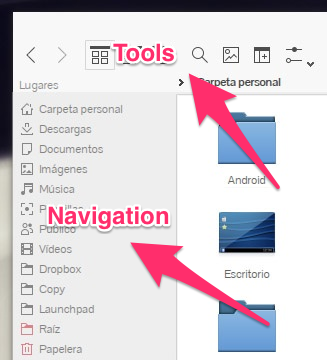
|
|
Registered Member 
|
The theme is not the Plasma Next theme, it's the Nitrux QtCurve theme  . .
|
Page 1 of 1 (15 posts)
Bookmarks
Who is online
Registered users: bartoloni, Bing [Bot], Google [Bot], Sogou [Bot]








