[Crunch] System Settings Application Design
Tags:
None
|
Registered Member 
|
Thanks much for providing feedback planths! I agree that the search results should probably be shown in the content area.  Unfortunately, the navigation approach you propose for the sidebar would essentially collapse the middle layer of the content/grouping structure which was already agreed upon after the careful efforts by Heiko and Thomas. |
|
Registered Member 
|
I am not 100% sure that the following ideas are HIG-proof but I wanted to present them to see if these refinements help. On the last mockup the selection is set to be window decoration although I mean to show this screen whenever you are in the upper category "Application Style." Also notice that I removed the connectors for the sub-categories, changed font sizes, and worked on the clock to remove shadows. It just seemed a bit much and not as "flat" as the rest of the UI.
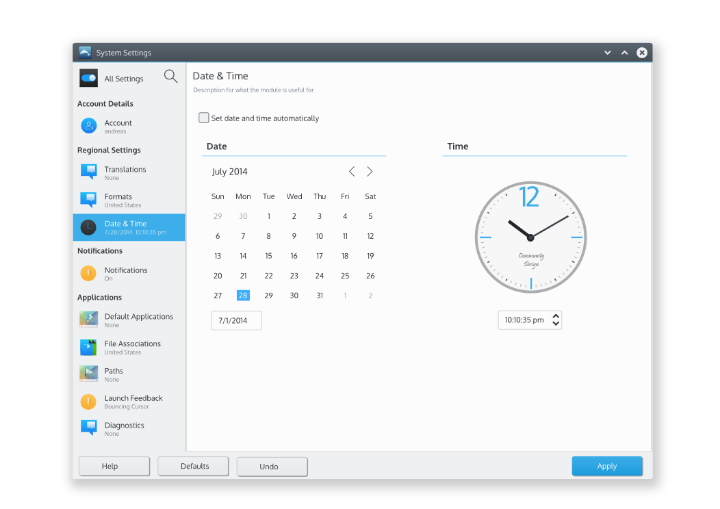 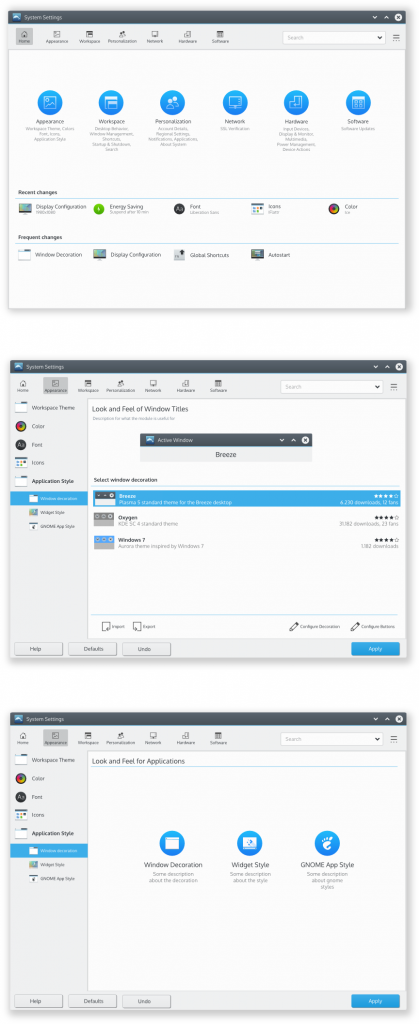
Last edited by anditosan on Wed Jan 21, 2015 4:13 pm, edited 1 time in total.
|
|
Registered Member 
|
Just a small thing - IMO it would be seem more intuitive for me if the icon on the left of the All Settings button was a simple back arrow instead of the colourful system settings icon that's there now. It would just be a bit more straight forward and IMO it would help reduce the visual clutter a tiny bit so that in this mockup the actual KCMs in the sidebar were a bit more prominent and were the only things in that sidebar that had colourful icons:

|
|
Registered Member 
|
Nice crunching... Please keep in mind that we need to integrate Activities. A blog post with conclusions from the last study [1] is being in preparation.
|
|
Registered Member 
|
To have only two pages, the Overview page and the module page is compact and easy to understand. In Windows 7 I have to search all the time because I don't know where I am in the structure. To have an Overview page with the full structure and an module page to have the subsection and the modules would work fine. But the search icon on the module page I suggested don't work. As Alake show in his mockups the system settings icon on top of the modules section to go back is realy good. I prefere the sidebar for the recent used or search results to have a consistent design. The search and edit button in an iconbar look better, but the two pages have to fitt together. The name of the main section could be in the window decoration title. As we saw in the sidebar only the subsection modules at least a maximum of 4 modules are shown, so a see also section in the sidebar would work quite good. And Ken you have right a back icon would work better. I fixed it.   I'm waiting for the activity results  I don't know how they should work, but when each activities have different configuration dialogue, than the activities should be integrated to the buttons. we will waiting for the blog post and than we will see. I don't know how they should work, but when each activities have different configuration dialogue, than the activities should be integrated to the buttons. we will waiting for the blog post and than we will see.
|
|
Registered Member 
|
Below are 2 views of how the sidebar will be on the front & KCM screens.
On the front screen we were going to have search results at the top of the sidebar and Recent at the bottom. The Recent section would disappear when you performed a search leaving the bottom of the sidebar blank - on the left is a view of the front screen before doing a search, on the right is how it will look in the KCM page:   In the page for the KCMs, at the bottom of the sidebar becomes a See also section. So at the moment on the front screen Recent is at the bottom of the sidebar - when you click to go to a KCM a See also section is at the bottom of the sidebar. What about, on the front screen not showing any search results at the top of the sidebar until a search is done (how can you have results if you haven't done a search yet anyway??) and move the Recent section from the bottom of the sidebar to the top replacing the search results leaving the bottom of the sidebar empty, when a search is done then the Recent section that's now at the top of the sidebar gets replaced by the search results just as they look now - the Recent section was just going to disappear when a search was done anyway? IMO that would make the sidebar feel more consistent between the front & KCM screens. The bottom of the sidebar on the front screen would be empty, on the KCM screen the See also section would appear - that would be far better than at the bottom of the sidebar on the front screen having one list of KCMs (the Recent list), that is then replaced by a different list of KCMs on the KCM screen (the See also section). |
|
Registered Member 
|
That was also my intend. sidebar on the front screen with recent and when you search the search results instead the recent. |
|
Registered Member 
|
I would remove the "recently" and "see also" options in the two different levels in the sidebar.
IMO, it just makes the sidebar busier and the navigation more complex. If there's only going to be a couple of levels to navigate I think it is counterproductive to put those options in the bottom. Plus if you chose a module in one of those sections but then decide to go back by using the back button will it bring you to the previous module you were in or to the top level of the categories? I think that for users not to get lost when delving in System Settings you need to make the navigation option between different modules more straight forward. Just use the sidebar for users to change between different modules of the same category (or go to the top level or search depending ). Otherwise people will start using all of those and get lost more easily. With the main SySe screen already well organized it will be easier to find the respective modules anyway. |
|
Registered Member 
|
From my point of view the See also and Recent sections would be useful & very nice to have so my vote would be to keep them. Although if we look into it & there's not really much use for the See also section we could get rid of that & it would reduce clutter which would be good! I definitely think we should keep the Recent section though - i can see that being really useful!!
As well as being useful, having a sidebar that's common to both the front and KCM screens would help the continuity between the two screens, if we no longer have the See also and Recent sections then it would just be a blank sidebar on the front screen, if we removed it from the front screen we'd loose the continuity between screens and we'd have to find another way to display the search results. I see your point about does the Back button take you back to the front screen or the last module that you were in though. IMO it should just take you back to the front screen (visually leave it exactly as it is now) - after all the last KCMs that you accessed would be in the Recent section in the sidebar - i suppose that's an argument for keeping the Recent section if we do that. |
|
Registered Member 
|
I fully agree with you. for the continuity we need a sidebare on the front screen. recently used OR search results (if you search for something) would help the user and we have continuity. The see also section is also a good idea when you think, that on a lot of subgroups you only have 1 or 2 entrys. that mean you have a nearly empty sidebar. |
|
Registered Member 
|
I like those ideas! Take a bit from the sidebar, which looked a bit cluttered to me in other mockups. I also like that almost all levels are easily accessible in your mockups! =) |
|
Registered Member 
|
I would prefer to have a sidebar with less information present than just putting stuff in there to have it filled. That just brings increases the amount of information and overcomplicates the navigation. So if you want to have two-level navigation of Overview page (with the tabs in each module also represented) and a Module page then keep that consistent in all methods of navigating in the SySe. That includes the SIdebar. So in Overview page Sidebar: - In the mock-ups there are tabs within modules in the Recent section. What is the information displayed on "Recent"? Recent modules or recent tabs within a module? If you want to make a two-level navigation you need to make that consistent in the Sidebar as well so just show module names in the Recent section of the Sidebar and not tabs within a module. Because from the mock-ups it seems to be the later and that's just a mess. - I can definitely see the Sidebar used in the Overview page as an area that will display Search results. That's a great use for it. The Search results display tabs or modules? That should be defined. In the Module area - If you want to maintain a section like that instead of having the "See Also" section I would create a section called "Related" and put the other (or at least a few other) modules of the same category. So in the exemplified mock-up of the Module Sidebar I would put a "Related" section with other 3 modules of the Personalization (if not possible to include all of them). It's really pointless to have a "See Also" section of completely Random modules. That's just a recipe to make people get lost if they're using the "See Also" section in the Sidebar. So if you want to keep a section like that at least turn it into a way of navigating into modules of the same category (in the Module page example with "Regional Settings I would for example include the "Notifications" "Applications" and "Account details" in the "See Also"/"Related" section. Making the presentation of the information in the "Overview Page Sidebar --> Recent" and the "Module Page Sidebar --> Related" uniform is also important so just put 3 modules in each of those sections for example. |
|
Registered Member 
|
I think the "See also" section is really a nice improvement and could be used not only to link to other sections of System Settings, but also to a help page. This could be useful for solving an issue often faced by new users: they are looking for plasmoid settings in the System Settings application. Some plasmoids such as the wallpaper, the menu, the task manager or the notification area can be considered as system parts, so it is quite logical to expect finding their settings in System Settings, as it is the case in most of the other desktop environments.
To solve this issue, I suggested to create a specific module for configuring plasmoids in this thread, but although there were some nice mockups, this suggestion didn't find enough consensus. I still believe this is a big issue with the current design of Plasma. Another solution could be to use the "See also" section. In the "Desktop behaviour" module, this section could link to a help page explaining how to configure plasmoids. This would have the big advantage of being very easy to implement. So one more argument for keeping this "See also" section. |
|
Registered Member 
|
Sorry, i'm WAY overdue for closing this crunch cycle up.
I captured the proposal here: https://community.kde.org/KDE_Visual_De ... pplication That doesn't mean there's no room for tweaks or changes during the implementation. For now though this is the design proposal we're going with. At some point in the future we'll likely do a new cycle and try to see where we can make improvements. Till then, let's direct our efforts to other places the need our help. Thanks for everyone's input! Consider our work on this done for now. 
|
|
Registered Member 
|
Thank you for writing this up!
The only thing I sorely miss there is a description of the search feature. The search function is clearly the biggest weakness of the current KCM Shell, everyone agrees on that, so it has to be improved. Some ideas on that were thrown around on various threads, but a decision has to be made on which solution to choose. Just greying the visible KCM categories that do not match the search is definitely not enough, because it does not become clear what exactly the matching KCMs in the non-greyed-out categories are. |
Bookmarks
Who is online
Registered users: Bing [Bot], daret, Google [Bot], Sogou [Bot]









