Activities - Allowing the user to focus on a specific task
Tags:
None
|
Registered Member 
|
TL;DR (another post that turned out way too long)
This is mostly an extension of my earlier post, explaining how I think the "most used" applications and documents could be collected and used in the activity switcher, including an example/use-case of how this might work.
I think you have an excellent point that it should send a message about what activities are. Having both applications and documents (regardless of whether they are currently opened) shown on the switcher helps to underline this point. I also think it should provide any information that is essential to the user and, considering the limited amount of space, only the information that is absolutely essential. Of course, I have no idea what exactly would be essential but here's my take on it (which I already partially suggested in my earlier post). I think the switcher modifications from andreas_k (the left one) are pretty good with the icons (as I mentioned earlier). I think the name, last used date and buttons are good as they are there. I think a description would be too much information for the switcher (too much clutter) but it might be useful to have it in the activity settings/configuration dialog (alternatively, you could provide a Notes field there). At the bottom, I think there should be max 2 application icons on the left bottom side and max 3 document icons on the right bottom side. These would be the icons for the most used applications and documents (regardless of whether they are currently active/open in the activity), which should be tracked during the activity (except for private ones, which will have some kind of "private" icon here). I think the most difficult part of this will be determining which applications and documents are actually the most used ones. It would have to be the ones that the user is primarily working in, which may not always be easy to determine (but refining this could be an ongoing process). If it is determined that a user effectively uses only 1 application for 80-90% (or some other, more realistic percentage) in that activity, then only that 1 application is shown in the switcher. If the user uses 2 applications for 40% and 45% percent, you can show both applications. Basically, only show applications if they're being used a lot. The same applies to documents, where you can show a bit more, since it's likely that your documents are much more closely related to your activity than your applications. As an example, if a user were to create a new activity (or clone their current one) they could have their mail client, browser, music player and IM client running but they actually use the activity to manage their photo collection. So while they sometimes check their mail and edit their music playlist, they are mainly using Digikam, Gwenview and Dolphin to manage their collection. In fact, they mostly just use Digikam, but sometimes they use Dolphin along with Gwenview for some of the simpler tasks. Of course, the music is continuously playing and sometimes they might chat with some of their IM contacts for a bit. For this activity we should be able to detect usage of something like 40, 25 and 20 percent for Digikam, Gwenview and Dolphin respectively (relative to each other, no idea what the actual numbers would be). Here we could just show Digikam on the activity switcher (e.g. if we say that we should have a minimum of 30% usage) or we could have Digikam and Gwenview (e.g. if we say that we should have a minimum of 20% usage, and remember the max of 2 application icons). The numbers here should of course be adjusted so they match what we can realistically expect. As for the document icons, these will most likely be icons of photo's (the 3 most used photo's) so you would have three image file icons there (though it might be more useful to have the 3 most used mime-types as icons here, so perhaps a png, jpeg and gif icon). The switcher would then show a Digikam (and possibly Gwenview) icon as well as 3 image file (or mime-type) icons. This would be a strong indication that this activity is used to do something with photo's. You could similarly get the Kdevelop (or Eclipse) icon and some source code file (or mime-type) icons shown on your switcher automatically when you use an activity for software development. I honestly have no idea if this is feasible or practical but I think it would be very nice if it worked like this. Having these kinds of accurate usage stats could also make the favorite applications and documents more accurate and could possibly be applied to contacts and other stuff as well. I think this would let the switcher easily show what each activity is being used for. It might even be possible to add most used contacts and other "favorite" stuff as icons as well along the sides of the activity in the switcher since the usage stats would probably also be used for those as well (though the switcher would have more strict criteria for each of them to be shown due to the limited available space). |
|
Registered Member 
|
yay, that looks great Ivan! I'm working on the updated mockups based on your feedback now so they'll be here shortly. |
|
Registered Member 
|
Sorry for the delay. I updated the design based on the feedback so far:
https://community.kde.org/KDE_Visual_De ... out_Design 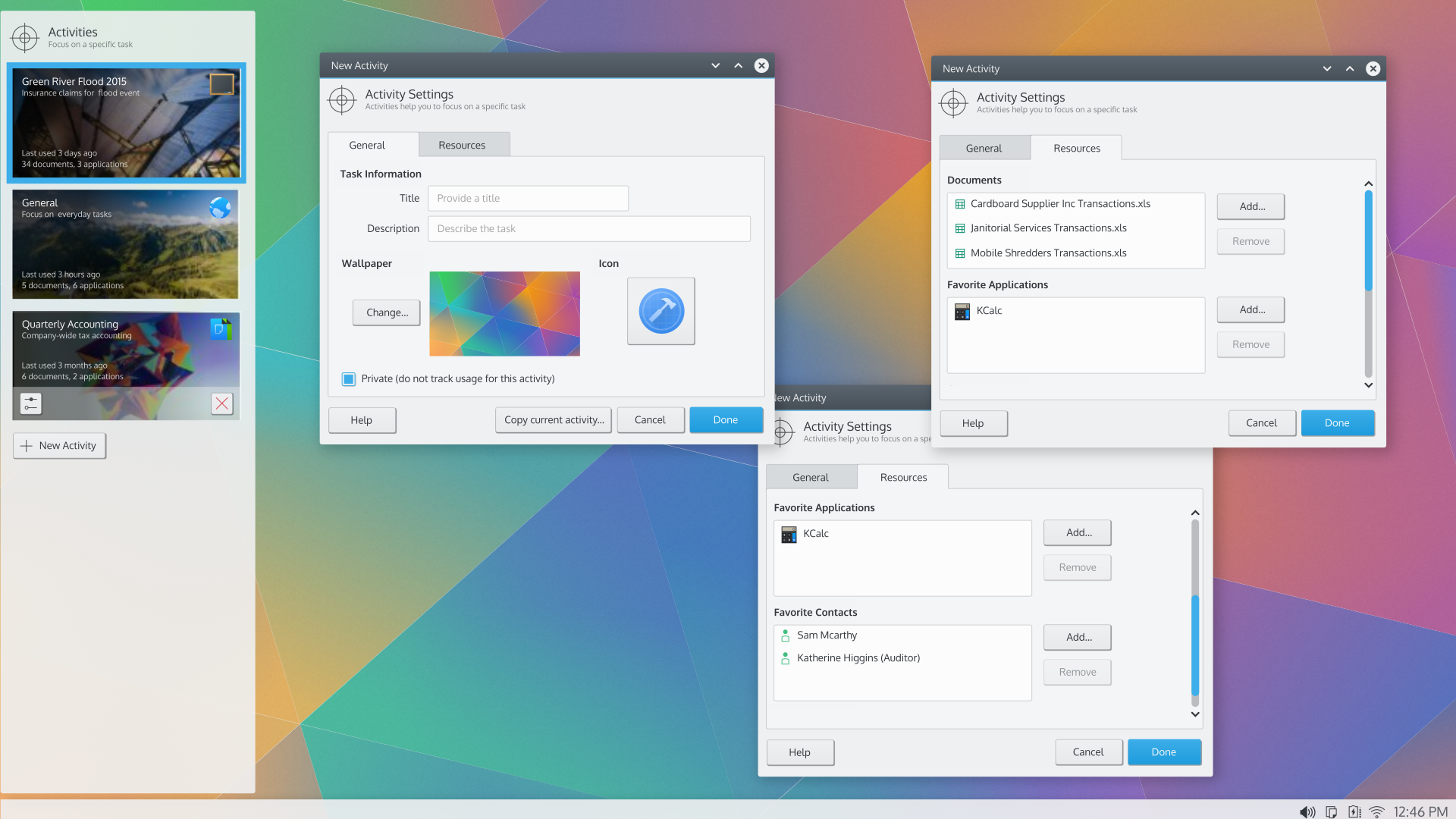 We're working on a different Activities icon as well. 
|
|
Registered Member 
|
Looks very nice 
It's time to prod some serious buttock!

|
|
Registered Member 
|
Hi, here a proposal for Activities' icon:
 And here the source: https://share.kde.org/index.php/s/nb4E7ignOFYmZHJ |
|
KDE Developer 
|
@alake Looks nice.
When I got further down with implementing it, I expect a few problems. Mainly the application and documents choosing. I don't see it as something that would be pleasant to use (more than actually choosing applications in the application launcher, or files in dolphin). As for the 'copy' - it also needs more planning. One of the features I'd like to have is 'create activity from last hour' that would pull the recent docs from the last hour or so to the new activity. There might be a few more activity creation /modes/, so I'm unsure one big button will suffice. |
|
KDE Developer 
|
@alex-l
Nice idea. I'm not sure what it would look like in breeze (monochrome) style and in the 16px 22px 24px sizes. Not sure the mouse cursor triangle would scale well. I don't know why, but it reminded me of Dr Manhattan symbol.  
|
|
Registered Member 
|
Quick proposal:
I would like different pinned places in Dolphin sidebar on different activities. It will be really useful for me  Question: Switching activities change the plasmoids on the desktop, but what about panels? They change switching activities? If not I would like if instead they do: different panels configurations help in focusing on a task imo! 
|
|
KDE Developer 
|
@alex-l
Please do not post feature requests here (a short answer: 1) would be cool, 2) would be nice, but problematic implementation-wise) |
|
Registered Member 
|
The metaphor is not an idea of mine, I just take it from: https://phabricator.kde.org/T844 and add colors as Andrew asked 
|
|
KDE Developer 
|
Had no idea that task exists on phab... I would kinda expect to be pinged when something activity-related happens

|
|
Registered Member 
|
Thanks much for the feedback Ivan. I assumed we would use the standard file/folder selection and application selection dialogs. My only concern right now is that, for users who already genuinely grasp the activities concept (and I'm not sure there are a lot), yes I'd say choosing applications via the application launcher or files in dolphin seems quite straightforward. But they also provide almost no contextual information for other users that would allow them to conceptually connect those actions to the activities. Part of the reason for exposing the documents and applications in the creation/settings dialog is to familiarize these users with the idea that creating an activity can mean something more than just picking a name and an icon (and/or a wallpaper). It can mean actually putting together the beginnings of the things needed to focus on a task. It certainly wasn't meant to preclude choosing applications or documents via the launcher or dolphin when the activity is in use.
Oooh, that'd be really cool! Perhaps replace the "Copy current activity.." button with a button w/drop menu that has the potential activity creation modes you have in mind. |
|
Registered Member 
|
That phab task was created about the same time as the updated mockups were posted with the notification that we're working on the icon. So rest assured, you didn't miss anything. I'll also try to make sure all the design stuff related to this thread ends up getting exposed here and captured in the wiki. 
|
|
KDE Developer 
|
I know the reasoning. I'm still more in favour of the idea than against. Like the 'n documents, m applications' text, I see it mainly as a hint of activities are for. The issue is that it will be quite unpleasant to chose multiple files (or applications) - click add, search, add, click add, search, add, etc. We will probably need a medium-sized text along the lines of "you can add these later by ..." along with "your usage patterns will be followed and blah blah". Maybe a 'Show me' button (or in-text link) would also be beneficial. |
|
Registered Member 
|
Are there any current thoughts on how to display a "paused" activity.
personally I associate the cross with closing = delting an element. in the current activity switcher the cross is associated with pausing and the trashbin then with deleting the activity. |
Bookmarks
Who is online
Registered users: bancha, Bing [Bot], Evergrowing, Google [Bot], lockheed, mesutakcan









