New artistic colour selector question
Tags:
None
|
Registered Member 
|
Hi, I wanted to experiment with the new gamut masking feature, right away I noticed the "absolute" feature was missing in the artistic selector docker. Was this Intentional or have I missed something?
Absolute This changes the algorithm around so it gives proper values for the grey. Without absolute, it’ll use HSV values for grey to the corresponding hue and lightness. |
|
Registered Member 
|
Good afternoon, nharmony, I am the author of the gamut masking feature and first I would like to thank you for testing it. I look forward to any feedback you might have, if you wish to share it. To your question, I have indeed removed the "absolute" setting. The selector now computes all color properties (hue, value and saturation) according to the color model you have chosen in settings. In addition to that, if you use the HSY model, you can now apply gamma correction to the value scale. |
|
Registered Member 
|
HI I'll have to play with it some more, I guess the visual feedback isn't clear as it is not what i'm used too.
thanks for the response |
|
Registered Member 
|
Sorry for the double post. Krita crashes whenever I click the "create new mask" button in the gamut mask docker. Should I make a proper bug report?
Using windows 7 64bit |
|
Registered Member 
|
Yes, create a bug report, please. |
|
Registered Member 
|
Creating new masks works in the latest nightly build. Thank you for the bug report.
|
|
Registered Member 
|
Thanks,I put another bug report for gamut masking last week, don't know if anyone saw it.
Also, I must say, after playing, I miss the abs. option. It says on phabricator that you found it unintuitive, but I thought it fairly simple than adjusting gamma. I just want the grey value to match the lightness of colour. I think it was fairly simple visual feedback for artists, and i think the new one makes it unnecessarily complicated. So i'm not happy about its removal overall. This comes some weeks after the colour slider docker was removed, which I also used to control my value/lightness. and now I have neither option in latest version. Just my opinion. edit: the former made it easier to use the" munsell system" |
|
Registered Member 
|
I'm sorry, I'm not sure I understand the issue correctly. Do you use HSV for the selector's color space and miss the option to set the value scale from light->dark instead of the current most saturated color->dark? If it's something different, could you please provide me with more information/screenshots on your color selector settings (mainly color space settings) and usage? |
|
Registered Member 
|
Hi Anna, very sorry for being unclear.
Basically, each colour has its on inherit value, i guess this might be "luminosity" in digital terms? (i'm not sure) for example yellow is naturally a lighter value than violet. In the old wheel, the outer rings match the value of colour, I took a screen shot of the wheel, and desaturated it using luminosity. so you see what I mean more clearly.  In the new wheel, all the greys in the outer rings are the same value 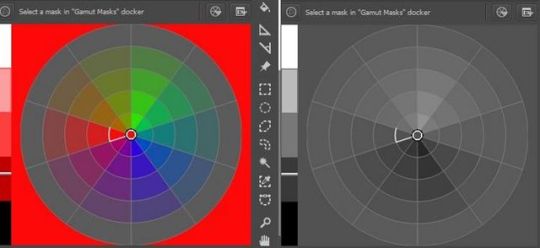 The old wheel is important to me, because when painting, it allows me to desaturate a colour while still maintaining the value(luminosity?). On the old wheel, those inherit colour values on the outer ring are maintained no matter what value swatch you pick on the left. Does this make more sense? Its even in the description of absolute "This changes the algorithm around so it gives proper values for the grey" |
|
Registered Member 
|
Thank you for the clarification. May I ask two additional questions?
1, In the first image, the old selector, what is the color space (found under Prefs. menu in the top row of buttons)? Is absolute on or off? 2, What is the color space in the new selector screenshot (the rightmost menu button, section color space? Thanks. |
|
Registered Member 
|
HI anna, both my old and new selector are set to HSL.
Below is screenshot of the old selector. The right is desired result, The abs. isn't highlighted so I think its off. The left is how it looks by default. .  Can I achieve this with the new selector? Perhaps I missed something. |
|
Registered Member 
|
Good afternoon, nharmony.
Thanks for the explanation. If your goal is to be able to easily "desaturate a colour while still maintaining the value", I think you might like the HSY selector color space, in which the colors of the wheel are all of the same value, which is shown on the value scale. It is the closest color space to the Munsell system I have found. You can read more about it in this awesome blog post: HSI and HSY for Krita’s advanced colour selector. There are some minor issues with the color spaces in the artistic selector, though. I am working on solving them and I will let you know, when the changes land in the nightly build. Thanks for your feedback. |
|
Registered Member 
|
HI anna, no problem, I guess i'll just have to adapt. I'll have a proper read as soon as I can.
|
|
Registered Member 
|
Good afternoon,
the changes I wrote about earlier are included in the recent nightly build. |
|
Registered Member 
|
HI Anna, just wanted to say the new rotation slider is cool.
I also just noticed that when you pick a colour in krita, the artistic colour wheel updates. Not sure how long thats been there, but its a great addition. Maybe way in the future there can be a more direct interactive rotation (kind of like the right click popup menu) but that is no priority. Also a way to save the rotations,. |
Bookmarks
Who is online
Registered users: abc72656, Bing [Bot], daret, Google [Bot], lockheed, Sogou [Bot], Yahoo [Bot]





