Feature request: Skip layer tag/locked groups and max zoom
Page 1 of 1 (1 post)
Tags:
None
|
Registered Member 
|
First, hello, I am new to the Krita and KDE forums, so pardon me if I'm posting on the wrong area or making suggestions that have already been rejected or accepted, etc. I'm an illustrator and I've been using Krita for about a year now, having moved from GIMP, and those are two things that have nagged me a bit that could be different:
1 - Having a "tag" (like visibility, alpha inheritance, etc) to skip layers, and/or skip locked layer groups: a - The first issue is pretty straightforward: when the "skip layer" tag is active and the user tries to cycle trough layers with keyboard shortcuts, this layer is simply never selected, and instead the next layer right above or below it is the one that becomes active. 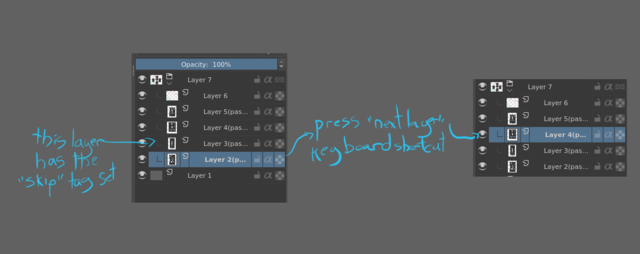 full b - The second one, is that when a layer group is locked, and you try to press the "next layer" shortcut, what Krita does is that it descends into the layer group. That makes no sense, though, because the group is locked and you can't work with any of the layers inside it, except for setting their visibility, opacity, etc. What's more incongruent about this, is that when moving other layers around and passing through a layer group that is locked, Krita will automatically skip descending with the selected layer into groups that are locked. 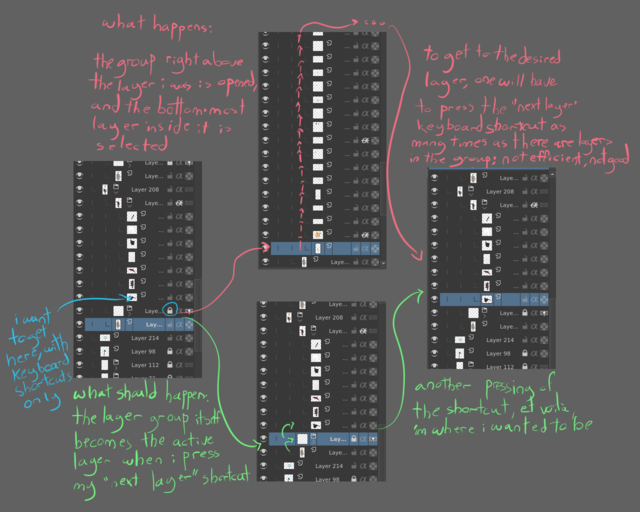 full 2 - The last feature request is also pretty simple, so no mockups here or anything: having a way to set the maximum percentage of zoom you can have. My reasoning here is that I often work in high resolution, and, sometimes, without noticing, I'll crank the zoom all the way up to, say, 1000% and keep working mindlessly on small details that will be unnoticeable when the picture is zoomed out. So it would be nice to have a setting that you can put an absolute maximum value that you can zoom into your canvas, and Krita would simply refuse to go any further, just like it already does when you reach the maximum amount of zoom. My current solution to this is having the pixel grid set to appear at a low zoom (say 300%) so when i see it, it's a warning that I'm going to far with my zoom and should go back. That's all, thank you for your time reading my suggestions! |
Page 1 of 1 (1 post)
Bookmarks
Who is online
Registered users: abc72656, Bing [Bot], daret, Google [Bot], lockheed, Sogou [Bot], Yahoo [Bot]




