Guides Draw Order and Edit Priorities
Page 1 of 1 (2 posts)
Tags:
None
|
Registered Member 
|
I noticed two issues that I think are not consistent on how guides work along with a transformation tool (like perspective tool):
Here's a gif that describes the two issues above:  I also noticed that happening with many other tools. For instance you can't draw a rectangle using four guides to snap to their intersections. You can start a rectangle on empty space and finish it at some guide, but you cannot start a rectangle on top of a guide as if you click on that location Krita will start editing the guide instead of drawing the first rectangle corner. In that situation Krita will not allow you to draw the rectangle. In the case of select tool this should also be considered as selecting a shape that is on top of a guide should be possible. Selecting a guide should also be possible but a solution should be considered that allows us to cycle through guides or layers. If the solution isn't easy to implement, consider that the guide is infinite and we will be able to select it if we zoom out, but we can never select a shape on top of a guide if the guides unless we make guide invisible. Making them invisible can also be a solution but it defeats the point of working with them. Overal I think draw order and edition of guides should happen the opposite way: guides draw order should have priority while edition when a tool is active should always be secondary. Select tool should be considered as a special scenario and a way to choose what to do should be considered, though manipulating our tools and layers should take priority over manipulating guides. Having said this, thanks for your wonderful work with Krita. It's brilliant! Kind regards, João |
|
Registered Member 
|
I've only skimmed your post but the following stood out to me:
In the Grids and Guides docker, Guides tab, you need to enable/check/tick the Lock Guides box to prevent guide position editing when you place the 'not drawing' cursor near a guide. After you do that, the rectangle drawing and other shape and the selection tools will snap to a guide as you start drawing. You have to be quite close for snapping but it does work ok. |
Page 1 of 1 (2 posts)
Bookmarks
Who is online
Registered users: Bing [Bot], claydoh, Evergrowing, Google [Bot], rblackwell





