Icons missing on many applications in menu
Tags:
None
|
Registered Member 
|
I'm having the exact same issue; trying the recommendations above has NOT resolve the issue.
 I'm running Plasma 5.4.2 on Kubuntu 15.10. Upgrading to the 5.5.x release via PPA didn't work. I'm running Plasma 5.4.2 on Kubuntu 15.10. Upgrading to the 5.5.x release via PPA didn't work.It only seems that GTK based applications (Synaptic Package Manager, Thunderbird, XDiagnose, etc) are the only ones affect. I go into the KDE menu editor and I see Synaptic Package Manager, the icon is listed, but only shows up as grey: 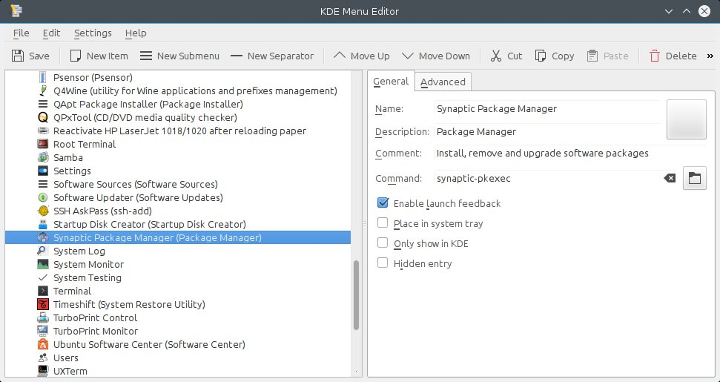 I can pull up the icon OK, but changing it does not work. It will still be the grey box: 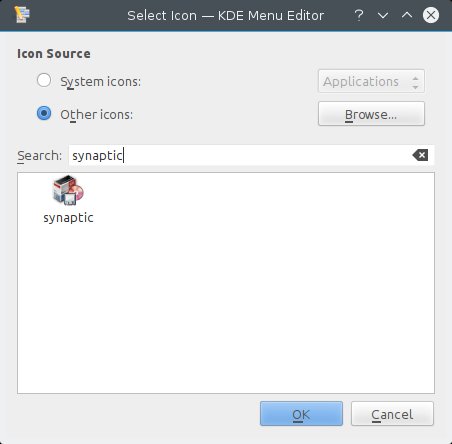 I've been googling around for a while now on this and there doesn't seem to be a solution out there.  If anyone else has found a solution, enlighten us. 
|
|
Registered Member 
|
same for me:
under 15.10 plasma 5.6 some icons can not be assigned to applications, for example, firefox. Even more, if I drug some .desktop files, which worked before and disappeared after update to my desktop, their icons are not show, for example, maple. Can somebody help? |
|
Registered Member 
|
Same issue for me here using KStars on kubuntu 15.10: I get lots of small empty square boxes where I guess icons should be. I'm using Greybird theme and elementary Xfce dark icons. I'm happy if there's a workaround, I just don't want to keep hovering over small grey boxes to find out what they do.
|
|
Registered Member 
|
I am so glad to see more of you chiming in on this so I don't look like some lone wolf, PITA complainer with nothing better to do than point out minutiae. And let's not forget about the instability. 0.9.6 on Ubuntu 14.04 was stable and life was good. Save at every edit is now the norm for me so I don't lose too much work when it crashes, over and over and over. I still regret "upgrading". All but one of my machines has been regressed so I can test to see if any of these problems has been addressed and I can say with absolute certainty that they have not.
IMHO, features in exchange for stability is never an acceptable trade-off. Not ever. |
|
Registered Member 
|
Have you tried to install oxygen-icon-theme as already recommended?
Some applications (kdenlive in particular, maybe also kstars) expect the icons from there, which still is used as fallback if the icons are not available in the configured icon theme. But it might not be installed by default in your distribution... |
|
Registered Member 
|
It is already present I'm afraid (assuming it is oxygen-icon-theme, spelled exactly like that, which I should be installing):
|
|
Registered Member 
|
Hello!
When I try to change icons of NEW submenues, it is changes in Editor, and saves, but in kickoff menu there is other icon on all of newly created submenus. And after that - in Editor too, changes no effect. I located it, it is class-or-package.png or code-block.png - three white rectangles one above two ones in symmetry.
Beware! © Kozma Prutkov
|
|
Registered Member 
|
Bug 345100 - The menu editor doesn't properly save new icons for submenus : https://bugs.kde.org/show_bug.cgi?id=345100 A workaround: https://bugs.kde.org/show_bug.cgi?id=345100#c4 Note ! With the kmenuedit 5.6.3 & Plasma 5.6.3 this seems to be:
As default:  Full image: http://i.imgur.com/9Ek7t4h.png After copy:  Full image: http://i.imgur.com/GNqcoUN.png |
|
Registered Member 
|
Thanks, friend! Symlinking works good.
I can't understand voting system, but I'm voted. Hope it will be confirmed and fixed.
Beware! © Kozma Prutkov
|
|
Registered Member 
|
I assume that the workaround referred to by @vlas and @Rog131 are for an icon editing issue rather than this icons-missing-in-the-first-place issue?
Rob |
|
Registered Member 
|
Does anyone have any ideas as to what I might do to debug this issue?
Rob |
|
Registered Member 
|
With little to lose but my sanity and against my better judgement, I recently upgraded my Xubuntu OS from 15.10 to 16.04LTS and reloaded Kdenlive from the testing PPA (Kdenlive 16.04.1). Today is the first time I braved another video editing session since the upgrade and something very unusual happened. Kdenlive made it through an entire session (and a complex one at that) without a single crash. I don't know where the credit goes or what part might be shared between OS, Melt and application developers. All I know is I haven't seen this kind of stability since Xubuntu 14.04/Kdenlive 0.9.6.
       Awesome job, people, wherever you are! Thank you so much! Z |
|
Registered Member 
|
Probably a detail to you, given that stability was what you were after, but we're there icons in your menus too? If so I might move to 16.04 also.
|
|
Registered Member 
|
Yes they were! Be sure to use the kdenlive-testing ppa. The only problem I ran into is the Kdenlive upgrade uninstalled my Oxygen icon theme replacing it with Breeze. I've been using Oxygen as my icon theme of choice for a long time so I had to manually reinstall it to get it back. YMMV. Hope you have the same great results I did! |
|
Registered Member 
|
I'm not a kdenlive user, I'm a kstars user, but hopefully the underlying kde is where the problem lies and an update to 16.10 will fix me too. I'll keep my fingers crossed and give it a spin.

|
Bookmarks
Who is online
Registered users: Bing [Bot], Google [Bot], Yahoo [Bot]








