Lost icons and single click since upgrade to 5
Page 1 of 1 (11 posts)
Tags:
None
|
Registered Member 
|
Hi,
I don't use KDE but I do use Gwenview (on Arch). Since upgrading to 5 Gwenview has lost some icons (outlined in red below), and I now have to double click on directories and images to open them instead of single click. Is it possible to fix these issues without installing a full KDE desktop? 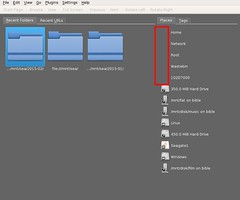 Thanks, Jamie |
|
Manager 
|
in KDE 5 the setting for single click is in file ~/.config/kdeglobals, in the section
I assume you would have that file so if you manually added/edited that line you would get single click |
|
Manager 
|
moved to Plasma 5 forum
|
|
Manager 
|
re icons: look in the kdeglobals file and the section "[Icons]" what theme is used? if Breeze then install the breeze5-icons package or change to an icon theme you have installed
|
|
KDE Developer 
|
I fixed all the mouse stuff (hopefully!) for 5.2.1
|
|
Registered Member 
|
I think another issue/difference is the "file://" in the directory name.
|
|
Registered Member 
|
By that do you mean that the SingleClick setting won't currently work? |
|
Registered Member 
|
|
|
Registered Member 
|
I have now downgraded Gwenview because I have found that drag and drop doesn't work and on my tiling WM if I click on it when it's in the stack it jumps to the main window position. If anyone wants to investigate this feel free to contact me.
|
|
Administrator 
|
Are you using Qt 5.4? There are bugs with drag and drop that are only fixed in 5.4.1 or later.
"Violence is the last refuge of the incompetent."
 Plasma FAQ maintainer - Plasma programming with Python |
|
Registered Member 
|
Yes, I should have said, I have been directed to that bug already:
https://bugreports.qt.io/browse/QTBUG-43436 Thanks though. |
Page 1 of 1 (11 posts)
Bookmarks
Who is online
Registered users: bancha, Bing [Bot], Google [Bot], Sogou [Bot]







