Desktop icons have no configuration
Page 1 of 1 (1 post)
Tags:
None
|
Registered Member 
|
Hello all.
I've dragged-and-dropped an icon from the K menu (the result for dropping the icon from Dolphin is the same) and tried to configure it. However, I failed to do it completely (well, apart from editing the file '~/.config/plasma-org.kde.plasma.desktop-appletsrc' in vim, but that contradicts all the previous KDE 4 and KDE 3 usage experience). To be specific, here is the configuration dialog I got when clicked 'Icon settings': 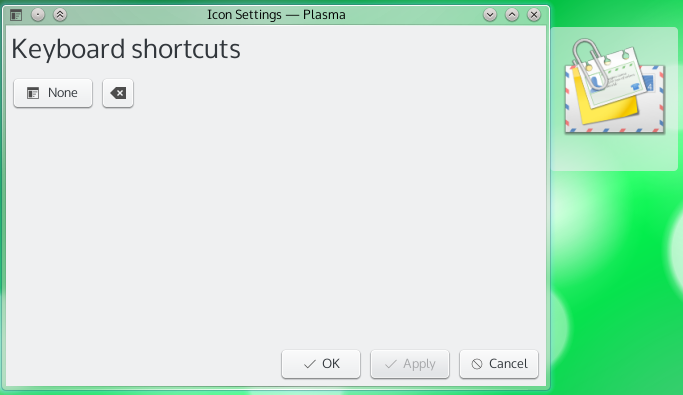 I do not have a working KDE4 next to me to make a screenshot, but I'm sure you know what this dialog should look like: all the settings for working directory, runnable command, run terminal etc. So my question is: is it something wrong with my KDE installation? I've done that via `dist-upgrade`ing kubuntu from 14.10 to 15.04 and removing '~/.kde ~/.config/kde* ~/.config/plasma*'. Or is it a bug in the new plasma? Is it a well-known bug or the one that needs to be reported? Quick search through the forum&bug tracker did not give me a result, so here is the post. |
Page 1 of 1 (1 post)
Bookmarks
Who is online
Registered users: Bing [Bot], Google [Bot], Sogou [Bot]




