Device Notifier: missing "mount" icon
Page 1 of 1 (3 posts)
Tags:
None
|
Registered Member 
|
For quite some time now, I've been noticing a missing "mount" item in the Device Notifier system tray entry. I don't remember exactly when it began, but it was definitely missing on Ubuntu Artful, most likely some time before that, and currently I'm on latest Ubuntu Bionic with the latest KDE packages that come with it.
Here's how it looks. 1. An SD card is plugged in (one might think that there's no option at all to only mount the device): 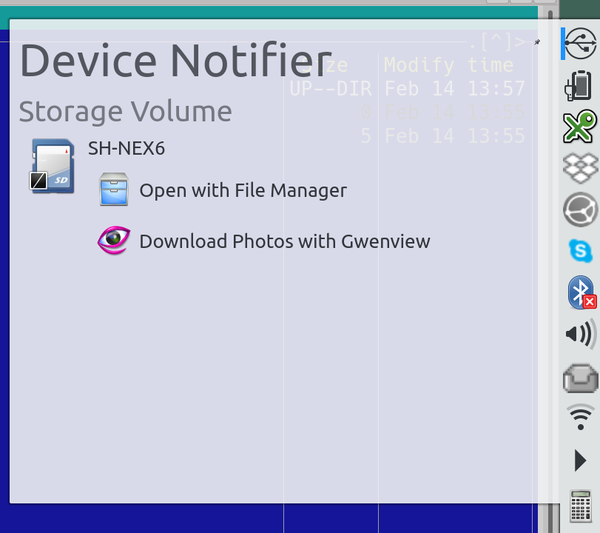 2. Move the mouse cursor over the area where the icon is supposed to be, and a blank square appears: 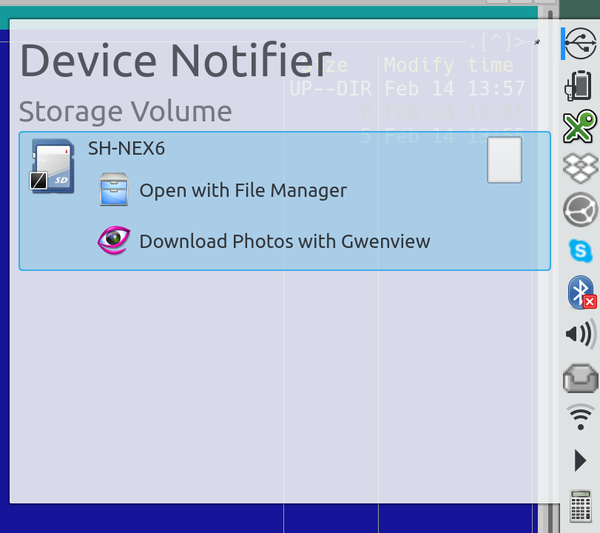 3. When the device is already mounted, the eject icon is there: 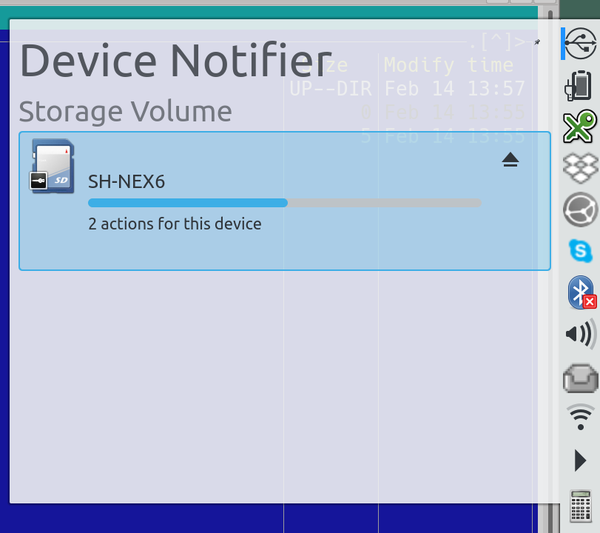 Is it a known issue? How can I restore that icon? |
|
Registered Member 
|
So it's not showing the "media-mount" icon, but it shows the "media-eject" icon?
I'm 99% sure it's because your icon theme doesn't support the "media-mount" icon. If you use the breeze icon theme, does it show it correctly? If not try clearing the icon cache.
I don't really think it's a bug in the widget itself. |
|
Registered Member 
|
yeah thanks. switching icon themes fixes the issue. my original icon theme was oxygen where the icon is really missing.
any other icon theme suits me just fine. |
Page 1 of 1 (3 posts)
Bookmarks
Who is online
Registered users: Bing [Bot], claydoh, Google [Bot], rblackwell, Yahoo [Bot]





