LibreOffice programs split up and overlap in dual monitor
Tags:
None
|
Registered Member 
|
Hello everyone, I have a very odd glitch in my Kubuntu 20.04. Whenever I connect my 1920x1080 screen to my laptop (which has a hdpi screen) in "extend to" mode and I start for exemple LibreOffice Writer or another Libreoffice program in primary screen, this leads Writer's appearance to be splitted and overlapped itself. And it's happen only when Nvidia selected in prime. When Intel selected there is no problem. What is the problem and how can I fix this? Thank you.
Here some information about my system:
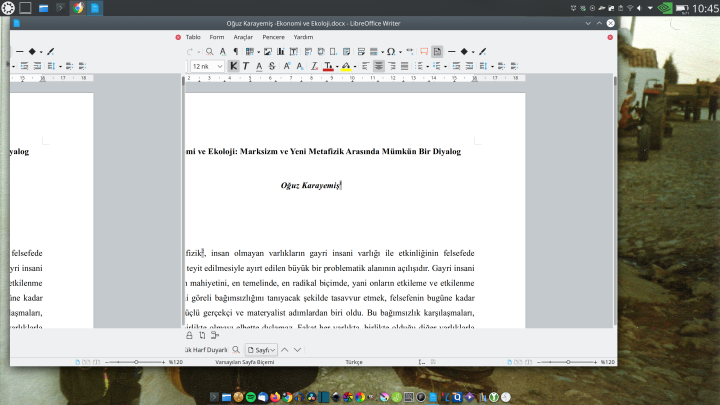
|
|
Manager 
|
LibreOffice is a GTK application, what are your settings in System Settings -> Appearance -> Application Style?
Running Kubuntu 22.10 with Plasma 5.26.3, Frameworks 5.100.0, Qt 5.15.6, kernel 5.19.0-23 on Ryzen 5 4600H, AMD Renoir, X11
FWIW: it's always useful to state the exact Plasma version (+ distribution) when asking questions, makes it easier to help ... |
|
Registered Member 
|
|
|
Manager 
|
Sorry, misread your first post. I bet the problem is NVIDIA, which driver do you use? The proprietary drivers in particular are problematic on Linux, blame the manufacturer for this.
Running Kubuntu 22.10 with Plasma 5.26.3, Frameworks 5.100.0, Qt 5.15.6, kernel 5.19.0-23 on Ryzen 5 4600H, AMD Renoir, X11
FWIW: it's always useful to state the exact Plasma version (+ distribution) when asking questions, makes it easier to help ... |
|
Registered Member 
|
I'm using the proprietary driver version 455. But It happens with 450 too.
|
|
Manager 
|
tried the nouveau drivers?
Running Kubuntu 22.10 with Plasma 5.26.3, Frameworks 5.100.0, Qt 5.15.6, kernel 5.19.0-23 on Ryzen 5 4600H, AMD Renoir, X11
FWIW: it's always useful to state the exact Plasma version (+ distribution) when asking questions, makes it easier to help ... |
|
Registered Member 
|
I'm sorry for late reply. No, I didn't try, but I really hope there is a workaround with the proprietary driver. Because I don't wanna lose its benefits.
|
|
Registered Member 
|
Hello!
Do you have a xorg.conf generated via nvidia-settings? If so, please post it here in codeblocks so we can see what might cause the issue. |
|
Registered Member 
|
Hello!
It seems that I don't have one. How can I generate? |
|
Registered Member 
|
Startup `nvidia-settings`, set the things up like they should be and save it. This will trigger the policy kit to pop up, as for your password and stores the xorg.conf in the system wide /etc-Folder.
|
|
Registered Member 
|
Hello again,
I think I made it:
|
|
Registered Member 
|
There is only one Screen/Monitor mentioned. Do you have the second one connected to your nvidia card and it is not recognized? Or is it connected to the intel one? (Thats the weird thing with multiple cards…)
|
|
Registered Member 
|
When I generated xorg.conf my second monitor was connected and running along the laptop's monitor. I don't think it's connected to intel. How can I see whether the stiuation is this?
|
|
Registered Member 
|
I think this shot is more acquired and maybe this time the real problem shows itself: in xorg.conf file, there is a one giant monitor actually made up from adding two actual monitors each other. Indeed, I use a 1920X1080 FHD external monitor + 3200x1800 internal (laptop) monitor, but turns out that for nvidia or xserver I have just one 5685x1800 monitor.
Also I must mention, whenever I generate a xorg.config file, after reboot xorg session doesn't start. In order to get a display, I have to delete xorg.conf and reboot again (or "prime-select intel") in the bash panel.
|
|
Registered Member 
|
The screen-size is correct if you enhance your screen and not mirror the display. I was just missing the second monitor as output device, as you are using xinerama which should look like
What does `xrandr -q` say? |
Bookmarks
Who is online
Registered users: Bing [Bot], Google [Bot], Yahoo [Bot]






