OK button greyed out on Widget Properties
Page 1 of 1 (4 posts)
Tags:
None
|
Registered Member 
|
When I try changing the properties of a widget by right clicking it on the panel, the widget properties window that comes up doesn't allow clicking OK. The button is disabled.
Any ideas how to fix this issue. (Edit) Adding more information: Distribution: Archlinux (Kernel Version: 5.14.15-arch1-1) Plasma version: 5.23.2 Widget: Any app widget that I add from the menu with 'Add to Panel (widget)' (as example I have shown dolphin below) Here is a screenshot: 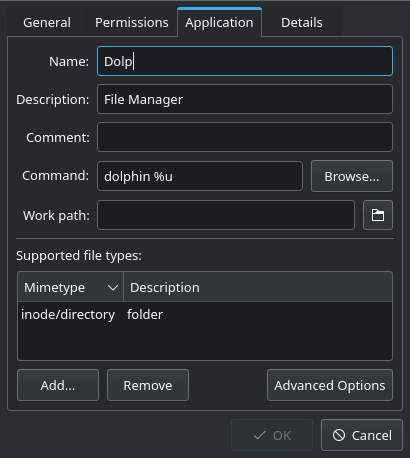
Last edited by loma on Tue Nov 02, 2021 4:52 am, edited 1 time in total.
|
|
Manager 
|
maybe some minimal information would be useful: which widget? which exact Plasma version, which distribution?
Running Kubuntu 22.10 with Plasma 5.26.3, Frameworks 5.100.0, Qt 5.15.6, kernel 5.19.0-23 on Ryzen 5 4600H, AMD Renoir, X11
FWIW: it's always useful to state the exact Plasma version (+ distribution) when asking questions, makes it easier to help ... |
|
Registered Member 
|
Was tough to track down, but bug is here: https://bugs.kde.org/show_bug.cgi?id=441847
|
|
Manager 
|
Which frameworks version do you use? is this still reproducible above version 5.88?
Running Kubuntu 22.10 with Plasma 5.26.3, Frameworks 5.100.0, Qt 5.15.6, kernel 5.19.0-23 on Ryzen 5 4600H, AMD Renoir, X11
FWIW: it's always useful to state the exact Plasma version (+ distribution) when asking questions, makes it easier to help ... |
Page 1 of 1 (4 posts)
Bookmarks
Who is online
Registered users: Bing [Bot], Google [Bot], Sogou [Bot]





