Screen edges (corner actions, triggers) with dual monitor
Page 1 of 1 (3 posts)
Tags:
None
|
Registered Member 
|
I have this dual monitor setup:
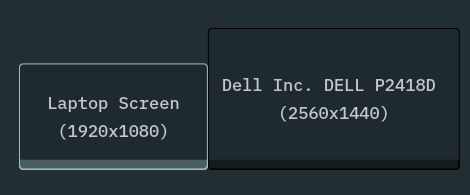 The smaller 13" laptop screen does not share the whole left edge of 24" external screen. When I add some action A to the top left corner via Settings>Workspace>Screen Edges, the corner that triggers A it is the top left corner of the laptop screen (which is on the left). The fact that the top left corner of the primary screen (external) is not on the border between screens should allow it to be detected and trigger such action, I think. Indeed it did behave like that before I reinstalled my Linux. I don't remember having some special modification for it to work in my previous installation. How could I achieve such behaviour? Perhaps making active screen edges present in all displays. (The action in question is Desktop Grid. It does not matter though. I've tested changing the action to two others.) |
|
Registered Member 
|
Are you running Wayland?
I have two different sized monitors that I align at the bottom, and I wonder if it is upstream with Qt. When I opened https://bugs.kde.org/show_bug.cgi?id=450654 I was pointed to https://bugreports.qt.io/browse/QTBUG-88561 Perhaps something similar is causing both of our issues. |
|
Registered Member 
|
I'm running Xorg. Perhaps the issues have a common cause. |
Page 1 of 1 (3 posts)
Bookmarks
Who is online
Registered users: abc72656, Bing [Bot], daret, Google [Bot], Sogou [Bot], Yahoo [Bot]





