System tray accessories for journal, procfs, and VDU
Page 1 of 1 (1 post)
Tags:
None
|
Registered Member 
|
I recently developed three utilities that integrate with my KDE plasma desktop. The "improved" plasma desktop-notifications provided the basis for two of the utilities. The plasma theming and plasma icons were of great help in developing their look and feel. As a token of my appreciation I thought I'd mention the utilities here in the hope they might be of some use or provide some ideas for other efforts.
Although these utilities integrate well with KDE, my efforts are purely python-Qt coded. I hope they might still be of some interest here, even if only as a source of ideas. The following screenshots are from a light theme, but all of the utilities dynamically adjust to light/dark theme changes. Each utility is a single, self-contained, python script (a deliberate choice to simplify installation). To use any of them, just download the relevant python script and install the dependencies as noted in the README.md's (all the dependencies are relatively common libraries or utilities and might already be present). All three utilities are intended to run tucked away in system-tray or minimised in the task bar. Each has a supporting GUI that provides more information or more control when necessary. The first two utilities make use of desktop-notifications to alert the desktop user of events occurring in the background. The the first is jouno. Jouno filters and forwards systemd-journal entries to the desktop via DBUS desktop-notifications. The aim being to raise awareness of selected journald events. To assist with exploring the reasons for events, Jouno includes a journal browser and query tool, screenshots: 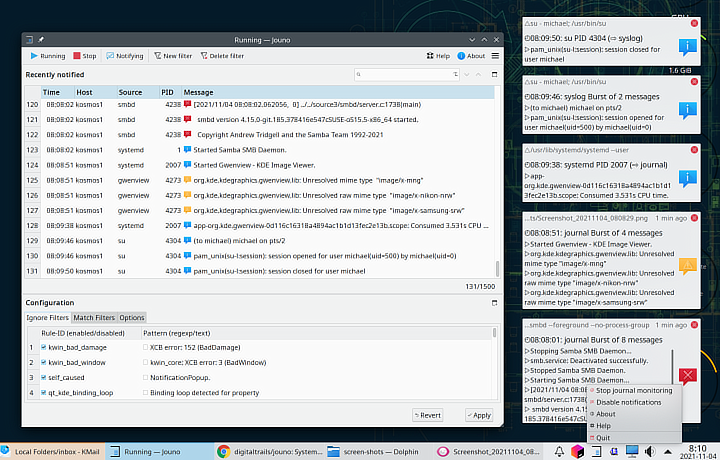 Jouno's query interface with includes a timeline calendar, where each calendar day is annotated with boot, shutdown, and crash indicators; screenshot: 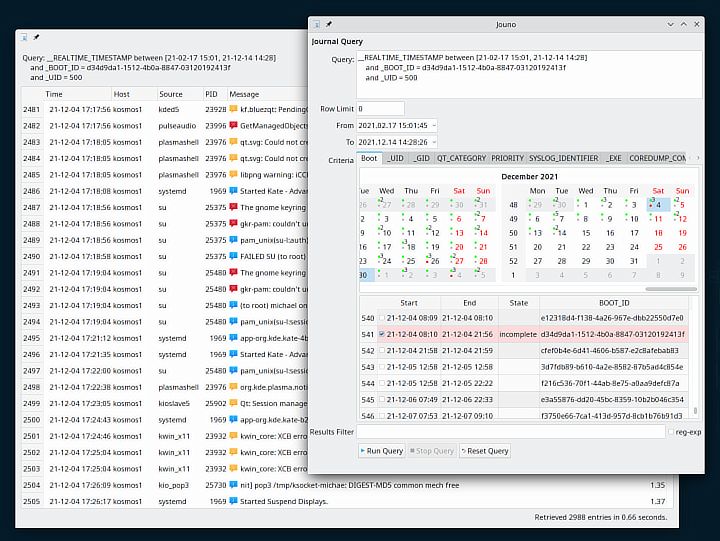 The second utility is procno. Procno monitors the procfs and raises DBUS desktop-notifications when any processes continuously consumes CPU or memory beyond set limits. I was driven to write this by a bug in chrome that randomly sends my CPU to roof and keeps it there (no matter what tabs are open or closed). To help identify resource hogs, procno also features an overview of the CPU and memory activity of all processes (plus I had a desire to see some blinking lights): 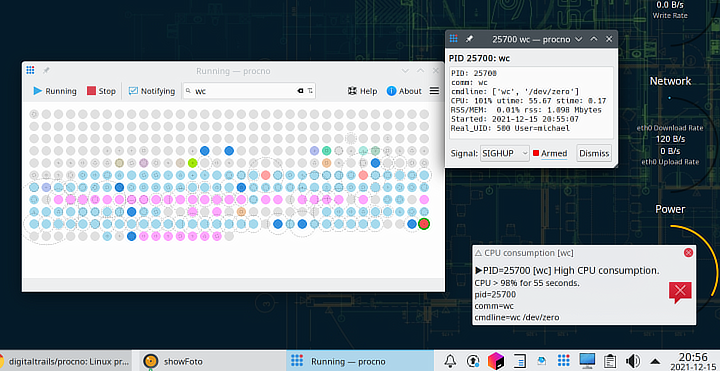 The last utility is vdu_controls, a virtual control panel for external monitors (for control of real VDU backlight brightness, contrast, etc). Vdu_controls is a GUI front end to ddcutil, a VESA DDC utility. I bought an HDR monitor and needed to be able to directly control its backlight. I wanted a way to vary the settings of multiple monitors via the mouse, for example, to change from daytime to nighttime presets. A screenshot: 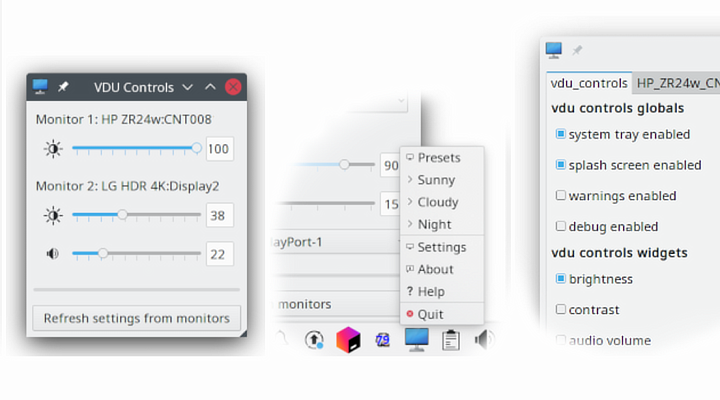 It any of the above is of interest, here's a summary of the links to github:
Cheers, Michael |
Page 1 of 1 (1 post)
Bookmarks
Who is online
Registered users: bartoloni, Bing [Bot], Google [Bot], Yahoo [Bot]




