Libreoffice gradient background (pls help)
Page 1 of 1 (5 posts)
Tags:
None
|
Registered Member 
|
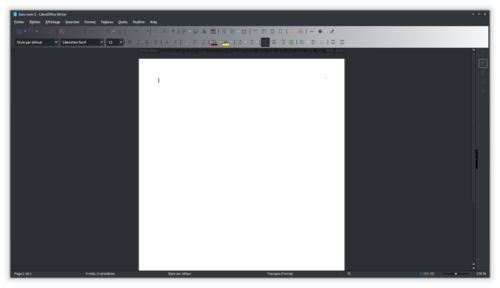 I try export SAL_USE_VCLPLUGIN=gen export SAL_USE_VCLPLUGIN=gtk export SAL_USE_VCLPLUGIN=kde4 but not work. i do them all but not work. sudo kwrite /etc/profile.d/libreoffice.sh sudo kwrite /etc/profile.d/libreoffice-still.sh sudo kwrite /etc/profile.d/libreoffice-fresh.sh |
|
Registered Member 
|
Looks interesting...
You could try two things: In Options (Menu "Extras") find LibreOffice -> Personalisation. You can change the Theme there. Test, if changing these options (Preset for example, or adding another theme) has any effect on the gradient. Otherwise you can always remove the kde style integration from libreoffice...
The problem is about the dark theme you're using. It look like the icons don't match the theme (you can select another icon style from options in LibreOffice -> View -> Symbols I think, there are a couple of libreoffice-style-* packages available), it also looks like from what I can see that some parameters are not set by the theme engine (second color) and the default one used by the renderer causes this gradient. Best regards, Martin |
|
Registered Member 
|
Thenk you.
I remove libreoffice-kde and libreoffice* i install first libreoffice-gtk3, after i install libreoffice now works well. but libreoffice-style-breeze icon pack soo bad for breeze dark on libreoffice. (because, for breeze. not breeze dark) thenk you again.  sory my bad english. sory my bad english.
|
|
Registered Member 
|
From my experience the problem seems to reside with the the libreoffice-kde4 package.
Removing this will solve the gradient-issue but you then loose KDE dialogues, incl shortcuts such as ‘Places’ from open/save windows. Additionally, certain KDE system settings, such as color settings, are ignored. I wonder if simple patching of libreoffice-kde4 might not resolve this issue once and for all? Would anyone know if this should be reported to the KDE or LibreOffice team? |
|
Registered Member 
|
In addition to the libreoffice-gtk+ package, you can get the breeze_dark icons for LibreOffice here:
https://aur.archlinux.org/packages/libr ... eze-icons/ Install the breeze_dark icon set. LibreOffice appearance should be consistent with plasma dark theme now. |
Page 1 of 1 (5 posts)
Bookmarks
Who is online
Registered users: Bing [Bot], claydoh, Google [Bot], rblackwell, Sogou [Bot]






