No transparency in the embedded Dolphin terminal.
Page 1 of 1 (6 posts)
Tags:
None
|
Registered Member 
|
Hi,
I always run Dolphin with an embedded terminal on the bottom. The Konsole profile used is set to 20% transparency but the terminal in Dolphin is not transparent at all while Konsole is. Am I missing something, or is this simply a bug? |
|
Registered Member 
|
The Konsole part is embedded to the Dolphin (on the top of the Dolphin). You could get the Konsole transparency with the Dolphin by setting the Dolphin transparency. At this with the Kvantumn widget style & Rough Glass theme:
 KDE Forums - How to install more widget styles: viewtopic.php?f=15&t=138117#p369778 |
|
Registered Member 
|
Thanks! I have set transparency for active Konsole profile and it works in Konsole but not in Dolphin which uses the same profile for the embedded terminal. I can see that transparency is set, but the console at the bottom of Dolphin isn't. See screenshot where Konsole is transparent while the embedded terminal in Dolphin isn't 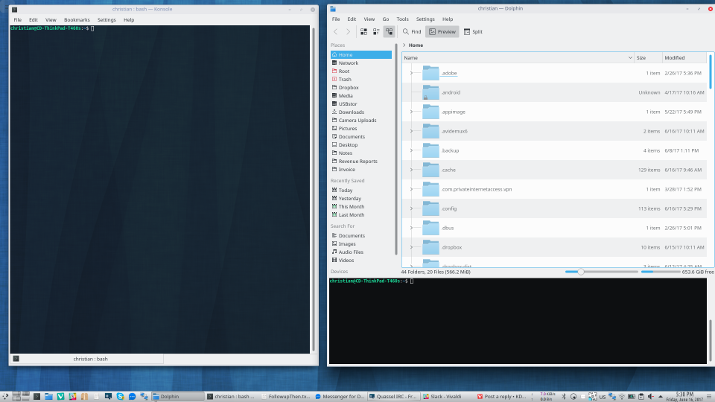
|
|
Registered Member 
|
What I'm trying to say / By my knowledge:
The Konsole part is on the top of the Dolphin background.  You could 'see' through the Konsole part and the Dolphin if both are using transparency.  Full image: http://imgur.com/zgPswP2 The widget (Dolphin) transparency can be achieved by using a widget style with transparency (KDE System Settings > Application Style > Widget Style). At here, tested with the Kvantum...  Seems to work:  Additional widget styles: viewtopic.php?f=15&t=138117#p369778 |
|
Registered Member 
|
Thanks! That explains it. I simply hit the keyboard shortcut for the terminal in Dolphin so I thought it was just embedded. I will play around with it to see what I can do.
|
|
Registered Member 
|
you can get this same effect by right clicking Dolphins title bar >more actions>Special Applications Settings>Appearance & Fixes tab>active opacity .........but again,,,,this effects the hole Dolphin window , not just the Konsole part
VINNY |
Page 1 of 1 (6 posts)
Bookmarks
Who is online
Registered users: Bing [Bot], Evergrowing, Google [Bot]





