Plasma-pa doesn't show any input / output devices
Tags:
None
|
Registered Member 
|
Hi,
Yesterday updated Neon by "sudo aptitude dist-upgrade" and after reboot, plasma-pa widget can't find any input / output devices (see attached screenshot). Sounds works everywhere, can't change volume by keyboard shortcut but can with this command:
Tried remove pulseaudio (also deleted .config/pulseaudio and /etc/pulse) and install it again but it didn't help. Any idea? 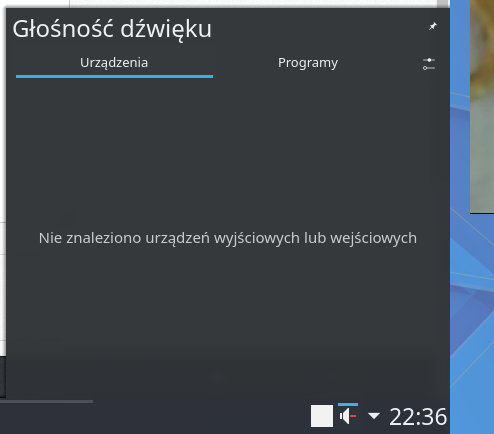 KDE NEON LTS 5.12.7 KDE 5.54.0 Qt 5.12.0 Kernel 4.15.0-45 Regards EDIT: After reinstall pulseaudio I have only this in syslog. Not sure if this is a reason, I didn't have them before reinstall
EDIT2: Tried reboot with previous kernel 4.15.0-44 and also still same issue
Last edited by Dibo on Tue Feb 12, 2019 11:37 am, edited 2 times in total.
|
|
Registered Member 
|
I also just lost all the audio devices in the Plasma Audio Volume Settings after installing updates on Neon 18.04.2.
The PulseAudio Volume Control, pavucontrol, works fine. The sound is still working. KDE Plasma Version 5.12.7 Frameworks version 5.54.0 QT Version 5.12.0 Kernel 4.15.0-45 generic 64 bit. |
|
Registered Member 
|
Try this trick I found somewhere on the Internet. Delete in the ~/home/ .config directory the pulse directory and restart the computer.
|
|
Registered Member 
|
Tried remove config dir but it didn't help
|
|
Registered Member 
|
Same here - have installed kmix which is working and disabled the plasma-pa volume controller for now.
|
|
Registered Member 
|
Uf, not remove .config dir, remove pulse dir, I bold pulse Have you checked the multimedia in system setup, whether there are audio setups and whether it is phono active and who gstreamer phonom or phonom VLC |
|
Registered Member 
|
This didn't work for me (and I didn't remove the whole config dir either  ). ).
|
|
Registered Member 
|
Of course I didn't remove whole config dir, I meant pulse config dir, thought that this is obvious  This is how my multimedia settings looks like: 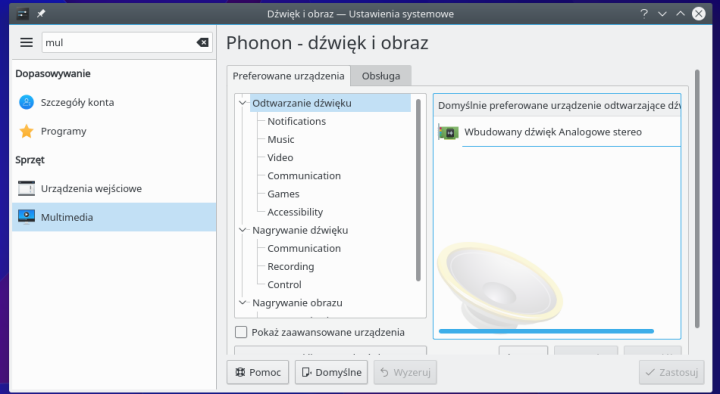 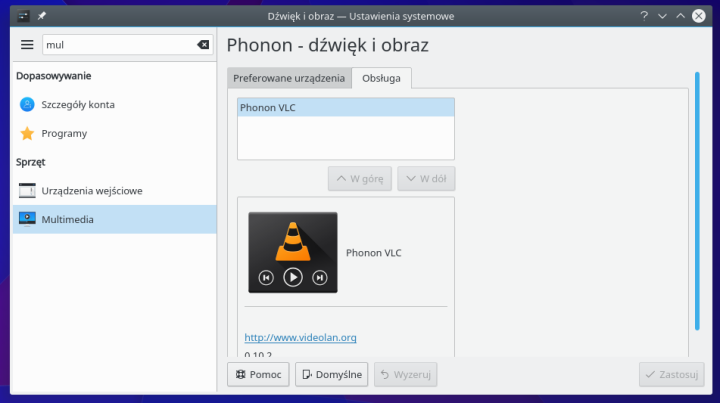 @craigm - thanks for pointing to the KMix, didn't know about it! |
|
Registered Member 
|
Everything looks ok, I have phonon VLC and phonon gstreamer. I use gstreamer phonon. Today has come a big update, now I have a problem LibreOffice does not work, it can not load the table I'm making all year round with sugar measurements. Tomorrow update plasma at 4.15.
|
|
Registered Member 
|
Thanks for info. Notice that KMix detect everything correctly, something wrong with Plasma-PA. Maybe next update fix this, but don't know if KDE devs reviewing this forum often
|
|
Registered Member 
|
I do not think so. They watch bug reports. LibreOfice oh my God, Discover installed a flat pack that does not work
https://bugs.kde.org/ This is now the nightmare, when it is installed, it is good to see which package to install: normal, snap or flatpak |
|
Registered Member 
|
Same here.
Lenovo x230. No devices in plasma-pa, KMix works. I tried to downgrade plasma-pa to 4:5.12.4-0ubuntu1, but no luck. Is it possible to look at some logs? I can't imagine how to turn debug... |
|
Registered Member 
|
Had some quite big update of KDE framework yesterday's evening (around 70MB). Still same issue, although didn't see plasma-pa in update list.
Created bug report here: https://bugs.kde.org/show_bug.cgi?id=404233 |
|
Registered Member 
|
@Dibo Thanks for filling in a bug report. I was about to do so myself but I see you have done already.
https://bugs.kde.org/show_bug.cgi?id=404233 |
|
Registered Member 
|
If someone didn't follow comments in my bug report, here is sum up:
Problem is in KDE Neon User LTS Edition which is based on Plasma 5.12. There is upcoming fix for this made today: https://cgit.kde.org/plasma-pa.git/comm ... ac03fd57b7 For all people using Neon User LTS Edition. Neon devs are hidding this version to promote non-LTS version. Details: https://blog.neon.kde.org/index.php/201 ... s-edition/ So, LTS version may be much buggy because it is not tested often. Also it doesn't get new features so quickly as non-LTS version. I'll try switch today for Neon non-LTS version (which is still based on ubuntu LTS distro) so I'll get Plasma 5.14 which is less buggy and has much more new features. Here are some tips how to do that: https://www.reddit.com/r/kde/comments/9 ... _kde_neon/ https://www.reddit.com/r/kde/comments/6 ... neon_user/ |
Bookmarks
Who is online
Registered users: Bing [Bot], Google [Bot], Yahoo [Bot]





