Issue no proxy doesnt affect Discover/PackageKit?
Page 1 of 1 (14 posts)
Tags:
None
|
Registered Member 
|
Hi all,
anyone might know where PackageKit is getting its http proxy config from? It may be me just be being clueless but it seems to be stuck with one configured, leading me unable to update. I was playing around with privoxy for a weekend but removed it and cleared/defaulted the proxy settings, but PackageKit doesn't seem to want to let it go. To be more clear:
|
|
Registered Member 
|
I have the same problem, there doesn't seem to be a solution. I have been trying to fix it all day, I tried reinstalling Discover as well. Didn't work.
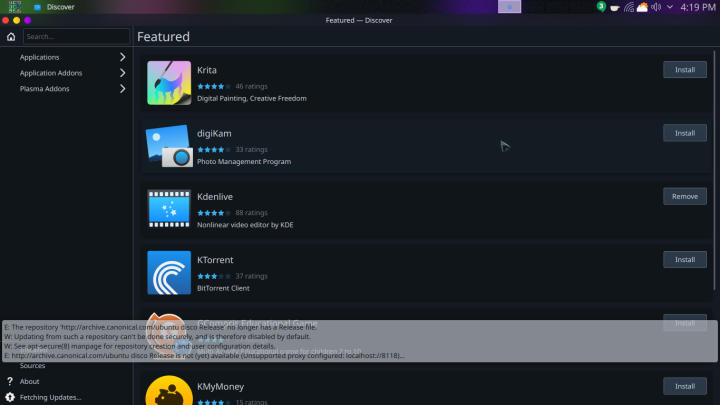 Can't install new software either. |
|
KDE Developer 
|
You'll wanna click on 'About' in the bottom left and then 'Report Bug' in the top right and file a bug report against discover. I am pretty sure it doesn't forward proxies to the underlying packagekit daemon.
Annoyed with bbcode since 1999.
|
|
Registered Member 
|
I have the same issue going back to a no-proxy configuration. Making a long story short, I made Discover to forget the old proxy by restarting a service:
I explain my rationale bellow: I noticed I had this problem with pkcon and Discover, but not with apt and relatives. Both pkcon and Discover depend on the PackageKit. Researching it's configuration files found a policy about an action suspiciously named . The following is just speculation, but I'm guessing the daemon:
.. run by SystemD, is storing the proxy in some binary database. Sadly it seems fails to update it when no proxy is configured. In my case, restarting the daemon solved the problem.
Last edited by JJB on Fri Feb 28, 2020 1:16 pm, edited 1 time in total.
|
|
Registered Member 
|
Hello all;
try creating an apt.conf in /etc/apt directory an in this put the configuration of your proxy. Mine look like this: $ cat /etc/apt/apt.conf Debug::pkgProblemResolver "true"; Acquire::Languages "none"; Acquire::http::proxy "http://proxy_user:proxy_pasword@proxy_name_or_IP:port"; Acquire::https::proxy "proxy_user:proxy_pasword@proxy_name_or_IP:port"; Acquire::ftp::proxy "proxy_user:proxy_pasword@proxy_name_or_IP:port"; Rommel |
|
Registered Member 
|
@JJB, Thanks for the solution. It works for me.
 KDE neon 5.18 |
|
Registered Member 
|
If someone happen to see behavior specified in OP, and restarting packagekit.service doesn't help:
There is a SQLite database in this file /var/lib/PackageKit/transactions.db I opened the file with sqlitebrowser and deleted a record in table proxy that resembles a configured proxy (actually it was a single record in this table). After that i restarted packagekit.service. Pkcon and Discover now work smoothly. Hope that helps. |
|
Registered Member 
|
@wkun: Thanks a lot! Had this problem also and this solved it.
|
|
Registered Member 
|
@wkun: that fixed it for me, thanks!
|
|
Registered Member 
|
If anyone feel like modifying database is too troublesome, you can simply (completely) remove packagekit (make sure you've already disabled all proxies) and then reinstall it. On Arch Linux it is:
|
|
Registered Member 
|
Hello everyone,
I've just switched to KDE. This proxy problem is really annoying when you use your pc in a professional environment. For my part I found that : 1 / the proxy settings in system configuration tools are not saved 2 / if I configure kioslaverc manually it works except for packagekit except the first time, 3 / at the first configuration of kioslaverc (or apt.conf??) the proxy settings for packagekit are saved in transactions.db but, if you need to use another network without proxy, there is no way back. The only solution is to delete the transactions.db file (/var/lib/PackageKit/transactions.db). This is a very annoying problem. It is a concern especially the 1 exists under Neon and on kubuntu 20.04, so for this one it is certainly related to KDE and not to package kit. Coming from Gnome (ubuntu 20.04) I had never had any problem and everything was modifiable in graphics. Hoping that this can help you find the problem and if you need more information, I'm waiting for your requests. Thank you in advance. |
|
Registered Member 
|
I just faced this issue and removing the proxy config made the trick, I hope it gets fixed soon, thank you!
|
|
Registered Member 
|
Well, I created an apt.conf in /etc/apt directory as was advised above but it didn't help for me. Any other solutions for this issue? I also had some strange problems using proxies on the Firefox browser. The proxies appear to be unstable all the time but worked well on any other browser. The main issue is that I prefer Firefox over any other browser today. My first thought was that smth is wrong with my setting and I was right. As was described at https://help.proxies.com/hc/en-us/artic ... 93-Firefox I used the SOCKS v4 instead of v5. And that's why my proxies were unstable all the time.
|
|
Registered Member 
|
I had the same problem.
First, run:
Add UseNetworkManager=false Finally, restart the service:
Hope it helps |
Page 1 of 1 (14 posts)
Bookmarks
Who is online
Registered users: Bing [Bot], daret, Google [Bot], Sogou [Bot]





