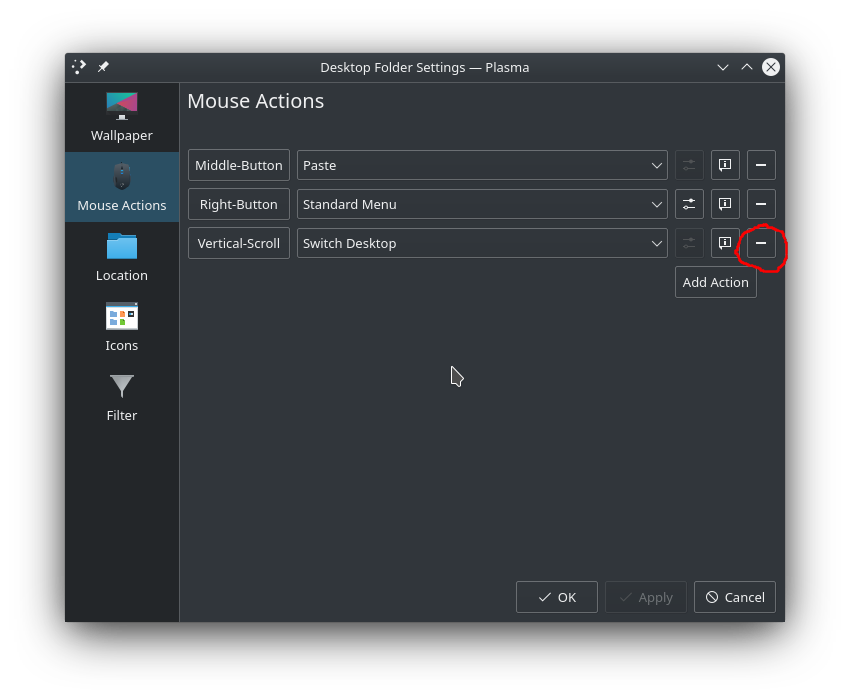Change virtual desktop (mouse wheel)
Page 1 of 1 (9 posts)
Tags:
None
|
Registered Member 
|
Greetings to the whole community, a question ... is it possible to disable the mouse wheel for desktop switching? If yes, how? Thank you all.
|
|
Manager 
|
Have a look at the System Settings -> Workspace -> Workspace Behaviour. Depends entirely on whether you use Desktop Effects for Desktop switching or not.
FWIW: the mouse wheel only switches desktops if you run it on the Desktop itself or in the Virtual Desktops widget, not if you are in an active window
Running Kubuntu 22.10 with Plasma 5.26.3, Frameworks 5.100.0, Qt 5.15.6, kernel 5.19.0-23 on Ryzen 5 4600H, AMD Renoir, X11
FWIW: it's always useful to state the exact Plasma version (+ distribution) when asking questions, makes it easier to help ... |
|
Registered Member 
|
I am experiencing the same issue on the KDE Neon user edition (with Plasma 5.18.4) that I have just installed, and I could not find the resolution from the system settings.
I am having a Logitech M705 ("marathon / Performance Plus") which seems to have extremely sensitive scroll wheel. that is very annoying and I could not find any ways to handle that (even the Solaar did not give any additional controls). The virtual desktop does suffle almost by itself with this mouse. Can you be more specific on where in the Workspace behaviour I can turn that feature off ? I have only controls on click-behaviour, visual behaviour and animation speed. I checked also the Desktop Effects but I could not identify the way to disable switching virtual desktops on mouse wheel. Also, if you have good suggestions on how to propely control the M705 mouse behaviours on Linux I would be glad to apply. Thank you in advance. |
|
Manager 
|
You mean your virtual desktops switch even when you are not on the Desktop or the Pager? That is not normal, if you are in an active window this should not happen. Nothing switches for me here, using a Logitech MX Master. You should file a bug against KDE Neon, then, it is not reproducible here on Kubuntu.
Moving this to the Neon subforum
Running Kubuntu 22.10 with Plasma 5.26.3, Frameworks 5.100.0, Qt 5.15.6, kernel 5.19.0-23 on Ryzen 5 4600H, AMD Renoir, X11
FWIW: it's always useful to state the exact Plasma version (+ distribution) when asking questions, makes it easier to help ... |
|
Registered Member 
|
No, i did not mean that. The destkop changes on mouse when the pointer is on the desktop, and I wanted to disable the feature. I understood from your previous post that this would be a configurable featuer on Plasma 5. I do not consider this as a KDE Neon bug but rather a Plasma 5 feature (request, if not yet supported).
The underlying root issue is a too sensitive mouse wheel that does things on it own. Googling tells me that this relates to "high resolution scrolling" - and possibly a kernel bug. The Plasma 5 configuraiton settings for a mouse are very lean and there is no way to manage the scrolling wheel properties (another feature request?). I tried installing Solaar which provides mouse property controls for logitech devices. But this device (M705) did not have other features than pairing supported by Solaar. Possibly I find some way to manipulate the mouse properties after googling but any advice or link would be helpful. And, if there is a way to configure the desktop switching on mouse wheel, please let me know. |
|
Registered Member 
|
i see i'm not the only one having that issue )))
thanks for recommendations |
|
Registered Member 
|
|
|
Registered Member 
|
Thank You. This was helpful.
bisousbass, you are certainly not the only one with the issue. There seems to be even more than two of us  I can find some discussion wheather this is a Kernel bug or something else. It seems to relate to a new feature (implemented in the kernel in recent years.) called high-resolution scrollling. It means that even the smalles movement of the mouse scroll wheel will be tracked. Traditionally there has been some steps. I guess there might be a way to do some settings with Logitech Windows software that would be saved in the mouse even if you used it in Linux afterwards - but I am not using Windows OS ! BTW Logitech says that my mouse, for example, is supported only in Windows OS. I am looking a way to fix the bad mouse behaviour using the xinput -tool. I understand it can set the mouse properties and thus disable the high-resolution scrolling. I have not had time to study it thoroughly yet, nor try in practice. EDIT Like so often, I found the biggest issue being between the display and a chair. It did not earlier come into my mind to read the user manual of the mouse ! The short version of the solution is to use the "mode-shift" button of the mouse, located behind the scroll wheel, to toggle between normal and high-resolution mode. In the normal mode I can feel the "clicks" while rotating the wheel, and in the high-resolution mode the wheel rotates freely. If I understood it right, traditionally the mouse sends events once by wheel "click", and the applications scroll one line at the time. In the High-resolution scroll the screen scrolls by pixel and the mouse sends more events by rotation angle (finer resolution of scrolling events that the "clicks"). The kernel / libinput-driver seems not recognize this high resolution mode of the M705 mouse and scroll speed becomes way too fast causing unpleasant use experience. Therefore, I ended up turning it off. In order to really make use of high-resoltion scroll wheel the X-Window System/KDE/Application need to make use of high-resolution scrolling i.e. they need to be able to manage scrolling on screen by pixel - not by line. I am not an expert here but it appears to me that this feature is not supported natively in the KDE framework (or I was just not able to find it). If I scroll (with KDE Neon defaults) in Konsole or in Kwrite, they both scroll by line. However, the Firefox seems to support "smooth scrollng" which, I believe, is implemented in the browser itself. If someone knows more about this topic it might be good education for all of us to share. Thank you. |
|
Registered Member 
|
I can't believe that this behavior is still the default, and that it's as difficult to find the preference as it is.
By default, it shouldn't be possible to brush your hand across your laptop trackpad or mouse and have the desktop flip on you and not be able to figure out what happened, and then if you do figure out why your desktop randomly flips sometimes, you have to search for a buried setting that doesn't show up when you search for scroll or virtual desktop or mouse or trackpad. All this stuff is a shockingly bad user experience for new users, and completely baffling for people who've never heard of virtual desktops before. I'm an expert Linux user with decades of experience dating back to KDE 1.x, and even I found the behavior surprising and mysterious, worse though, I had to Google to find the hidden setting, and even then I had fun trying to figure out how to disable the setting. Also, why isn't horizontal scrolling available as an option, considering that both KDE and myself default to arranging the desktops horizontally? To have this enabled by default is a UX disaster in my experience, it's too dependent on vertical scroll sensitivity, which is an aspect of hardware that is not under the control of KDE and might not even be under the control of the user. |
Page 1 of 1 (9 posts)
Bookmarks
Who is online
Registered users: bancha, Bing [Bot], Evergrowing, Google [Bot], lockheed, mesutakcan, mickae, Sogou [Bot]