Neon apt updates prob ! HELP !
Page 1 of 1 (8 posts)
Tags:
None
|
Registered Member 
|
Hello, I have come to ask for a little help, for a few days (week?) My KDE Neon refuses to update!
Forced to reboot from time to time it goes .. no idea why ... All the rest of the network works, I post here from my PC, everything is fine ... just these pesky update ... an idea ps: of course no proxy and nothing in /etc/apt/sources.list and /etc/hosts |
|
Manager 
|
What exact commands do you use for the update?
Running Kubuntu 22.10 with Plasma 5.26.3, Frameworks 5.100.0, Qt 5.15.6, kernel 5.19.0-23 on Ryzen 5 4600H, AMD Renoir, X11
FWIW: it's always useful to state the exact Plasma version (+ distribution) when asking questions, makes it easier to help ... |
|
Registered Member 
|
sudo apt update
sudo pkcon update for exemple, just now :
|
|
Registered Member 
|
|
|
Manager 
|
How is this a Neon problem when you obviously try to install a Virtualbox version that is not yet available? The package sources you try to access are not from Neon but are Ubuntu sources.
If this persists trying to access a french archive mirror, maybe try switching to the main archive.
Running Kubuntu 22.10 with Plasma 5.26.3, Frameworks 5.100.0, Qt 5.15.6, kernel 5.19.0-23 on Ryzen 5 4600H, AMD Renoir, X11
FWIW: it's always useful to state the exact Plasma version (+ distribution) when asking questions, makes it easier to help ... |
|
Registered Member 
|
The package sources are not the problem... if i reboot my system... the update is working for some seconds... and juste after... same problem...
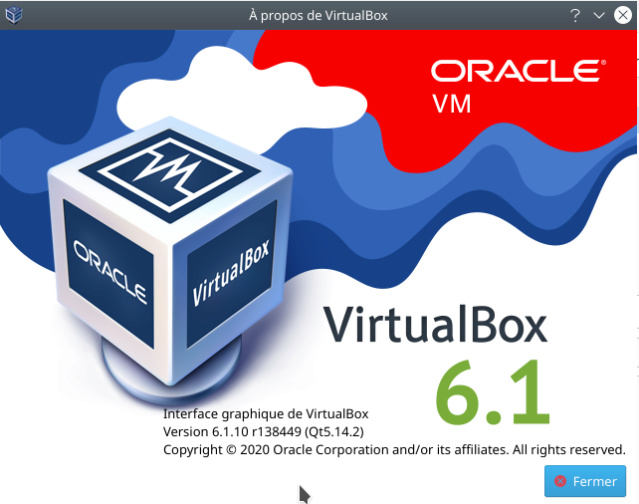 All my packages are up to date for now... but next update... same problem... it try reach 23.19.10.92:8118 ip ... but i can't find why !?! |
|
Registered Member 
|
Just a thought but have you tried a different update server? I hate to mention this again but for KDE neon you should use the pkcon commands as suggested by the devs because using apt commands might not get all packages and dependencies. Discover uses pkcon not apt like with Kubuntu.
|
|
Registered Member 
|
Not true. Discover uses Packagekit no matter which sort of disto used. Packagekit then uses apt behind the scenes on distros that use Deb files. Neon and Kubuntu are identical when it comes to Discover. it is the incorrect usage of apt that caused Neon push the use of pkcon. it also is cross-distro as the commands used with pkcon are the same everywhere. with pkcon, you don't always get all the errors or warnings and the like when something goes wrong, so using apt is still a helpful thing to use. Also, using a different source/mirror was already suggested
claydoh, proud to be a member of KDE forums since 2008-Oct, and KDE user since 2001
|
Page 1 of 1 (8 posts)
Bookmarks
Who is online
Registered users: Baidu [Spider], Bing [Bot], Google [Bot]






