KDE Neon can't find
Page 1 of 1 (9 posts)
Tags:
None
|
Registered Member 
|
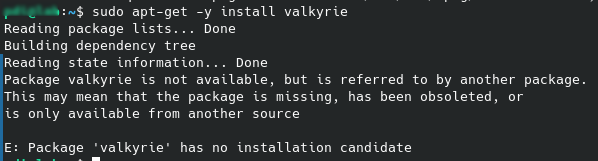 I ran sudo apt-get update then sudo apt-get -y install valkyrie I am not linux expert so I google as many solutions as I can find but I just can't find out why kde neon can't find valkyrie. My last resort is to consult this forum. I used to get it installed in my old KDE Linux but after I done fresh install to upgrade to latest KDE Neon, this year it's gone. Why is this happening? |
|
Registered Member 
|
The messaging is pretty accurate - there is no valyrie package in Ubuntu 20.04's software repositories - this is what neon is based on.
it seems this program has not been in Ubuntu's repos since 18.04 or thereabouts, so it has not been available for about 4 years. My guess is that it is quite old, and uses old Qt4 libraries that are no longer available. Likely development on this software stopped by its creator(s) some time ago. So you are only going to find this in old distro releases, like Ubuntu 18.04, and Debian "oldstable" yeah, The last release for Valkyrie seems to have been in 2010 https://valgrind.org/downloads/current.html
claydoh, proud to be a member of KDE forums since 2008-Oct, and KDE user since 2001
|
|
Registered Member 
|
that is a big problem  I saw it was using QT4 dependency. I saw it was using QT4 dependency.I saw people migrate the code to QT5 in github but I'm too dumb to even get it compile  I suspect it is backward compatible with new ubuntu, Is there any workaround to force it install from old ubuntu package? The deb is available to download but there are are 6 dependencies https://packages.ubuntu.com/bionic/valkyrie which I have no idea what to do |
|
Registered Member 
|
Most distros have long since removed the old unsupported qt4 packages, so you won't be able to install those dependencies (and the dependencies of those dependencies). so other than maybe installing an old OS release, maybe a virtual machine? I have no idea what this is or does, tbh, so i can't offer any useful options or alternatives.
claydoh, proud to be a member of KDE forums since 2008-Oct, and KDE user since 2001
|
|
Registered Member 
|
when I check Valkyrie the dependency say QT4 or newer thought. I just have no idea how to get it work |
|
Registered Member 
|
You probably need to compile qt4 from source (without ruining your existing Qt 5 installation ) as well as any other cascading set of dependencies this old code needs in order to then compile the application from source, which is from 2010. This is likely going to be far more work, time and effort than it is worth. You probably need to look for alternatives.
claydoh, proud to be a member of KDE forums since 2008-Oct, and KDE user since 2001
|
|
Registered Member 
|
You are right, I manually downloaded all these .deb
and then
libqtcore4 refuse to install since I am using it in vm, I'll downgrade to old kde neon now. I found neon-user-20200813-1119.iso online uploaded by someone but I don't have the md5 hash. But I wish to have the new plasma where when I click start menu there is option to Power Off or Restart |
|
Registered Member 
|
if you are running this in a VM, you might be safe to skip checking the hash. Neon uses gpg over md5 anyway. I doubt you will find this after two years have passed since the move to 20.04  unless you get lucky. unless you get lucky.
You won't have the newest plasma in the 18.04-based version of neon, you'll have 5.19 iirc. But in any case, you should have that option in the start menu there, iirc.
claydoh, proud to be a member of KDE forums since 2008-Oct, and KDE user since 2001
|
|
Registered Member 
|
but the vm is still connected to internet, i wish to share that image to my students. So yea it's a bit risky if I do that without verify. Yes it is there but it was hidden where we need to press the arrow to reveal the shut down and restart. Which is a bit tedious |
Page 1 of 1 (9 posts)
Bookmarks
Who is online
Registered users: bancha, Bing [Bot], Evergrowing, Google [Bot], lockheed, mesutakcan, mickae, Sogou [Bot]





