LUKS - Cannot boot after delete crypto_keyfile.bin
Page 1 of 1 (2 posts)
Tags:
None
|
Registered Member 
|
After a fresh install of latest kde neon image, I log in to the new installed system and the only commands executed are…
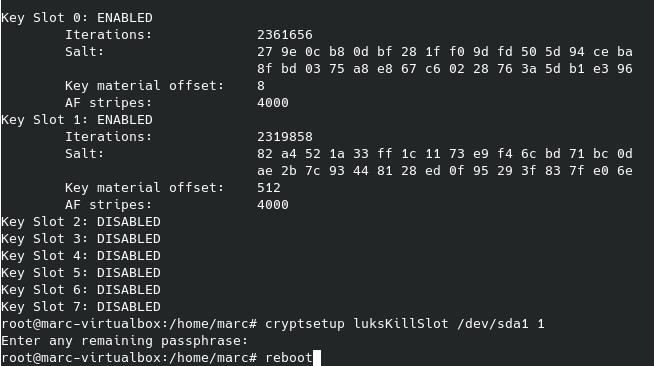 After reboot, I write the passphrasse of slot 0 (I see slot 0 unlocked)… 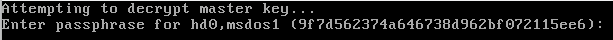 And cannot boot anymore … 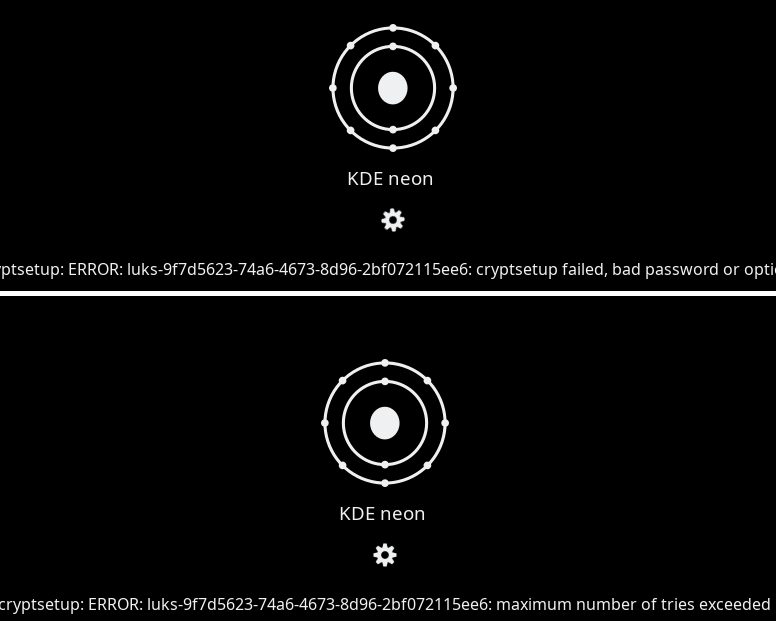 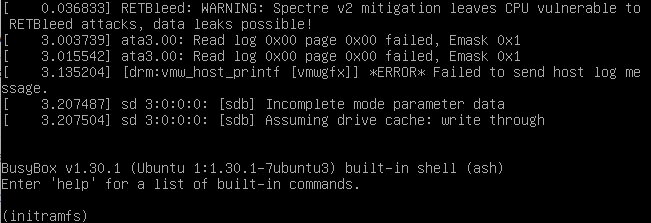 First I think the problem was related to grub or initramfs, but I booted from a live system and created a chroot environtment to regenerate a new image
What I'm doing wrong? Thank's |
|
Registered Member 
|
I can confirm it's a KDE neon problem.
I just installed lubuntu (that uses calamares) and I’m able to recover the system from busybox with a few steps:
and the system boots correctly. The same process with kde neon, the system doesn't boot. any ideas? is this a bug? |
Page 1 of 1 (2 posts)
Bookmarks
Who is online
Registered users: bartoloni, Bing [Bot], Google [Bot], Sogou [Bot], Yahoo [Bot]




