Customization kickoff upper icon
Page 1 of 1 (8 posts)
Tags:
None
|
Registered Member 
|
 well, since a lot of time im looking how to change the upper icon well, since a lot of time im looking how to change the upper icon  the blue and grey banner placed on top when click kickoff menu, i kinda searched everywhere but i didnt found how change it, also when i click that icon it links me to "www.kde.org" i want to know where is the icon location, where i can disable the link to "www.kde.org" or remove icon and remove link the blue and grey banner placed on top when click kickoff menu, i kinda searched everywhere but i didnt found how change it, also when i click that icon it links me to "www.kde.org" i want to know where is the icon location, where i can disable the link to "www.kde.org" or remove icon and remove link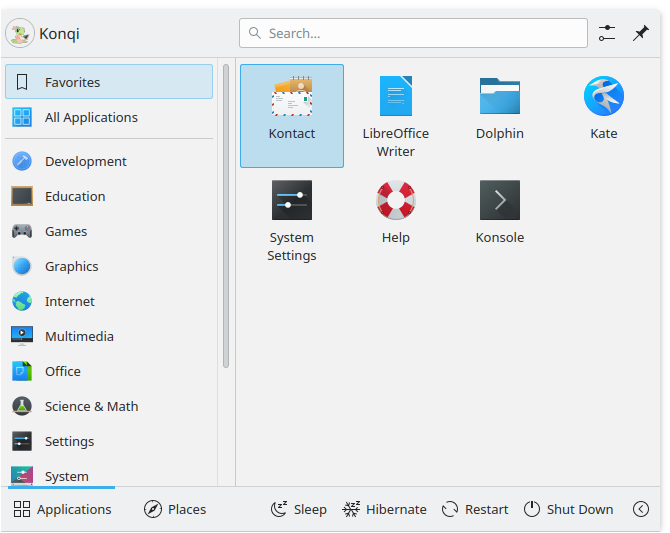
|
|
Administrator 
|
The image comes from the element "widgets/branding" in the current Plasma theme, and the link is the home page of that theme, as specified in it's metadata.
KDE Sysadmin
[img]content/bcooksley_sig.png[/img] |
|
Registered Member 
|
thanks bcooksley!!!! the images are at /usr/share/kde4/apps/desktoptheme/default/widgets/branding.svgz /usr/share/kde4/apps/desktoptheme/oxygen/widgets/branding.svgz or ~/.kde/apps/desktoptheme/default/widgets/branding.svgz when i saw at this images i didnt haved a svgz viewer then i didnt saw nothing till i installed inkscape at begining i was looking for a .png file i changed the image and all was okay but... the image keeps link me to http://www.kde.org, i changed /usr/share/kde4/apps/desktoptheme/oxygen/metadata.desktop X-KDE-PluginInfo-Website=http://www.testpage.com but still liks to http://www.kde.org, originaly the "metadata.desktop" have this line: 'X-KDE-PluginInfo-Website=http://plasma.kde.org' and the link in branding icon links to a diferent url (http://www.kde.org) any ideas where can i change the link? |
|
Administrator 
|
You need to add a section named "[Branding]" with a key of "homepage=http://example.org" below it to achieve the desired behaviour according to the code.
You can use the following command to verify it is done properly:
KDE Sysadmin
[img]content/bcooksley_sig.png[/img] |
|
Registered Member 
|
i think i didnt got the idea.... but what i did its not working i did: first add /usr/share/kde4/apps/desktoptheme/oxygen/metadata.desktop a line "homepage=http://example.org" and same at /usr/share/kde4/apps/desktoptheme/default/metadata.desktop also deleted "/usr/share/kde4/apps/desktoptheme/default/widgets/branding.svgz" and cleaned kde cache and after
now i feel confused about what to do  i kinda looked in google about this subject but no one seems to know :O i kinda looked in google about this subject but no one seems to know :O
|
|
Registered Member 
|
i forgot to mention after deleted "/usr/share/kde4/apps/desktoptheme/default/widgets/branding.svgz" and cleaned cache where is supposed to be the icon when i move mouse on hover and click it, still redirecting to kde.org, did a lots of reboots and cleaned cache and still nothing
|
|
Administrator 
|
It appears that your modification of the file was not correct - please revert any changes you made and then run:
This will ensure the change is made following the format of the file.
KDE Sysadmin
[img]content/bcooksley_sig.png[/img] |
|
Registered Member 
|
Page 1 of 1 (8 posts)
Bookmarks
Who is online
Registered users: Bing [Bot], Google [Bot], kde-naveen, Sogou [Bot], Yahoo [Bot]






