KDE make window icons match icon theme
Page 1 of 1 (2 posts)
Tags:
None
|
Registered Member 
|
Not sure if i am asking this in the right place but anyways, I am wondering how I can get window icons to match the icons in my icon themes. Basically, I am using numix square icon theme but for each window/tab, the icon in the top left hand corner is still the default icon and not the corresponding icon in my icon theme. I will show some images so you know what I mean.
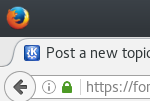 Firefox icon in top left hand corner when firefox is opened ^ 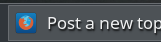 ^ Firefox icon from my icon theme, it is the icon that shows up everywhere else I'm sorry if those images are small but hopefully you get the idea. Here's another example using terminal:  ^ icon from icon theme 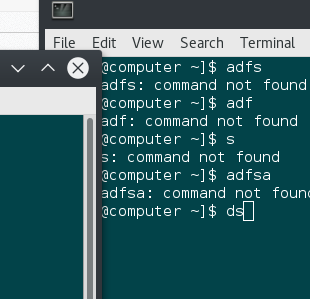 ^ Default terminal icon showing up in terminal tab Hopefully those images help explain my problem. I'm sure there is a way to fix it, but I've not yet come across a solution. Anyone know how I can fix this? EDIT: I'm using KDE plasma 5 |

|
https://bugs.kde.org/show_bug.cgi?id=351055
Firefox loads an icon from a hardcoded path and announces that as window icon. The taskbar uses the icon from the sycoca database (ie. the icon name mentiond in the desktop service, mapped to the current theme) Unless FF incorporates the icon theme, you can only replace the icon in the hardcoded path. There's no hard connection between a window (what the WM sees) and a desktop service (what runners use) and actually™ the (static) icon in the service is "wrong" because the annouced one is to be considered more specific (eg. if an application has mutliple windows and wants an editor icon on one of them, or it shows a playing status in the icons etcetc.) |
Page 1 of 1 (2 posts)
Bookmarks
Who is online
Registered users: Bing [Bot], Google [Bot], Sogou [Bot], Yahoo [Bot]




