How to hide icon displayed when swiching another language
Page 1 of 1 (4 posts)
Tags:
None
|
Registered Member 
|
hi .
An icon appears in the middle of the screen when I try to change the system language and this icon contains the brief name of the language (like en) and a keyboard icon . This is really annoying . I want to not be displayed this . im using kde desktop envirement in Fedora 31 . 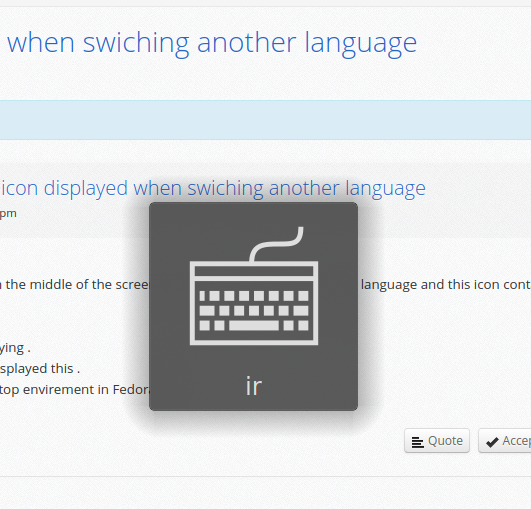
|
|
Manager 
|
How do you change the system language? I use several languages and input methods and have never seen this happen. Is is a short notification or is it a persistent icon on the screen?
Changing an application language needs the application to be restarted, changing the system language requires Plasma to be restarted, the symbol suggests a notification about a keyboard layout change, not a system language change.
Running Kubuntu 22.10 with Plasma 5.26.3, Frameworks 5.100.0, Qt 5.15.6, kernel 5.19.0-23 on Ryzen 5 4600H, AMD Renoir, X11
FWIW: it's always useful to state the exact Plasma version (+ distribution) when asking questions, makes it easier to help ... |
|
Registered Member 
|
i mean keyboard layout changing . i chane language using super key + space i want to disable totally this notification or popup! how i can do ?? |
|
Manager 
|
You can configure the notifications in System Settings -> Personalisation -> Notifications
Quite strange you see this, actually. I don't recall ever having seen this notification in my system, maybe Fedora activated it?
Running Kubuntu 22.10 with Plasma 5.26.3, Frameworks 5.100.0, Qt 5.15.6, kernel 5.19.0-23 on Ryzen 5 4600H, AMD Renoir, X11
FWIW: it's always useful to state the exact Plasma version (+ distribution) when asking questions, makes it easier to help ... |
Page 1 of 1 (4 posts)
Bookmarks
Who is online
Registered users: bartoloni, Bing [Bot], Evergrowing, Google [Bot], q.ignora





