Double-clicking icons on the desktop
Page 1 of 1 (4 posts)
Tags:
None
|
Registered Member 
|
Using KDE Plasma 5.26.4
Hello! I prefer to open files with a double click, so the first thing I do in KDE is changing the setting "Clicking files or folders" to "Selects them" in General Behavior. Unfortunately, this setting only partially affects the behavior of a desktop. KDE has three types of items that can be placed on the desktop: "*.desktop" shortcuts, links and icons. The mentioned setting is not global enough: it changes the behavior of desktop files, but not icons. Icons are still launched with a single click. There is no other place where the icons could be configured for double-clicking. Disadvantages of such an approach are obvious: * This is confusing. It takes time to understand what's going wrong when you first time add an icon on your desktop. * This is inconsistent. There is no visual difference between files and icons on the desktop, but some of them are opened with a single click, while others with a double click. * Duplicated functionality. Why we should have three types of elements all doing the same? * This is a limitation. If the functionality is not duplicated and icons really can do something that regular files cannot, this will mean that people who don't opt in for single clicking will have to avoid using icons despite the fact that they could be useful in some way. I've found several topics on other forums mentioning this issue, for example this one: https://forum.manjaro.org/t/option-to-d ... cons/72557 Moreover, accidental double-clicking on an icon launches the application twice. I consider this as a bug, because when I double-click on an icon inside a panel, the app never launches twice. 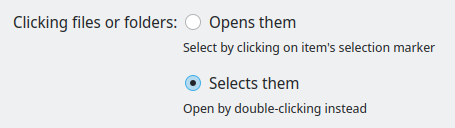 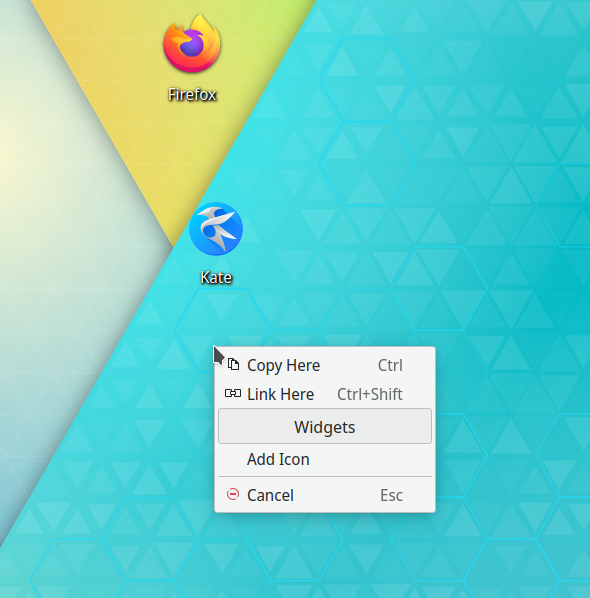
|
|
Registered Member 
|
The setting does what it says on the tin, open FILES/FOLDERS, not menus or whatever. If you'd do that, you would have to doubleclick everything. Servicemenus, toolbar buttons, panel widgets, properties, kdialogs....pretty much anything that isn't a file/folder. What that picture's showing is a context menu. Imagine for a sec that you'd have to click everything in any menu...twice. Besides a neurotic I doubt anyone would want that. Knock knock Penny..knock knock Penny..
Your post however is a bit confusing. I know what you mean, dragging a file to the desktop and choose "add icon". Double clicking that will result in opening twice. Then yes, you have a valid point. I think it's because at that point, the desktop entry is considered a widget, not, for example, a shortcut to, say, firefox. Because that one is, although a desktop entry, an application. So, I guess you could change the click behaviour of the "icon", but than you'd change the behaviour of every possible widget, both on the desktop as the panel. And that's a nono. Even something trivial like, change volume, would require two clicks. You can check this btw. Put an icon on your desktop and remove it. You'll get a notification "widget removed".
This realm's name is Maya. And she speaks Hertz. But Ahamkara makes a fuzz about it.
|
|
Registered Member 
|
Thank you for your reply!
What you have described is understandable from the developer's perspective: there are two different substances, an icon and a file, they live their own life and therefore don't follow common behavior. What I have described is the user's point of view. A category of KDE users preferring double-clicks are confused with the result, which is inconsistency plus a lack of configuration, no matter what is the reason. Maybe we just need to rethink the concept as a whole if it inevitably leads to false dichotomy between "leave it bad as it is" and "fix it in dumb way"? Let's break the things down. The desktop can be considered as a representation of "$HOME/Desktop" folder additionally stuffed with some "virtual files" called icons. That icons are the same icons used on panels and this circumstance hampers them from following the same behavior with files, otherwise the panels would gain undesired behavior. However, we want the UI to be consistent in the place where files and icons meet each other, i.e. the desktop. What can we do with that? There are, actually, plenty of possible solutions: Option 1: Mind the context. Icons could respect rules of an area where they are placed. When they are placed into a desktop which contains files launched by double-clicking, they should be double-clicked too. When they are placed into panels, let them be clicked once. Option 2: Remove duplicate functionality with contradicting behavior. Leave only files or only icons on the desktop. Options 3: Add a setting where I can setup icons to be double-clicked on my desktop. Option 4: Introduce a third substance that is neither a file, nor an icon, but is a "desktop icon", which will be a compromise between these two. When you drag an icon from a panel into your desktop, a "desktop icon" will be created instead of a "panel icon". This new substance will follow the clicking pattern of files, but essentially will be more similar to icons then to files. Option 5: Slightly extend the existing option's responsibility and rename it to something like "Clicking files, folders and desktop icons". In this way we won't harm the behavior of icons located outside the desktop. Maybe you have more solutions in your mind. |
|
Registered Member 
|
Nope, I don't have any solutions. Sure, I guess they could implement a specific "range/placement" behaviour. But I very much doubt it. For one, the desktop being the equivalent of ~/Desktop is only partially true and has been for quite a while now. I posted a couple about this and the bug has been around for a good while. There seems to be a discripancy between...the desktop ( no matter what mode it is set too) as such and Desktop in Dolphin. For one, certain service menus which are set in Dolphin and can be used in Dolphin will not appear on the files/folders that are on the actual desktop. One of such ( there are more) is "open the containing folder" (see screenshot). It will however show and work if you put a file on the desktop as an icon, a widget. Regardless if the icon is on the desktop or the panel, it will work. Not so with regular files, copies or links. Neither will it work as a custom service menu which uses a shortcut emulator to do that since even the shortcut doesn't work on the desktop ( does in dolphin though) ( see screenshot). Personally, I don't use that icon function. Other than, maybe, put the icon on the ( or some) panel, I don't see the use of it. I much more would like to see them fix that service menu issue. All of the service menus ( copy/move is another non-working one, made my own for that ) really. https://imgur.com/a/kgetuWe.So, I guess an icon widget that uses the doubleclick on the desktop, singleclick on a panel is a um...far fetched ( by lack of better words). For now, in order not to have the click confusion, I'd create some panel or widget container which would contain all of your desktop icons. That desktop, imo, is a mess altogether right now.
This realm's name is Maya. And she speaks Hertz. But Ahamkara makes a fuzz about it.
|
Page 1 of 1 (4 posts)
Bookmarks
Who is online
Registered users: bartoloni, Bing [Bot], Google [Bot], Yahoo [Bot]




