Dual Monitors in KDE4?
Tags:
None
|
Administrator 
|
This appears to be a bug in Kephal, the KDE Screen Management library. Please report it ( if it hasn't already ) at bugs.kde.org. Please post the relevant links back here when you do. Thanks in advance.
KDE Sysadmin
[img]content/bcooksley_sig.png[/img] |
|
Registered Member 
|
I am having an issue with multiple monitors. For some reason plasma is seeing my two screens as separate activities. That means, when I put the activity bar at the top, even if I have only one activity per screen I still get two activities (one for each screen). If I click on the activity for the other screen the two screens switch activities, so the activity that was on the left screen is now on the right one, and vice versus. This would actually be pretty cool except for the fact that the two screens are radically different in size. This means that when the plasmoids that were originally on the larger screen are moved to the smaller one, they extend off the bottom of the screen where I can't get to them and some end up on the wrong screen. When the plasmoids that were originally on the small screen are moved to the larger one, there are big gaps.
Also, because I can't have auto-hiding panels at both the top and bottom of the smaller screen (since my mouse can move off the top of the smaller screen it becomes essentially impossible to hit the apparently one-pixel target for the auto-hiding) This makes it impossible to set up an auto-hiding activity switcher. So is there a way to have the activities for the two screens be combined into a single activity, or at least be seen that way by the activity switcher?
Man is the lowest-cost, 150-pound, nonlinear, all-purpose computer system which can be mass-produced by unskilled labor.
-NASA in 1965 |
|
Administrator 
|
in order to simpilfy Plasma internals ( and to avoid nasty workarounds for differently sized screens ) each screen has to have its own Activity. It is not possible ( and will probably never be possible from now ) to have all screens share the same activity.
KDE Sysadmin
[img]content/bcooksley_sig.png[/img] |
|
Registered Member 
|
So is there any way to tie an activity solely to a particular screen? Or a way to get them to rescale properly when moved to a screen with a different resolution? Because as it stands now the activity bar gets filled with activities that simply cannot be used on the screen the activity bar is on. I can understand not being able to link activities, but allowing activities to be placed on the wrong screen when they not only mess up that screen but likely the other screen as well doesn't seem like a very effective way to do things. I think the activities should either work properly on all screens, or only be available for the screen they are set up to work on.
Last edited by TheBlackCat on Wed Feb 11, 2009 3:37 pm, edited 1 time in total.
Man is the lowest-cost, 150-pound, nonlinear, all-purpose computer system which can be mass-produced by unskilled labor.
-NASA in 1965 |
|
Administrator 
|
Maybe they should be automatically scaled, so it doesn't matter about the size of the screen.
KDE Sysadmin
[img]content/bcooksley_sig.png[/img] |
|
Registered Member 
|
I am having trouble setting up dual monitors. They both work but the second is identical as the first. When I try to run the multiple monitors from the config menu I get this message "This module is only for configuring systems with a single desktop spread across multiple monitors. You do not appear to have this configuration."
video card is an ati radeon. I can get this to work in another OS just not this one. |
|
Administrator 
|
You likely have these monitors "Unified". Run krandrtray, and untick "Unified Outputs" on its right click menu.
KDE Sysadmin
[img]content/bcooksley_sig.png[/img] |
|
Registered Member 
|
I ran Krandrtray and "unifies outputs" wasn't checked.
When I ran it this is what both the configure screen and right click looked like: 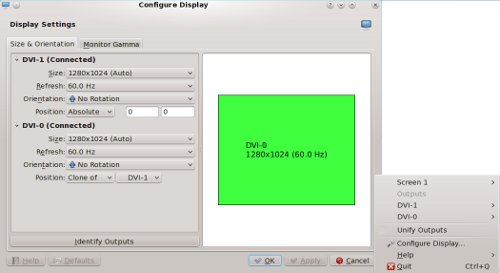 It does not matter what DVI-0 position is set to it always comes back as a "clone of". I tried the handbook and received this, "The file or folder help:/display-randr/index.html does not exist" error message. |
|
Administrator 
|
This is quite odd... so entering Position "Absolute", "1280", "0" for DVI-0 does not work?
KDE Sysadmin
[img]content/bcooksley_sig.png[/img] |
|
Registered Member 
|
|
|
Registered Member 
|
I have exactly the same problem as ManicTaz...It seems like a bug |
|
Administrator 
|
Please file a bug at bugs.kde.org.
KDE Sysadmin
[img]content/bcooksley_sig.png[/img] |
|
Registered Member 
|
Has this issue been resolved? I have a similar problem when using my laptop with an external monitor, except mine is that I can't get the external display setting "left of" to stick. Well, that and when I take my laptop off the dock (after shutting down, and it's no longer connected to the external display), it won't display the task bar at the bottom of the screen -- perhaps a different problem but I think they're related. I've tried some suggestions involving xrandr but haven't found a solution.
|
|
Administrator 
|
As far as I am aware, this hasn't been affected.
KDE Sysadmin
[img]content/bcooksley_sig.png[/img] |
|
Registered Member 
|
i have used linux all my life. but with gnome 3 coming out it was time to give kde a go. i have been on KDE for 3 or 4 days now and i had a problem with dual monitors in kde. i could have the same pic. on all of the monitors but like the person above could not use kde to set the side by side. I have the ati radeon hd 5770 graphics card and the fglrx driver. TO FIX THIS. all you need to do is have the monitors plunged in and restart than run the ATi control center as super. once there go to the Display Manager click on Multi-Display than in the dropdown click Multi-display desktop with display(s)2..
restart... done I do not know the command to start the control center... so you can always do this... sudo su  (enter passwd) startx -- :1 and start the control center in there. DO NOT START X AS SUPER UNLESS YOU HAVE TOO!!! (sorry for spelling errs i am dyslexic and only 17  ) )
|
Bookmarks
Who is online
Registered users: Bing [Bot], Google [Bot], Sogou [Bot]







