What exactly does krunner do?
Page 1 of 1 (6 posts)
Tags:
None
|
Registered Member 
|
This is what Firefox looks like when I enter "~/software/firefox/firefox" in krunner:
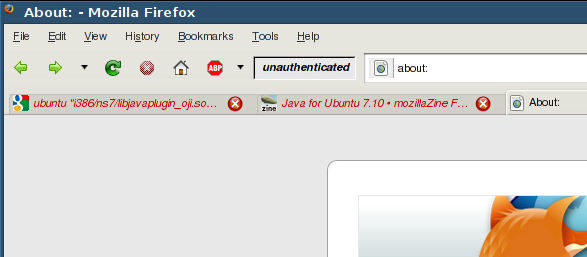 And this is what it looks like when I run the same command in Konsole: 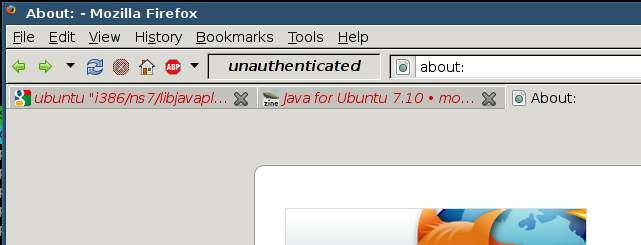 One has GTK/QT integration enabled, the other doesn't. What's causing the difference?
Last edited by street spirit on Mon May 04, 2009 7:43 pm, edited 1 time in total.
|
|
Moderator 
|
Why don't you just type firefox in kruner? It's easier and it works.
Primoz, proud to be a member of KDE forums since 2008-Nov.
|
|
Registered Member 
|
I know. This is a separate Firefox install that I maintain myself, and I only used the path in this example to show that I was really running the same command both times.
|
|
Moderator 
|
Oh. OK. Sorry I can't really help you with that.
Primoz, proud to be a member of KDE forums since 2008-Nov.
|
|
Registered Member 
|
Are you using sudo?
|
|
Registered Member 
|
I think I found the problem. The two invocations have very different environment settings. Some of that is due to stuff that gets added by bash, other variables will probably be added by krunner. I had copied the over my ~/.bashrc from Dapper, which had these lines at the bottom:
This overwrites the environment that KDE had prepared:
I suppose the adjustments from KDE are now in a different file. I should be able to fix this now. |
Page 1 of 1 (6 posts)
Bookmarks
Who is online
Registered users: bartoloni, Bing [Bot], Evergrowing, Google [Bot], ourcraft






