Dolphin hard drive information
Page 1 of 1 (5 posts)
Tags:
None
|
Registered Member 
|
Hi!
I'm completely new to KDE and am exploring the desktop. One feature I can't find, and which didn't return any useful results after a search on the web, is whether or not Dolphin can show any info about hard drives? I see that there is a bar indicating how full each connected drive is, but I would like to know the amount in numbers - both the total size and what's left of it. Is this something I can find in Dolphin or do I have to look somewhere else? |
|
Manager 
|
in my system the bar shows the numerical value of space remaining though not total, you are welcome to suggest this in the BrainStorm forum viewforum.php?f=83
more detailed drive info can be viewed outside dolphin with a monitor widget ex http://kde-look.org/content/preview.php ... 8french%29 |
|
Registered Member 
|
Hmm... Maybe we're talking about two different bars? Here is a screen shot of the one I'm thinking of:
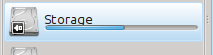 (This is from the "Places" panel). |
|
Manager 
|
talking 2 diff bars - this shows at bottom of dolphin window,
settings -> configure dolphin -> general -> status bar -> show space information |
|
Registered Member 
|
Perfect! I was hoping there would be an unticked check box hanging around somewhere.
Thanks a ton! |
Page 1 of 1 (5 posts)
Bookmarks
Who is online
Registered users: Bing [Bot], Google [Bot], Sogou [Bot], Yahoo [Bot]





