Customizable CPU/Memory indicator?
Page 1 of 1 (5 posts)
Tags:
None
|
Registered Member 
|
Is there a widget that resembles Gnome's process monitor panel applet in KDE? Somehow I didn't manage to find it in KDE on Debian testing, or at least didn't manage to find a customizable one. I want to see the updating graphic in the panel, without clicking on it. And to be able to customize colors like for example to make background black. Here is an example of the Gnome applet:
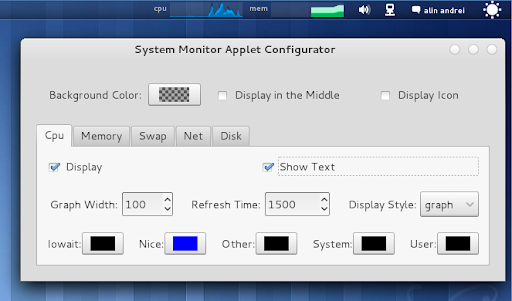
|
|
Registered Member 
|
I recently migrated from Gnome and I'm looking for the same thing, any updates?
|
|
Registered Member 
|
So far I didn't find a customizable plasmoid. Only CPU Monitor which uses predefined gray colors. May be someone can advice how to customize it manually?
|
|
Administrator 
|
Have you checked to see if a comparable widget is downloadable through "Get new widgets"? Also, whilst not exactly the same, have you tried Bubblemon?
KDE Sysadmin
[img]content/bcooksley_sig.png[/img] |
|
Registered Member 
|
I tried bubblemon, but it didn't have same look-n-feel, and it doesn't allow customizing colors either. I looked around in "Get New Widgets" but didn't find anything similar and as flexible as the Gnome's applet, so I just use the gray CPU monitor. The problem with it is that it looks OK with some themes, and looks terrible with others (blends too much), but since colors are predefined - there isn't much you can do with it.
|
Page 1 of 1 (5 posts)
Bookmarks
Who is online
Registered users: Bing [Bot], Google [Bot], kde-naveen, Sogou [Bot]






