Different Plasma Theme for KRunner
Page 1 of 1 (11 posts)
|
Registered Member 
|
Hello, I use the Air theme, but unfortunatly the KRunner app is unusable with this theme:
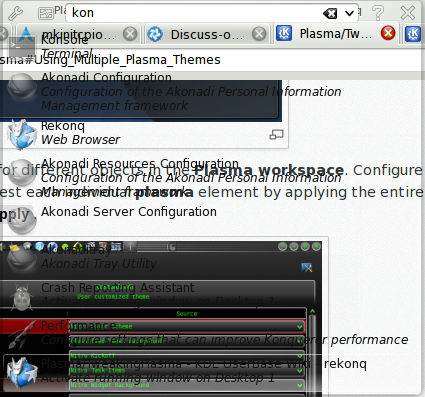 So, I thought about changing the theme for KRunner. I looked on Tweaking Plasma, but I couldn't find the right setting for Krunner in Desktop Themes - Details. Help! |
|
Manager 
|
try changing "run command dialog" in details tab to oxygen
does a new user have this issue? |
|
Administrator 
|
This almost looks like KRunner is failing to apply a theme at all, can you try under a new user?
From what I can tell, the background is completely transparent.
KDE Sysadmin
[img]content/bcooksley_sig.png[/img] |
|
Registered Member 
|
A small correction: I use the "Air for netbooks" theme (which is very transparent).
When I change the complete theme (to Air for instance), the Krunner theme changes as well. However, the theme I choose for "run command dialog", is never applied to Krunner. I even tried logging out and in again. |
|
Registered Member 
|
Since this commit, Krunner placed on top of screen will use the same background as plasma panels do. This means you can't have non-transparent krunner and transparent panels.
Honestly, I can't find any rationale behind this change. Using krunner.svg from theme directory regardless of kruner position seems so much better approach.
Best regards
Mirosław Zalewski |
|
Registered Member 
|
This is very bad, however here even that fails. See my bug for this and the attached screen shot of my theme with the Helium theme. Is this only me or can someone reproduce this? I highly agree on that. |
|
Administrator 
|
@fakd: Your issue is quite unusual indeed. Have you tried under a new user (to rule out any damaged configuration files)?
KDE Sysadmin
[img]content/bcooksley_sig.png[/img] |
|
Registered Member 
|
Well in the meantime (after some restarts), I could get my theme right (so that all appears in the same theme). A theme change on "run command dialog", doesn't change anything - on the other hand: as you can see in the screen shot: I had a different theme on krunner... I guess there are some deep bugs in this desktop theme - details configuration... 
|
|
Registered Member 
|
Because it will change krunner.svg in theme directory. And, as was already mentioned, krunner docked on top of screen will ignore this file. You must undock krunner to see any change of this setting. I remember that last time I has been changing plasma theme (almost year ago) I had some problems with KDE SC being too aggressive with caching. I "fixed" this by logging out, removing cache files and logging in after each change. Files in question are (not sure if all of them and only these): /var/tmp/kdecache-$USER/plasma-svgelements-* /var/tmp/kdecache-$USER/plasma_theme_*
Best regards
Mirosław Zalewski |
|
Registered Member 
|
Hmm, having changed themes and then changed back to oxygen, I seem to be getting a version of this problem, transparent krunner docked at top.
I don't have time right now to investigate further, but will have a look in a couple of weeks and see what's happening... |
|
Administrator 
|
Have you tried purging your Plasma theme caches as suggested above? For this to be fully effective it should be done outside of KDE.
KDE Sysadmin
[img]content/bcooksley_sig.png[/img] |
Page 1 of 1 (11 posts)
Bookmarks
Who is online
Registered users: bartoloni, Bing [Bot], Evergrowing, Google [Bot], q.ignora, watchstar








