network manager applet plasmoid....
Tags:
None

Registered Member 
|
Kubuntu jaunty has it in the repo's now, looks great but I can't do anything with config option, in the applet it shows all wifi possibility's, but in config options there are none. The only possibility to use it is with the old knetworkmanager next to it, so i can connect on a wifi. Then it the plasmoid react to, but still no config options possible. Maybe a distro problem
Dryfit, proud to be a member of KDE forums since 2008-Oct.
|
|
Registered Member 
|
I had the same problem, solved by changing the permissions in /etc/dbus-1/system.d/nm-applet.conf allowing everything to my user -previously was just root-. Try to launch nm-applet (the gnome's applet) with your normal user.. what's the output?
Gert, proud to be a member of KDE forums since 2008-Oct.
|
|
Registered Member 
|
I installed it, and get nothing worked ...Who know when will this Networkmanager applet released , kde 4.3?.....
Seemes I should try wicd .. 
|
|
Administrator 
|
It'll probably get released this spring. It's still very rough and under active development.
"Violence is the last refuge of the incompetent."
 Plasma FAQ maintainer - Plasma programming with Python |
|
Registered Member 
|
|
|
Administrator 
|
KNetworkManager has been removed from KDE 4 Live, in order to be able to remove Qt3, and provide more space for other KDE 4 applications. It was replaced with the Plasmoid, which is what is replacing it.
KDE Sysadmin
[img]content/bcooksley_sig.png[/img] |
|
Registered Member 
|
Thank you. When I boot the kde 4 live, the network works (dhcp), but I don't see the plasmoid. Anyway, that's what I wanted.
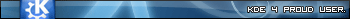
|
|
Registered Member 
|
I get exactly the same "error" here with KDE 4.2.0 and networkmanager applet, checked out today from svn. Did you manage to get it working? Or can somebody tell me where to start looking for the problem? (log files...) |
|
Registered Member 
|
Last edited by rajputrajat on Wed Mar 18, 2009 1:20 pm, edited 1 time in total.
rajputrajat, proud to be a member of KDE forums since 2008-Oct-13.
|
|
Registered Member 
|
Well, that's not useful to me. :-S I hope that doesn't become the common practice to offer only ubuntu packages.
dcrabs, proud to be a member of KDE forums since 2008-Oct.
|
|
Registered Member 
|
There is some discussion of the permissions issue here http://wiki.archlinux.org/index.php/Net ... Kit_issues that might be relevant to thie discussion.
I think the new networkmanager plasmoid and its configuration panels look sweet... however I can't get it to connect either. I susspect for a slightly different problem. The daemon.log indicates: Apr 18 23:24:48 akoya NetworkManager: Config: added 'psk' value '' Which sounds identical to the issue I've been having with wicd also. I use WPA with a pre-shared key (64 hex characters long). If this is quoted in the config file used by wpa_supplicant then it seems to be treated as a passphrase (which must be 8-63 ascii characters long). This the value for psk is rejected and everything times out eventually.
andre_orwell,

|
|
Registered Member 
|
Hey all, im new to KDE. When i installed it, i noticed there was no network manager to connect to the internet via wireless, i tried connecting it directly to the modem but it didnt work. I found [url]THIS[/url], but i dont know how to install it. (Right now im on GNOME, and it connects perfectly; wanna use KDE
 ). Could anyone help me on this? ). Could anyone help me on this?
|
|
Administrator 
|
You should be able to run "knetworkmanager" which may need installing. Alternately, if you are using Network Manager, simply running "nm-applet" will start the GNOME Network Manager, allowing you to use the same settings.
KDE Sysadmin
[img]content/bcooksley_sig.png[/img] |
|
Registered Member 
|
I installed SuSE 11.2 some time ago and the wifi worked. I had the installation reformat and install on the / partition. Wifi worked for the first time since I have been using SuSE on my laptop.
I had some problems with kde when I installed an html editor; so I tried installing the 11.3 beta. Network manager no longer works. I can see the wifi connections available, but it will not open wallet and get the password. I use WPA/PSK. Then I reinstalled 11.2 and network manager still doesn't work for wifi. It will select a hardwire connection fine, but it won't open a secure wifi connection. I have used SuSE for a long time, but have never worked with wifi. Lriger |
|
Registered Member 
|
I have found out that knetworkmanager is running, and I found out that networkmanager connects to wifi when at an unsecure wifi location (ford garage), but it still won't access kwallet and get the key when I am at home using WPA/PSK.
If I go to the network manager in the tool bar and click on setup networks when I get to the wireless networks and edit my home network it does open kwallet and get the passphrase. It does not however connect to this secure network. I did try to setup accessing wireless using the manual setup after shutting off knetworkmanager, which required entering a key. Could that be messing up the connection? How do I get rid of it? Lriger |
Bookmarks
Who is online
Registered users: Bing [Bot], Google [Bot], q.ignora, watchstar


 So I keep on trying.
So I keep on trying.







