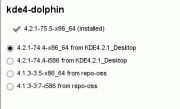[SOLVED] Folder View
Page 1 of 1 (13 posts)
Tags:
None
|
Registered Member 
|
Ok I've been having this problem since KDE 4.2 release 102 and now 4.2.1 the icons in the folder view disappear so i go into configure to pick another folder and the window is blank, also trying to change a wallpaper when that has happened plasma just locks up then after a few minutes it crashes
im running opensuse 11.1 64bit and heres some screen shots, the second pic shows the My Folder isnt really empty and ive also just done a fresh install with all updates 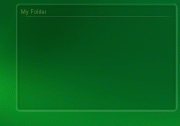  Any suggestions and help would be appreciated oh yeah forgot to mention i have renamed the .kde4 folder and reset everything back up and after a log out and back in same problem |
|
Administrator 
|
This could be caused by any of the following:
1: Not fully updated software - Ensure the repositories are refreshed, and if using openSUSE ensure the KDE 4.2 repository has a priority of 10 to override the updates repository. 2: Corrupt cache - Remove the contents of $KDEHOME/cache-$(hostname)/ - ( Don't just delete the folder, it is a dynamic link ) 3: Corrupt settings - Plasma saves its configuration on shutdown, you will need to remove it when Plasma is not running. the below command, executed in Konsole, should do the trick
Last edited by bcooksley on Thu Mar 05, 2009 4:22 am, edited 1 time in total.
KDE Sysadmin
[img]content/bcooksley_sig.png[/img] |
|
Registered Member 
|
Still don't work i did everything you suggested 1: changed the 4.2 repos to 10 2: i logged out and logged to xfce removed everything in cache folder 3: while in xfce ran that command in terminal logged back into kde 4.2.1 nothing has changed |
|
Administrator 
|
Now that the repository priority has been changed, could you ensure that Qt + KDE are all fully updated through YaST? It was common for me to note that YaST would down grade some packages to the update repoistory versions before I changed the priority.
KDE Sysadmin
[img]content/bcooksley_sig.png[/img] |
|
Registered Member 
|
As far as kde being up to date yes it shows alot in read which i take it to mean they are a different version than whats in the repo-oss
and from what i can tell qt is up to date libqt4-4.4.3-4.8.2 |
|
Administrator 
|
Something isn't right here.... does the KDE 4.2 repository point to this URL: http://download.opensuse.org/repositori ... ry/Desktop
Also when you perform the check for updates is this how you do it: open Software Management, setting the Filter to "Repositories" then selecting the KDE 4.2 repository. You then update through Package > All in this list > Update if newer version available, and Accept.
KDE Sysadmin
[img]content/bcooksley_sig.png[/img] |
|
Registered Member 
|
I updated from 4.2 to 4.2.1 by manually setting each package to update in YaST>Online responsitories>KDE ... Factory and I haven't had any problems.
John Hudson, proud to be a member of KDE forums since 2008-Oct.
|
|
Registered Member 
|
that link you posted doesn't work this is the url that im using http://download.opensuse.org/repositori ... SUSE_11.1/ and when i preform updates i just goto software management, package, all packages, update all packages if newer version available
Last edited by Havoc on Sat Mar 07, 2009 1:35 pm, edited 1 time in total.
|
|
Administrator 
|
That is correct. When you select one of the red packages, what is listed on the "Versions" tab?
KDE Sysadmin
[img]content/bcooksley_sig.png[/img] |
|
Registered Member 
|
|
|
Administrator 
|
It appears that they have done the "we are going to lower the version numbers even though the packages are actually newer" again. Before you forcibly update all repositories ( It is the other option beside "Update if newer version is available" ) can you try with a new user? If that user is affected, try forcibly updating, otherwise there is a problem with your user profile.
KDE Sysadmin
[img]content/bcooksley_sig.png[/img] |
|
Registered Member 
|
i've tried another user and it is affected also
so you want me to update all unconditionally? |
|
Registered Member 
|
ok just an update
i've done an update all packages unconditionally to just the kde4 repo's now it seems the folder view is working i've even did a shutdown and restart and so far so good, Also looking at the kde4 repos there isn't any red now so maybe all is well will let you know in the monday morning Edit: Still working 3/9/09 thanks for the help bcooksley
Last edited by Havoc on Mon Mar 09, 2009 10:55 am, edited 1 time in total.
|
Page 1 of 1 (13 posts)
Bookmarks
Who is online
Registered users: Bing [Bot], daret, Google [Bot], sandyvee, Sogou [Bot]