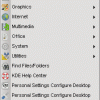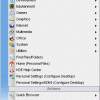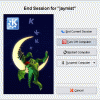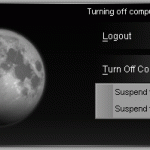[SOLVED] Hibernate/Suspend option not present in KDE 4.2 Main Menu
Page 1 of 1 (9 posts)
Tags:
None
Page 1 of 1 (9 posts)
Bookmarks
Who is online
Registered users: abc72656, Bing [Bot], daret, Google [Bot], Sogou [Bot], Yahoo [Bot]