[SOLVED] KMix Behavior
Page 1 of 1 (9 posts)
Tags:
None
|
Registered Member 
|
Ok, Im very new to kde (1 month) so I have no idea if this is the default behavior of KMix, so I thought I'd ask. Whenever I click the volume control icon on the panel, the kmix window appears on the top left corner of the screen. Even if I drag it to where it should be, the next time after restart, it's still the same. It's REALLY inconvenient, and hampers efficiency. First of all I think that it should not be a window at all but rather something like a plasmoid that when you click shows you the volume slider. Is this the default way?? Any solutions? Even if it has to appear as a window, any way of attaching it permanently to a particular position???
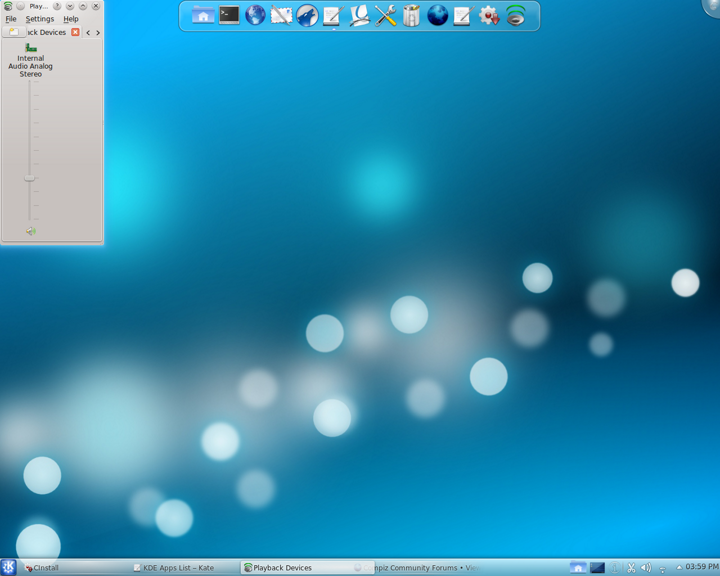
Last edited by rajitsingh on Sat Jan 08, 2011 9:39 pm, edited 1 time in total.

|
|
KDE Developer 
|
For me, it remembers the position of the window.
For quick volume change, you can either 1) use the keyboard keys meant for that (if you have those) 2) scroll the mouse on top of kmix icon |
|
Administrator 
|
This seems like a new behavior in 4.6 Betas, in previous versions you would get a small popup at the icon with a slider. See viewtopic.php?f=202&t=91889 for another topic on the issue.
A workaround to the window position problem: Move the window to where you want it, then right click on window title bar -> Advanced -> Special Window Settings... -> [x] Position [Apply Initially] [position] -> OK.
Problem solved? Please click on "Accept this answer" below the post with the best answer to mark your topic as solved.
10 things you might want to do in KDE | Open menu with Super key | Mouse shortcuts |
|
Registered Member 
|
This is one of the things about KDE that I find REALLY annoying, and the devs seems to not care about giving us the possibility to do something about it permanently...
All windows will as default open wherever KDE think they should be. It will not remember placement or size. You have to do this change for ALL windows on a computer, and after a while it gets really frustrating. There are several choices in the system settings for this, but none of them are "Remember placement and size". I'll find a place to enter this as a usability bug and post the link back here.
Regards,
Oceanwatcher Kubuntu 11.04 - KDE 4.6.3 - Intel dual core 2.0 GHz - 2GB RAM - nVidia GeForce GO 7400 |
|
Registered Member 
|
Well I did get it to attach to a fixed position on the right bottom side of the screen. First dragged the window to the desired location, then right clicked on the title bar of kmix and then advanced > special window setting > geometry and set it to force. Now it opens up at the same position everytime. Thanks everyone and hans for the idea.

|
|
Registered Member 
|
Running 4.6 rc2, and the kmix window is gone. Now when i click on the volume icon in the panel, i just get a simple volume slider. I think thats what everyone wanted. Thanks to the devs!!!

|
|
Registered Member 
|
Yes, this was a bug that was fixed for 4.6 RC 2.
Man is the lowest-cost, 150-pound, nonlinear, all-purpose computer system which can be mass-produced by unskilled labor.
-NASA in 1965 |
|
Administrator 
|
If you click "Mixer" in that popup, then the window will open as usual.
KDE Sysadmin
[img]content/bcooksley_sig.png[/img] |
|
Registered Member 
|
That's a great solution 
|
Page 1 of 1 (9 posts)
Bookmarks
Who is online
Registered users: Bing [Bot], Google [Bot], Yahoo [Bot]










