Plasma hangs with right click on system tray
Tags:
None
|
Registered Member 
|
@TheBlackCat:
I had tried Ksysguard but not Krunner; having just tried the latter, they pretty much act the same way, half hung, sluggish at best, or totally hung. The more I try anything, once this has started, the worse it gets until finally everything locks up. This time, with Krunner, it even got to where the soft-power-off didn't work and I had to reset the machine. On the new user, on which most of these tests have been run, there are no apps, save for the clock, which seems there by default, and reappears on reboot even when I have removed it. On the old user, I have CPUload, CPU, and KSensors. Not a heavy user of Plasma features, explicitly, though I do use the new-style menu, or any of the reports provided, such as KMail notification and pluggables. Thank you. |
|
Registered Member 
|
Sorry, I meant ctrl+alt+esc.
And I was looking for a list of everything in your system tray, not your plasmoids.
Man is the lowest-cost, 150-pound, nonlinear, all-purpose computer system which can be mass-produced by unskilled labor.
-NASA in 1965 |
|
Registered Member 
|
Posting from Karmic right now, so can't check out the key combination--I'll do that later, but the answer is the same for the new user--nothing--and I have KFind, Chromium, Opera, Firefox, Konsole, KCharacter and Kate links in the launch tray. I suppose that the KPPP icon counts as one of these also, though I don't usually think of it that way.
I'll post back after I find out the results in both users for Ctrl-Alt-Esc. Since everything seems otherwise clogged, who knows? Thank you. |
|
Registered Member 
|
@TheBlackCat:
Not precisely sure I know what you are looking for, here. The fundamental problem is that it is impossible to 'restore' an application that has been minimized to the tray without locking the machine. To click upon the minimized application in the tray following Ctl-Alt-Esc simply kills Plasma, leaving one with no desktop, and not much to do, but this is what would happen even if the restore problem didn't exist. If a 'restore' had been attempted and an incomplete window displayed on the desktop, then C-A-E followed by a click on the incomplete window removes the window, but doesn't restore the state of the machine--e.g. one can't bring up an application from the menu, etc. Generally, one must kill the X-server and restart the session to make any progress, and even then, things are not quite right, sometimes even still hung, seemingly dependent upon how much fiddling one had done prior to the C-A-B. Something I did try prior to initially posting about this was based upon the idea that D-bus was waiting for a response of some sort, so I replaced the Network---scripts in /etc/init/ with ones from my Karmic installation. The dates of a couple of these coincided with the ppa-backports upgrades that started all this, and I didn't have the originals for Lucid. These scripts differ mainly in that there is a fix for a bug in Upstart included in them, so it seemed possible to learn something from this. However, nothing changed--it acted precisely in the same way. I reversed the substitutions, so they are not in any way relevant to its behaviour now. Hope this provides the information for which you asked. Again, thank you. |
|
Registered Member 
|
Are you sure you are talking about the system tray? Programs like firefox and konsole should not be in the system tray.
This is the system tray: 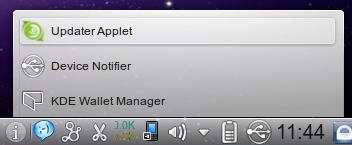 This is the task manager or tasks widget: 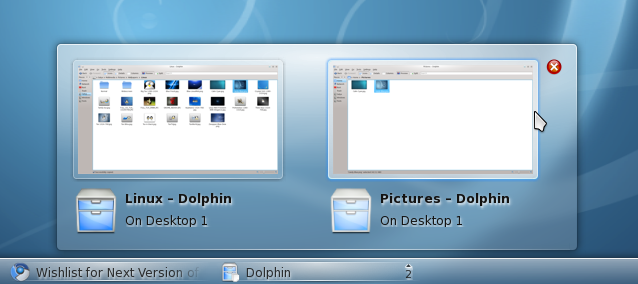 Which of these are you talking about? If you are actually talking about the system tray and no the task manager, how did you get firefox or konsole into the system tray?
Man is the lowest-cost, 150-pound, nonlinear, all-purpose computer system which can be mass-produced by unskilled labor.
-NASA in 1965 |
|
Registered Member 
|
No, I'm not at all certain that I am using the correct terms.
I thought I was getting the hang of them in Hardy, and the changes since haven't improved my understanding. My apologies for all the confusion, and since I wasn't absolutely certain from what you posted (I would include a screenshot, but don't have a URL) I think that I'm talking about what you refer to as the task manager when I said that 'clicking on a minimized application to restore it' caused this problem. Right now the row of icons (FF, Chromium, Opera, Konq, Konsole, Kfind, and Kate) to the left of the box 'Post a reply . KDE Community Forums - Mozilla Firefox' are links(?) to the KMenu entry .desktop files which the menu editor describes as "add to panel" but elsewhere 'panel' seems to refer to the whole border at the bottom of the screen. I called the Task Manager portion of the panel 'system tray' for lack of a better name, which you have now provided. Evidently, right now, my system tray includes includes icons for KMix, Klipper, KMail, KSensors, KPPP, USB connection(?), Firestarter, FireFox, and display. The desktop icon and the applets for CPU, CPUload, along with the icon for KSnapshot (I tried to provide an image) are just to the left of this--these must be part of the Task Manager? Additionally, I have another icon to start KPPP to the right of the System Tray, along with the clock, which I suppose are part of the Task Manager. I hope that I now have this all straight now. Thank you, and my apologies for the confusion. |
|
Registered Member 
|
Panel does indeed refer to the entire bottom (or top, left, or right, depending on where you have it since you can move it or even have several). The systray is usally reserved for programs running in the background that only occassionally need user-input. The task-manager is meant for more user-interactive programs such as Dolphin. Granted, this is a big over-simplification.
I'm not sure what USB connection is, but the rest apart from Firefox should indeed be in the systray - or at least when minimized in the case of Kmail. Firefox should never be able to get there without a firefox extension or something like kdocker being used.
If I understand you correctly, they are part the panel - but not the task-manager nor the systray.
I'm not sure how KPPP works (never had the need to use it) but it sounds like you have both a shortcut to launch it (the one right of the systray) as well as it running automatically (the one in the systray). It would really help in trying to help you if you could find a way of publishing screenshots. And I'm also wondering if there might be something running in the background that tries to access a remote-server, and when it can't it causes plasma to hang. Do you get the same behavior regardless if you're online or offline?
OpenSUSE 11.4, 64-bit with KDE 4.6.4
Proud to be a member of KDE forums since 2008-Oct. |
|
Registered Member 
|
Yes, I get the same behaviour on line or off. I don't know why the icon for FireFox shows up in the system tray, but it does whenever I start FF up. I will look for variations in that. I have seen images in posts which appear to be hosted from sites that provide this as a service. I don't know what they charge, nor how they fund operations, but I will look into it. I had assumed that the button on this page allowed one to post directly, but apparently it doesn't work that way.
Thank you all for your patience! |
|
Administrator 
|
Try using the Pastebin applet in combination with "KSnapshot" to take a screenshot of your panel and upload that to a image hosting website.
KDE Sysadmin
[img]content/bcooksley_sig.png[/img] |
|
Registered Member 
|
photobucket and imageshack are both free. I am sure there are other free ones. I use photobucket myself.
Man is the lowest-cost, 150-pound, nonlinear, all-purpose computer system which can be mass-produced by unskilled labor.
-NASA in 1965 |
|
Registered Member 
|
I tried Photobucket, but the first image was larger than the forum would accept; I reduced it to a width of 720 pixels (hard to see what things are there) but then Photobucket wouldn't work, possibly JavaScript or Adobe irritability; then I tried the reduced image at DataFileHost, but the forum wouldn't accept that, saying it couldn't determine the image dimensions. It's late for me here, and I'll try ImageShack tomorrow.
|
|
Registered Member 
|
Had to try ImageShack before I quit:
 And it seemed to work. Hope it isn't too small to be of use. Thanks. |
|
Registered Member 
|
Those system monitors seem to be doing weird things. I would try removing them. They also may be updating too often.
In fact, I would start by deleting the panel, then adding stuff back one by one -- starting with the application launcher, then ordinary stuff like the task manager, system tray, and clock, then adding other things. Use it for a little while after adding each thing to see if that solves the problem.
Man is the lowest-cost, 150-pound, nonlinear, all-purpose computer system which can be mass-produced by unskilled labor.
-NASA in 1965 |
|
Registered Member 
|
Sorry for the delay, took a fall on icy front steps. First, since the new user version (not what I posted the image for) with NO apps in the panel, and no icons--i.e., nothing in tray or launcher that isn't there by default, does exactly the same thing, isn't this--deleting the panel and putting things back in one by one doomed to failure from the start, since the thing won't run properly with nothing in it?
Secondly, the CPULoad app is probably what you're seeing as not displaying correctly--this is something I asked about in an earlier thread--it seems that the app will not retain new settings for the display, and attempts to display the settings for a panel 3 times as large as the one I use. It can be reset, but on the next boot reverts to the original default values. It is designed to take up a large amount of lateral space, but retreats if one hovers on an icon that is partially overlapped by it. I have it still only because I was hoping that some update would fix it, but I think it is not truly being maintained any longer, even though it is still in the standard offerings. As I said earlier in the thread, none of these applets, and especially not that one are present in the new user, and it still acts in the same way. If the machine didn't act normally with Karmic, I would suspect some hardware failure. Thanks for your time. |
|
Administrator 
|
If you try a Live CD, does it occur there? It is likely that some combination of system wide configuration, hardware and software is causing this, which a Live CD may eliminate.
KDE Sysadmin
[img]content/bcooksley_sig.png[/img] |
Bookmarks
Who is online
Registered users: Bing [Bot], Google [Bot], Yahoo [Bot]






