Eliminating a currency
Page 1 of 1 (13 posts)
Tags:
None
|
Registered Member 
|
I guess for starters, I use KDE Manjaro Linux.
I have some trouble trying to remove bitcoin as a currency. This is what I get:  Note that the remove button is greyed out. Then I also get this popping up: * Potential problem with securities/currencies * The account 'Opening Balances (BTC)' in currency 'Bitcoin' has no price set for the opening date '2022-01-01'. Please enter a price for the currency on or before the opening date. Finished: 0 problems corrected. 1 problem still present. Which basically is saying that I have a BTC account even though I deleted it. And I also did check for Opening Balances, and there is no transaction regarding BTC. What am I missing? |
|
Registered Member 
|
Have you entered a rate of Bitcoin to US$ which would have to be deleted to delete the currency?
|
|
Registered Member 
|
I don't know where to enter it. There was a place to put it when I first made the account. but that was already deleted. |
|
Registered Member 
|
Go to the top menu bar and select TOOLS, then PRICES
Then in the window that opens, sort on CURRENCY and click the box at the bottom left to SHOW ALL STORED PRICES If any bitcoin prices show up, you need to select them and click the DELETE button. After doing that, you should be able to delete the Bitcoin currency. |
|
Registered Member 
|
Ok. So I looked there. But there is no bitcoin information to delete.
|
|
Registered Member 
|
|
|
KDE Developer 
|
Apparently the account 'Opening Balances (BTC)' still references the currency. Delete that account first. It is located under the Equity accounts in the accounts view. You don't see an Equity accounts group? Here's how to get to it:
Did that help?
ipwizard, proud to be a member of the KMyMoney forum since its beginning.
 openSuSE Leap 15.4 64bit, KF5 |
|
Registered Member 
|
Nothing was scheduled. Just ones with US dollars. [quote+ipwizard]Now the accounts view shows an Equity group and underneath you should find the opening balances accounts. Delete the one denominated in BTC. Did that help?[/quote] 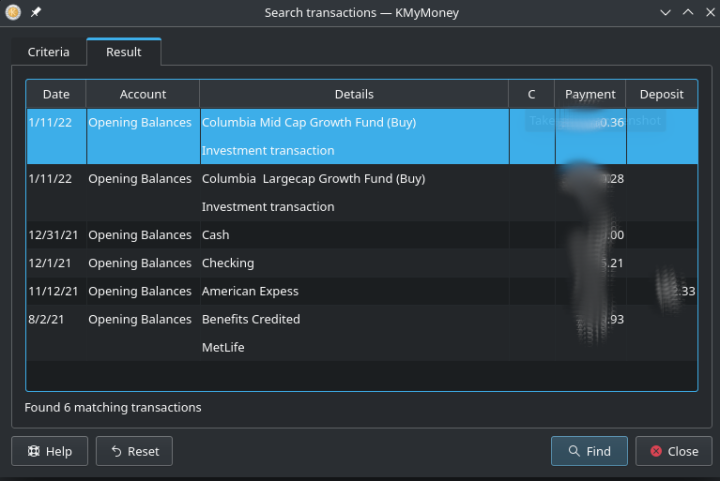 The above screen shot I had because I somewhat misunderstood your question. But I did look under equities and it was just the two from Columbia. There weren't other accounts. |
|
KDE Developer 
|
I was talking about the accounts view. Once you activate the Show equity accounts option it shows an Equity group besides the Asset and Liability groups. In that group you will find the opening balances accounts. Delete the one denominated in BTC.
ipwizard, proud to be a member of the KMyMoney forum since its beginning.
 openSuSE Leap 15.4 64bit, KF5 |
|
Registered Member 
|
When I do that, it doesn't show values. It only shows the accounts. Is there a way I can have that displayed on the lists? I attempted to put up a screenshot but the forum site keeps saying it's wider than it actually is. |
|
KDE Developer 
|
Your additional questions somehow have nothing to do with deleting the currency. Did you try to delete the opening balances account for bitcoin? Can you delete it? Can you delete the currency afterwards?
If you don't see values in the accounts view, the column is not activated (right click on the header of the list) or shown over the edge to the right (use the scrollbar at the bottom to make them visible). BTW: which version of KMyMoney do you use?
ipwizard, proud to be a member of the KMyMoney forum since its beginning.
 openSuSE Leap 15.4 64bit, KF5 |
|
Registered Member 
|
Well, I guess what I am trying to say is that there are no bitcoins in where it says opening balances. How this all got started was that I deleted the ledger that had the bitcoin in it,
That was something I wasn't sure how to do. And will be handy. So I have both posted and total values. There are no bitcoins in any accounts or categories. |
|
Registered Member 
|
I'm starting from scratch. I save each account from the ledger. I uninstalled and reinstalled so far. It's the only way I can think of eliminating a phantom transaction.
Thank you for trying to help me. I'm pretty sure it's because I couldn't communicate well. |
Page 1 of 1 (13 posts)
Bookmarks
Who is online
Registered users: bancha, Bing [Bot], Evergrowing, Google [Bot], mesutakcan, Sogou [Bot]






