Hierarchal Sorting
Page 1 of 1 (5 posts)
Tags:
None
|
Registered Member 
|
This is an idea for Dolphin that I called “hierarchal sorting”.
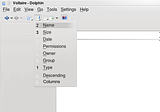 Presently, it is only possible to set the first item to sort your view by. So if you sort by type, for instance, you can't tell Dolphin how to sort files that are all of the same type. For instance, if you sort by type, but you have a lot of JPEGs, how will all the JPEG files be sorted? Unfortunately, I could not come up with an easy, simple, and intuitive method to accomplish this, so I had to break me own rules slightly. This idea is a possible solution to What this menu allows you to do is set how otherwise identical files are sorted. So if, as in this case, you have the first sort level set to type, it will sort all files by type. However, if you have multiple files of the same type, it will sort those by name. Then, if you have multiple files of the same name, it sorts by size (I know you can't do that, this is just an example). So what happens is if you press the “Sort By” button or sub-menu normally, it behaves as it currently does with radio buttons. However, if you hold the ctrl button and press it, or press it and then hold ctrl, you get this. This look like check boxes, but when you click on them you do not get checks, you get numbers. The first item you click when holding the ctrl button gets the number one, which is the same as the normal sort system. This is “Type” in the mockup. The second item you click gets the number two, and it is what you sort items by that are the same under the first sort. So in the mockup, for items that are of the same type you then sort them by name. This continues for as many levels as you want. When you click outside of the menu, or release the ctrl button, the menu disappears. If you click any of the items in the menu without holding ctrl, it reverts to its original behavior and sorts just by that item. If you hold ctrl and click something that already has a number, it loses its number and the lowered-number items move up one rank. So in the mockup if you ctrl-click “name”, it would lose its number and “size” would become number 2. This should also probably be implemented for details view. It would work basically the same, ctrl-clicking on column headings in details view would allow you to set a sort hierarchy with numbers next to the column name. This is part of my series of Dolphin ideas
Last edited by TheBlackCat on Fri Mar 27, 2009 4:12 am, edited 1 time in total.
Man is the lowest-cost, 150-pound, nonlinear, all-purpose computer system which can be mass-produced by unskilled labor.
-NASA in 1965 |
|
Registered Member 
|
couldn't the same functionality be achieved by switching to a different sort algorithm?
Many (most) sort algorithms completely garble a previously ordered list if the sort value are identical. Other algorithms retain the previous order (eventually at the cost of a little speed). If Dolphin would use one of those you could have the hierarchical sorting you propose by clicking: -sort by size, then: -sort by name, then: -sort by type with NO additional menues/buttons involved:) Greetings, Frieder (PS: still using KDE 3.5.10, so I don't know whether this is already implemented) |
|
Registered Member 
|
i like this idea, i'm quite used to that as well in directory opus (windows only). here's the link
Last edited by NoobSaibot on Sat Mar 21, 2009 11:20 am, edited 1 time in total.
NoobSaibot, proud to be a member of KDE forums since 2008-Oct.
|
|
Registered Member 
|
this is not an easy problem.
I'd suggest: 1. let the user in preferences choose his default sorting 2. add additional sort criteria by clicking on the colum heads + STRG: if I want to sort after type and name I click on the type colum head and then STRG + name (a small icon should mention this in the colum heads) 3. remove sort criteria the same way 4. to sort icon view, you need checkbuttons like the colum heads (buttons name, type, date, owner etc.) to click in the right order to sort in that order. |
|
KDE Developer 
|
i might make a small comment that a system for this exists in Amarok 2.2 - maybe worth taking a look at that one for a generic solution
 (Teo spent a considerable amount of time getting it to work, i might add, and it's now quite, quite powerful (Teo spent a considerable amount of time getting it to work, i might add, and it's now quite, quite powerful  ) )
..Dan // Leinir..
http://leinir.dk/ |
Page 1 of 1 (5 posts)
Bookmarks
Who is online
Registered users: Bing [Bot], claydoh, Google [Bot], rblackwell, Yahoo [Bot]







