Statusbar Filter Button
Page 1 of 1 (4 posts)
|
Registered Member 
|
In this mockup of the Dolphin statusbar, on the left side at the bottom you can see a magnifying glass.
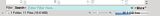 This is a toggle for the filter/search system. Instead of people having to remember a keyboard shortcut, open up a menu, or manually place a button at the top as far from the filter bar as possible, you just click the magnifying glass right next to where the filter bar will be and the filter bar appears. Click it again and the filter bar disappears. In its present state someone wouldn't even know the filter was there if they didn't make a point to browse through all the menus. This button should make it immediately obvious the filter is there and make it quicker to launch it and quicker to get to it once it is launched. This is part of my series of Dolphin ideas
Last edited by TheBlackCat on Fri Mar 27, 2009 4:10 am, edited 1 time in total.
Man is the lowest-cost, 150-pound, nonlinear, all-purpose computer system which can be mass-produced by unskilled labor.
-NASA in 1965 |
|
Registered Member 
|
I like that it makes the feature more obvious but I'm a bit worried about clutter on the bottom of the window
Proudly dual-booting openSUSE 11.1 with KDE 4.3 and Windows Vista on a Toshiba A205-S4577 since July 2007.
|
|
Registered Member 
|
It would add one button, I do not think that would really contribute much to clutter relative to the increase in usefulness.
Man is the lowest-cost, 150-pound, nonlinear, all-purpose computer system which can be mass-produced by unskilled labor.
-NASA in 1965 |
|
Registered Member 
|
Page 1 of 1 (4 posts)
Bookmarks
Who is online
Registered users: Bing [Bot], claydoh, Google [Bot], rblackwell, Yahoo [Bot]





