Filter and Search Buttons
Page 1 of 1 (2 posts)
|
Registered Member 
|
In this mockup of the Dolphin filter bar, on the left side are two buttons, “Filter” and “Search”:
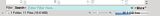 “Filter” is currently depressed, because the bar is in filter mode (which has the same functionality as the existing filter bar). By default when you click the magnifying glass it opens up a filter, so the filter button will already be depressed. But if you click the search button it switches to search mode, which uses the Strigi index to search your hard drive for files. To switch back to filter mode click the filter button again. Since these are related tasks putting them together seems logical. This is opposed to having separate search and filter boxes like Firefox has. I think this is a better solution for several reasons. One is that filtering and searching are conceptually related tasks, filtering is essentially just searching non-recursively in a given folder. Second, it saves space, you only need one bar instead of two. Third, it ties into the special filters I will describe later. To put it simply, the special filters allow you to filter by things like date, owner, type, etc. You would also want to be able to search using such criteria, so I think having a consistent and unified UI for both filtering and searching would be much more intuitive for users. The search button has an arrow next to it. This is because it is a menu button like I discussed in the first section. If you click and hold, you are given a menu that allows you to select the specific sort of search you want. The options I cam up with are: “Search Subfolders”, “Search Home Folder”, “Search Indexed Folders”, “Search Entire Hard Drive”, and “Advanced...” (which launches kfind). This is part of my series of Dolphin ideas
Last edited by TheBlackCat on Fri Mar 27, 2009 3:57 am, edited 1 time in total.
Man is the lowest-cost, 150-pound, nonlinear, all-purpose computer system which can be mass-produced by unskilled labor.
-NASA in 1965 |
|
Registered Member 
|
Very good idea, the filter bar is currently where most utilities would put a search-as-you-type bar, and by having the same location perform both type of functionality there's less space wasted.
Proudly dual-booting openSUSE 11.1 with KDE 4.3 and Windows Vista on a Toshiba A205-S4577 since July 2007.
|
Page 1 of 1 (2 posts)
Bookmarks
Who is online
Registered users: Bing [Bot], Evergrowing, Google [Bot], rockscient





