Show the KDE version in the kickoff menu
Page 1 of 1 (13 posts)
|
Registered Member 
|
I propose to show the kde version in the kickoff menu
Some reasons: - As many times we/the distribution change the kmenu icon with another/distribution icon, is a way to have KDE logo somewhere. - Easy to see which version of KDE you have and it gives you a confidence that you have the desired version or that your system is updated or any other emotional reason. Unfortunately i am not a designer but i tried to make an image. I was thinking for something more distinctive, with calligraphic letters and i would like the logo more artistic. If someone like the idea and has the capabilities maybe can do something more interesting 
|

|
I don't think it is very important to do this but I also don't see any reason why this shouldn't be done. Perhaps the version number could be optionally displayed?
|
|
Manager 
|
It would be very reassuring to newcomers who don't know how to find a version number - and they are always asked for one when asking a question. I like this idea.
annew, proud to be a member of KDE forums since 2008-Oct and a KDE user since 2002.
Join us on http://userbase.kde.org |
|
Registered Member 
|
Yes, I support this idea too.
by the way: How can I really check the version number?
Best greetings from Scotland's nicest holiday island.
Kubuntu 18.04, 64 bits, Nvidia 4800GS, 8MB Ram, 4 core, HP Monitor 2550 x 1600 pixels. |
|
Manager 
|
|
|
Registered Member 
|
Thanks very much. I did search a while for this, but never came on this idea. Easy, once you know it.
Best greetings from Scotland's nicest holiday island.
Kubuntu 18.04, 64 bits, Nvidia 4800GS, 8MB Ram, 4 core, HP Monitor 2550 x 1600 pixels. |
|
Manager 
|
That's the essential bit, isn't it? Knowing where to look, especially if you are new to KDE software.
annew, proud to be a member of KDE forums since 2008-Oct and a KDE user since 2002.
Join us on http://userbase.kde.org |
|
Registered Member 
|
As opposed to having it on the side, I would put it on the same line as the new breadcrumbs along the top of the main display area (and having it be "bumped off" when the breadcrumbs take over)
I would also have clicking open either kinfocenter, the control panel, or the default package manager. Makes it useful. The only thing I'm not so much for is having it use a unique font. Many users (myself included) aren't big fans of script-style fonts. Any text should follow the font settings found in the control panel; Having one font be specifically different than everything else really breaks the image some people try to maintain. It's also harder to read, and being unable to change the font would mean visually impaired users must deal with it every time they open the menu (the rotation also makes reading more difficult). Trying to make the font big enough to compensate for visually impaired users would then affect users of netbooks and other small screens by requiring unnecessary space. By using the system fonts & settings, users can ensure the font is just right for them. You could even change it to the script font if you preferred. Whipped this up so you can see what I mean; I also added a line that mentions whether you need an update - seems like something relevant to group with the version #. 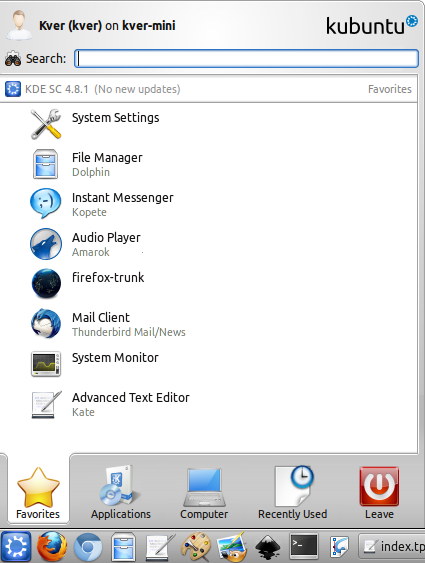 ... Also, yes, I know, that's the Kubuntu icon beside the KDE version - I'm using kolourpaint, I used what I had. I also tweaked the general appearance of the panel itself a bit to help frame in the contents vs the info.
Last edited by Kver on Thu Sep 01, 2011 11:01 pm, edited 1 time in total.
Reformed lurker.
|
|
Registered Member 
|
I like the idea having it in KickOff, but I would not take it to side of it. I could live with it when it is on top of the kickoff as that mockup up of my message (Without "No new updates" taking space). Or it could be shown when hovering KickOff button, under the KDE logo. Just having the number there.
Mozilla is on these days moving away from version numbers. I like the idea. But it is easy to do as Mozilla is distributor itself for Windows users and they easily update browser itself. So they dont need to know such way the version like Linux users who depend the distributor to package and distribute the software for upgrade. At least somewhere you need to know the versionumber... |
|
Registered Member 
|
KDE is the community, not the software. Even KDE SC is depreciated now (nowhere mentioned in the 4.7 announcement). If you want to add something in Kickoff, it should be Plasma Workspace 4.x, or KDE's Plasma Workspace.
Moreover, in the future, there could well be Plasma Workspace 4.x on top of KDE Frameworks 5, so I don't think the version number should be displayed in such place. The about dialog is the right place to look. |
|
Registered Member 
|
@Fri13
I actually agree, the "no new updates" is a bit overkill. It would be just as effective if it didn't say anything extra until is actually has something to report. Another idea might be to have it be a total version information "wheel" for everything. If you click it, it will fade out/in and wheel through your various critical software versions... - KDE Version ("KDE Platform 4.5.6") - Update Status ("37 updates available", "No new updates") - OS / Version ("Kubuntu 12.04", "Fedora 13", "Windows 98") - Kernel info ("Linux 3.1.2", "FreeBSD 3.1.2", "The Windows ME Kernel") - *goes back to start ... Kernel version might be overkill. But its system-related and could be useful to someone. I know I need to hunt for my version numbers on occasion. Having them all there would be useful. *edited with AGuiFrs' info. Though I think we could still give the platform version the about box would give.
Reformed lurker.
|
|
Registered Member 
|
or it could have only the logo and the "KDE version" in all kickoff and in the "Computer" tab more infos
|
|
Registered Member 
|
I like this idea, though I agree that it could be horizontal like someone mentioned, visually it make more sense. Add a quick link to KInfoCenter and all/most data will be shown.
Edit; maybe I should mention I prefer Lancelot though 
|
Page 1 of 1 (13 posts)
Bookmarks
Who is online
Registered users: Bing [Bot], Google [Bot], Sogou [Bot]





.png)





