[Dolphin] Less icon spacing in Dolphin
Page 1 of 1 (4 posts)
Tags:
None
|
Registered Member 
|
Less icon spacing in Dolphin, or at least a more configurable icon spacing. It feels like there's a lot of wasted space when there's nearly an icon-width gap between icons, even on the "Small" setting.
Another filemanagers: Finder:  before  after  Nautilus (compact mode):  Thunar:  PCMan: 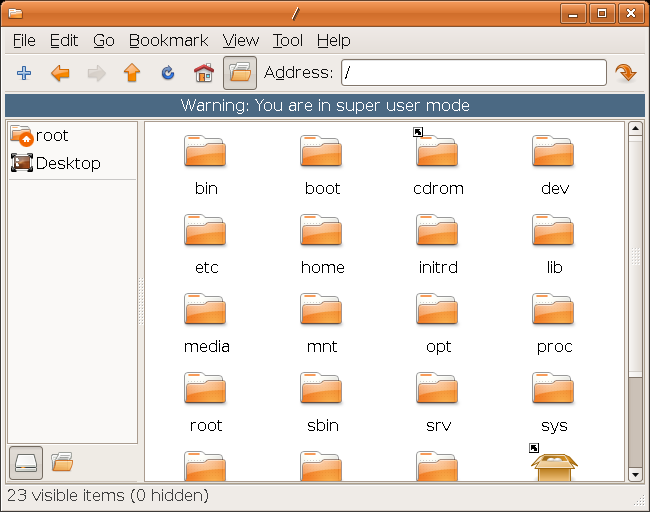
|
|
Administrator 
|
See Settings -> Configure Dolphin... -> View Modes -> Icons -> Grid spacing. Also try to change Text width.
Marked as Implemented.
Problem solved? Please click on "Accept this answer" below the post with the best answer to mark your topic as solved.
10 things you might want to do in KDE | Open menu with Super key | Mouse shortcuts |
|
Registered Member 
|
In trunk you can turn grid spacing to "None". If you combine that with text width "small" the spacing is very close, closer even than your examples.
Last edited by TheBlackCat on Tue Jun 02, 2009 3:23 pm, edited 1 time in total.
Man is the lowest-cost, 150-pound, nonlinear, all-purpose computer system which can be mass-produced by unskilled labor.
-NASA in 1965 |
|
Registered Member 
|
Thanks!! great feature. |
Page 1 of 1 (4 posts)
Bookmarks
Who is online
Registered users: Bing [Bot], gfielding, Google [Bot], Sogou [Bot]






